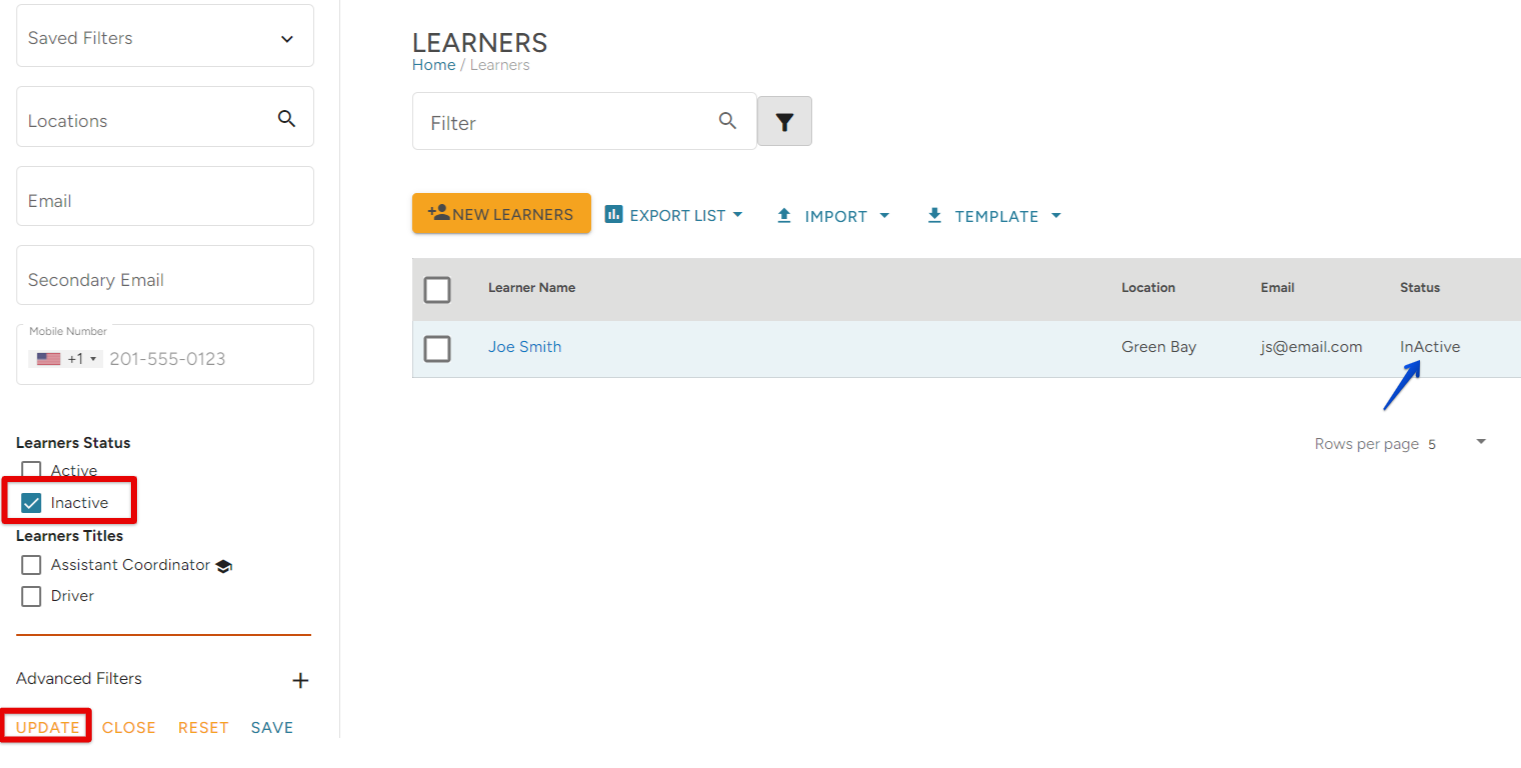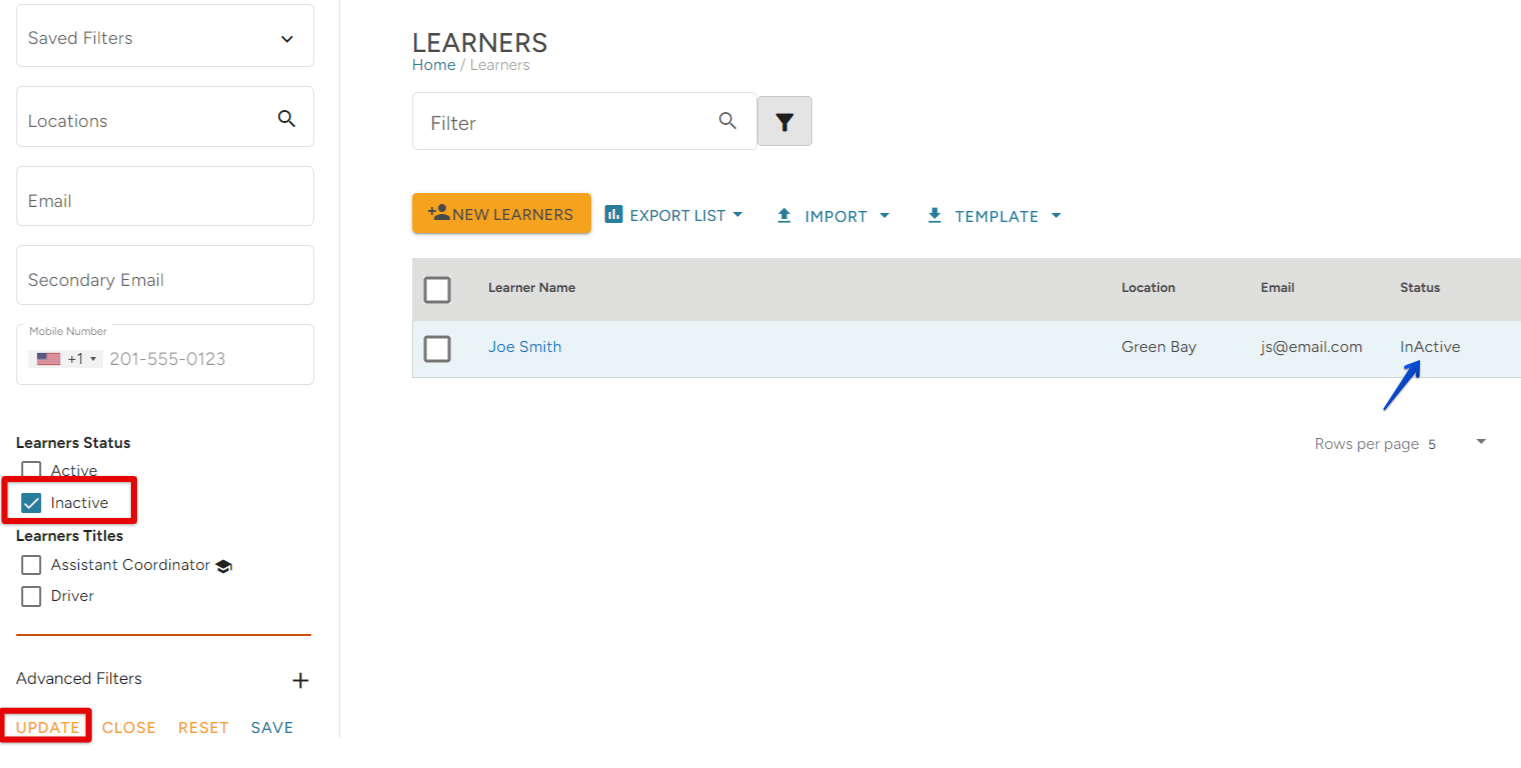Transitioning from TOD to TMC
The information below may help with explaining some of the updated/new features in Training Management Center. For additional guidance on locating features in TMC, you could also visit Where Can I Find This in TMC?
Click the links in the Topic Index below to jump to that specific topic.
Points vs. Enrollments | Students vs. Learners | Classroom Records vs Classroom Training Events + Programs | Recurring Courses | Resources | Reporting | Video On Demand vs. Video Library | Online Training vs. E-Learning | TMC Training Catalog | Inactive Learners
Points (TOD) vs. Enrollments (TMC)
In Training on Demand, "points" could be used to purchase videos or enrollments. Now, Training Management Center uses "Enrollments", a 1:1 method where courses and videos cost just one enrollment credit per learner.
! Important notes about Enrollments in TMC:
- If a learner does not start a course by the course expiration date (180 days from the date of enrollment), the enrollment will be credited back to your account.
- Course Expiration in TMC: The date in which the system automatically expires the course and, if the course has not been started, credits the enrollment back to your account. The expiration date is 180 days from the day of enrollment.
- Course Due Date in TMC: The date in which you would like your learner/s to complete the assigned course by. Due dates can be changed per course.
- If a learner is enrolled in a course, the enrollment will be officially deducted from your enrollment allotment/wallet. Once a course has been started by the learner, the enrollment is non-refundable.
! Helpful articles:
- Purchasing A La Carte Enrollments
- Purchasing Video Credits in TMC (Without a Video Subscription)
- Enrolling Learners in a Course in TMC
Students (TOD) vs. Learners (TMC)
In TOD, the employees receiving training were referred to as "Students." In TMC, they are referred to as "Learners." Adding and managing Learners in your system is still straightforward in TMC today.
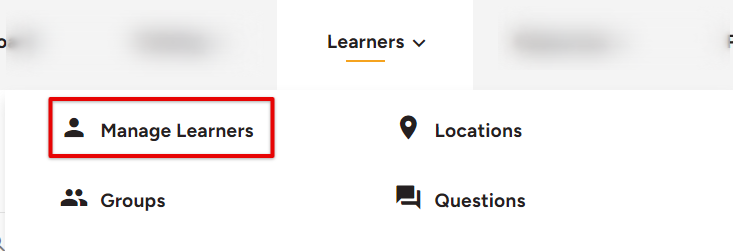
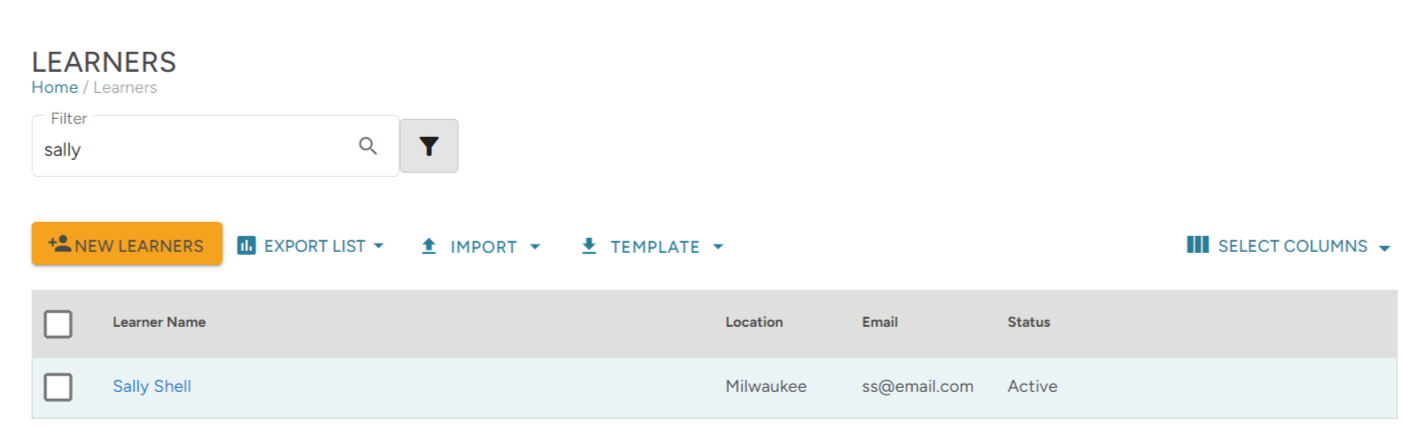
You can also see course information, passing scores, and learner questions, as well as print certificates right from the learner's profile.
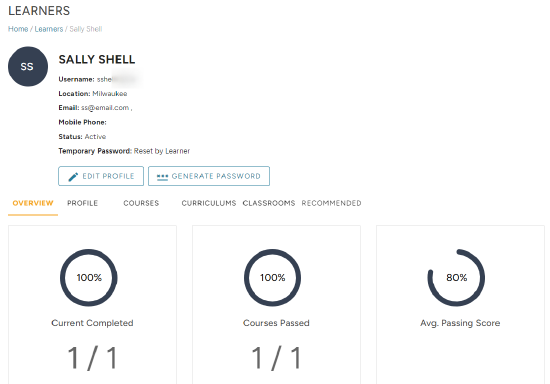
! Helpful articles:
Classroom Records (TOD) vs. Classroom Programs + Training Events (TMC)
In TOD, Classroom Records was a way of recording information about a classroom program that took place. In TMC, this concept still exists with Classroom Training Events, but is a bit more robust.
- Classroom Programs: Content designed for instructor-led programs in the classroom and on the job, including supporting materials like PowerPoint® presentations, quizzes, and more. From this page, you can add Classroom Training Events associated with the Program.
- Classroom Training Events: Set up in-person training sessions by selecting details like the event title, date/time, Classroom Program to be used, trainer, training venue, and more. You can also choose the evaluation method, required passing score, or to make the event recurring.
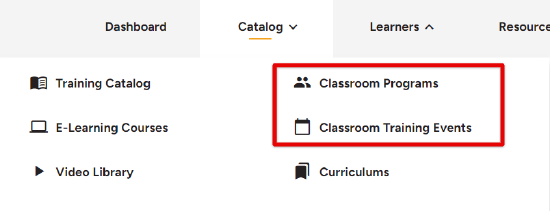

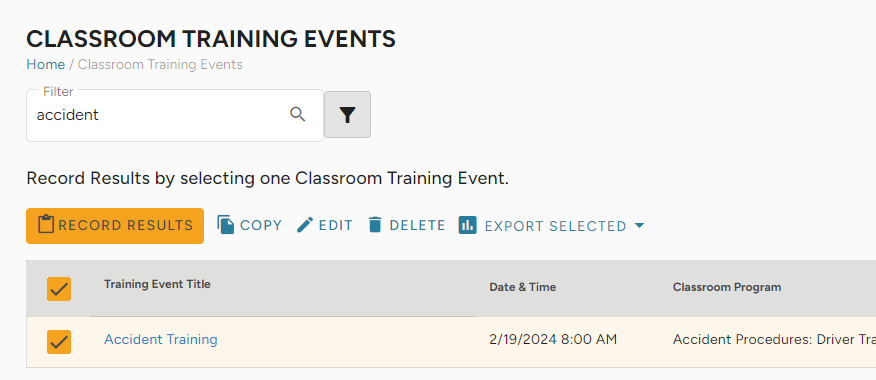
! Helpful articles:
- Classroom Programs in TMC
- Adding Classroom Training Events
- Viewing, Managing, Recording Results for Classroom Training Events
Recurring Courses/Enrollments
In TOD, a calendar reminder could be used to indicate when a student should be enrolled in a course again, but the system would not automatically enroll. In TMC, "recurring courses" can be set up that will automatically enroll the selected learner/s in the selected course/s on a specific future date. The system also deducts the enrollments from your account.
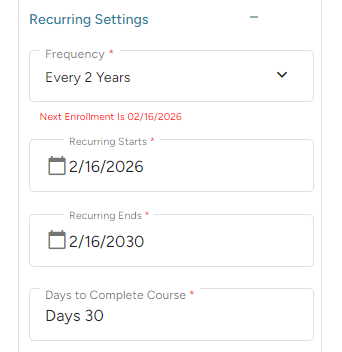
! Helpful article:
Robust Resources in TMC
There are many new and updated resources in Training Management Center that will augment your experience in the site. From making sense of regulations, to asking J.J. Keller industry experts questions, the below resources will be of great benefit to you:
- RegSense: Find word-for-word regulations from OSHA, DOT, and other agencies, along with easy-to-understand explanations from our experts.
- See: RegSense in TMC
- Expert Help: Submit questions to J.J. Keller training experts and receive detailed, accurate responses, typically within one business day. J. J. Keller's accomplished and tenured subject matter experts monitor complex and constantly evolving rules and regulations from more than 300 state and federal agencies. We take pride in providing plain-English, personal, and timely support to keep you informed and in compliance. Reach out to the Experts with your specific compliance needs and best-practice-related questions.
- See: Expert Help in TMC
- Industry News: Stay up-to-date with recent industry news, in-depth information on key compliance topics, and regulatory changes impacting your business.
- See: Industry News in TMC
- Topic Index: The topic index displays a list of all topics within TMC. Search for desired topics to view associated courses, curriculums, related industry news, and more.
- See: TMC Topic Index
Reporting in TMC
Generate custom reports that provide a robust overview of your entire company training program. You can create reports that track current and previously enrolled learners, training progress, learner history, past due training, and much more.
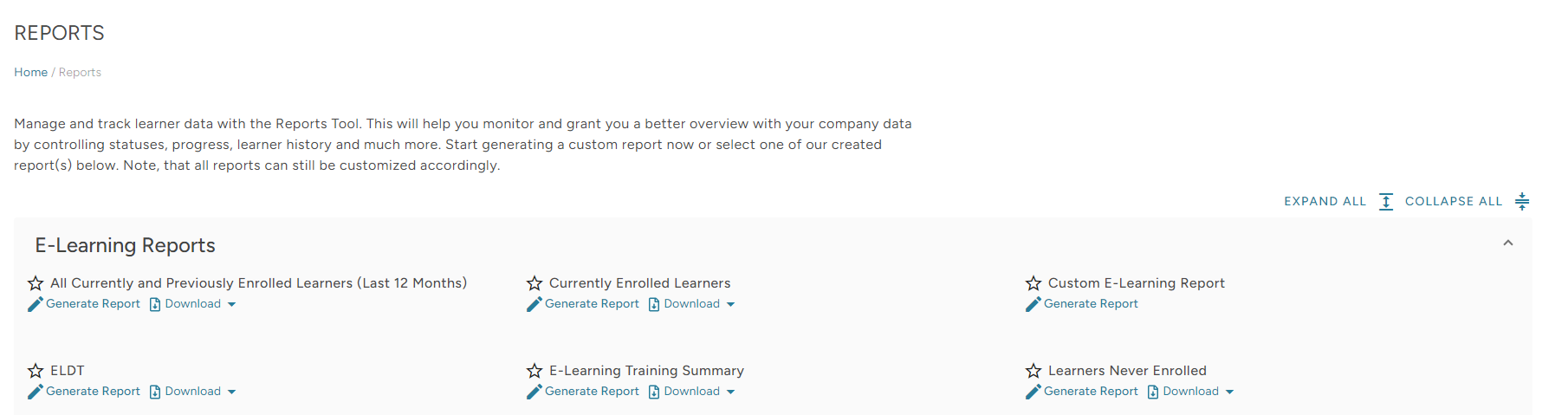
! Helpful articles:
Video on Demand vs. Video Library
In TOD, video programs were referred to as Video on Demand. In TMC, this is now called the Video Library. Here you can still access a multitude of video programs and their associated training materials. You can also set up Remote Classrooms from a video program's information page.
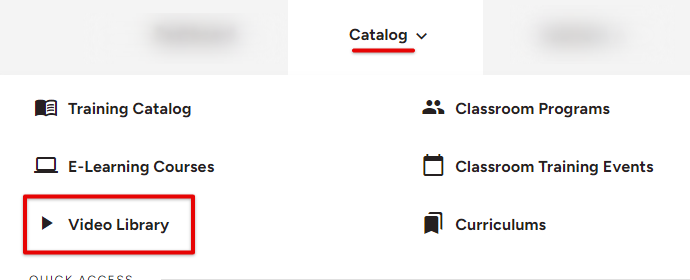
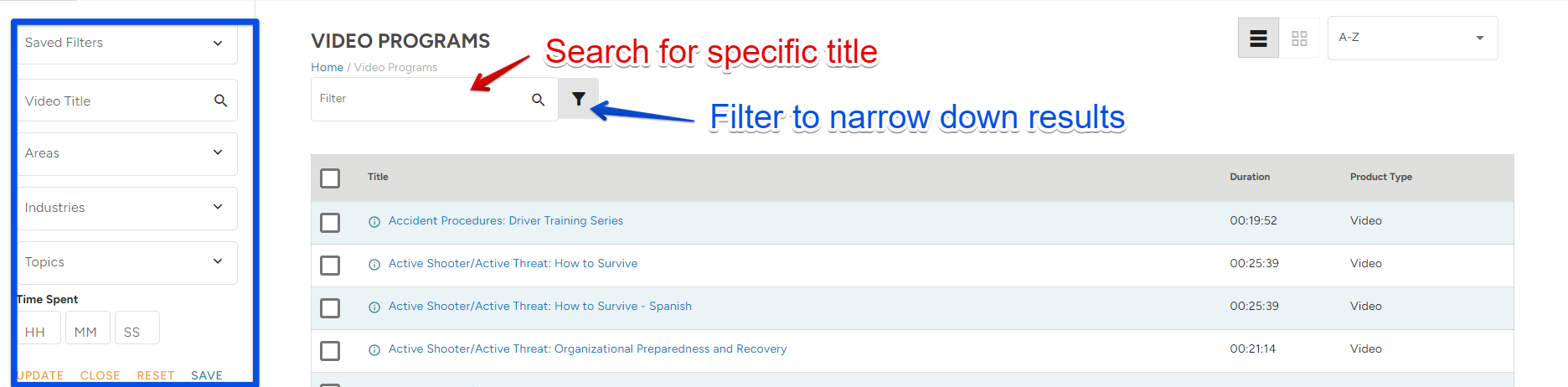
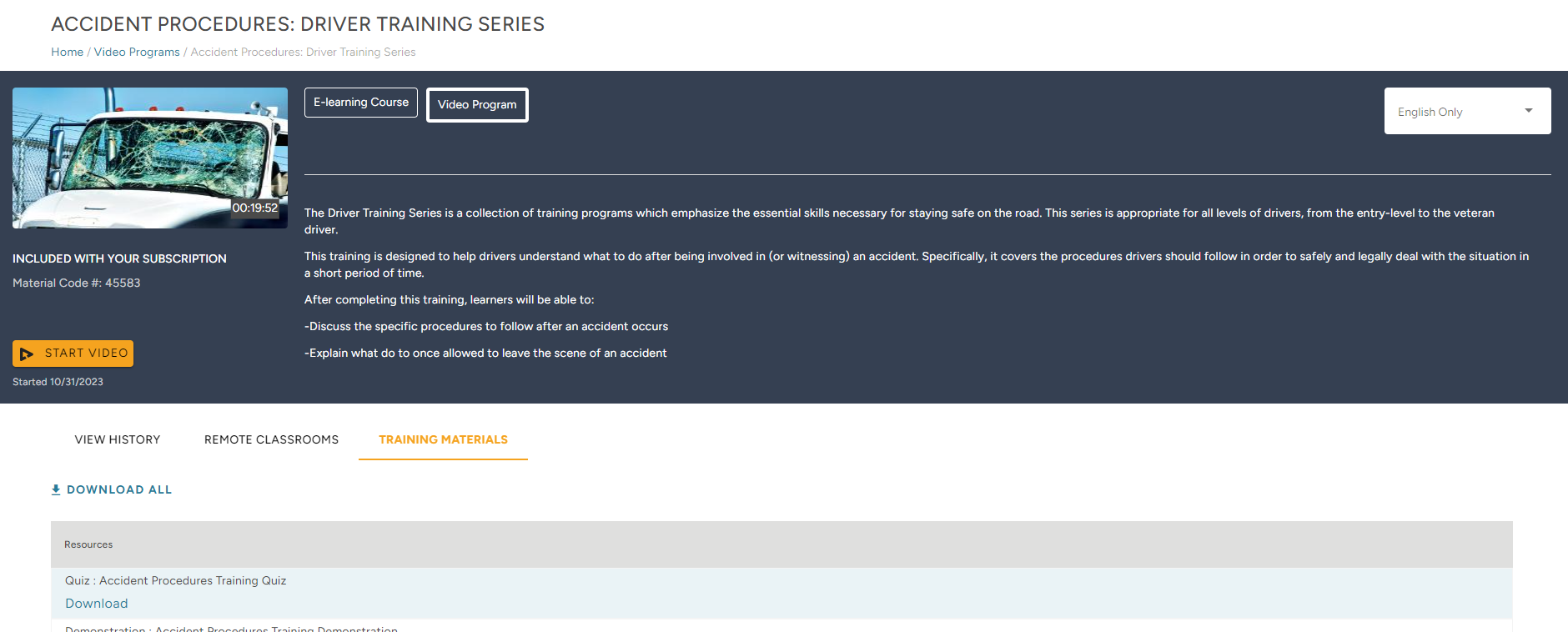
! Helpful articles:
Online Training (TOD) vs. E-Learning (TMC)
Training courses in TOD were referred to as Online Training. In TMC, these are referred to as E-Learning Courses.
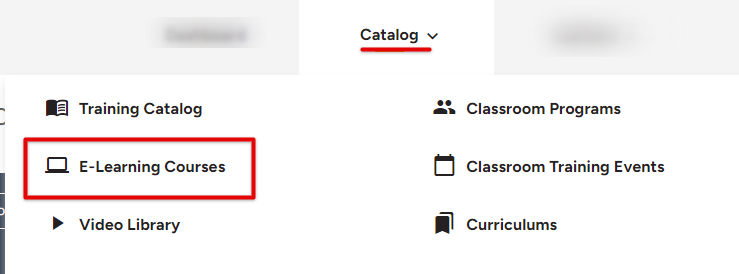
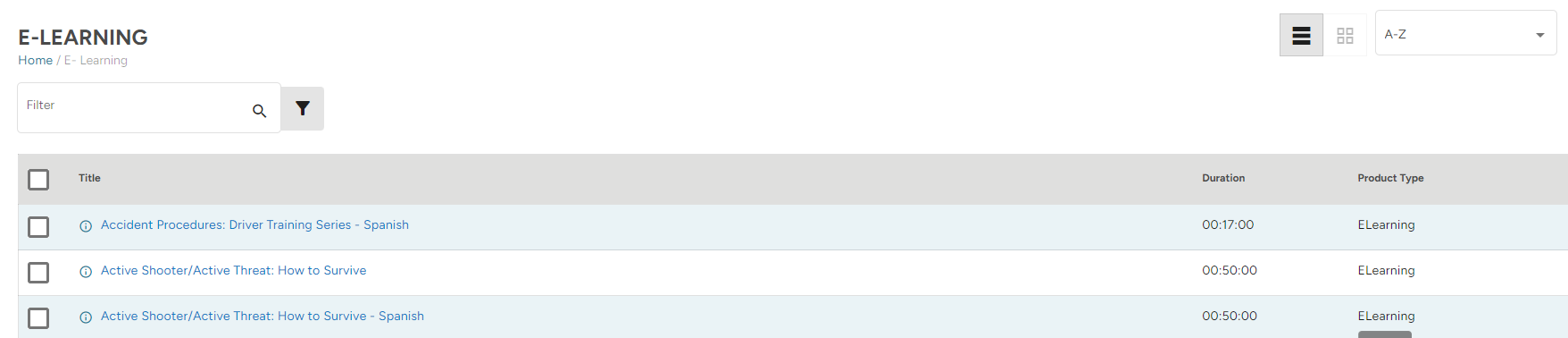
Searching for E-Learning courses: To narrow down search results and locate specific courses, you can filter by Areas/Industries/Topics.
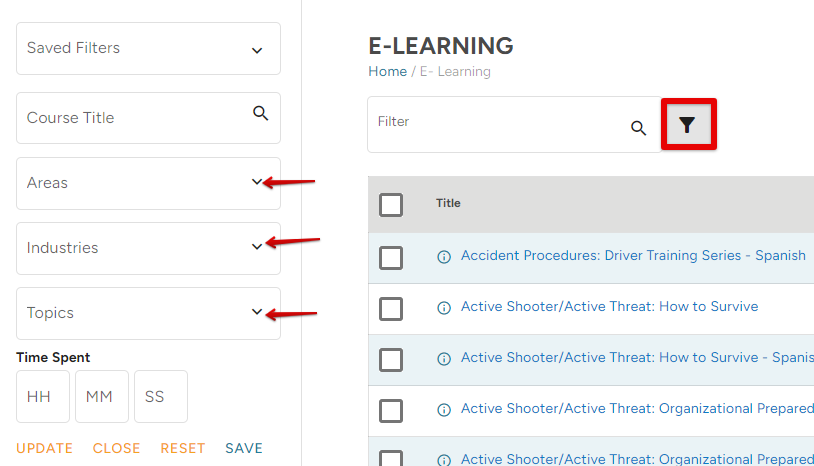
! Helpful articles:
TMC Training Catalog
In the Training Catalog you can browse J. J. Keller’s entire catalog of training content, including all formats: E-Learning, Videos, and Classroom Programs.
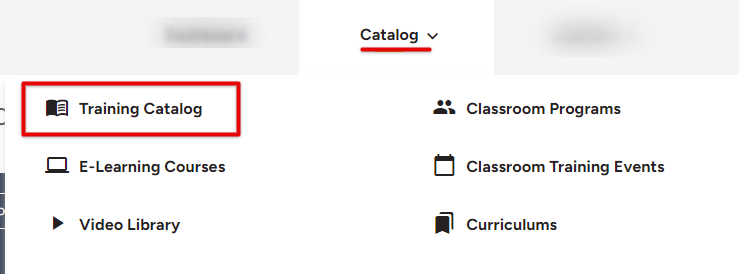
See what type of training the course is by viewing the Product Type category.
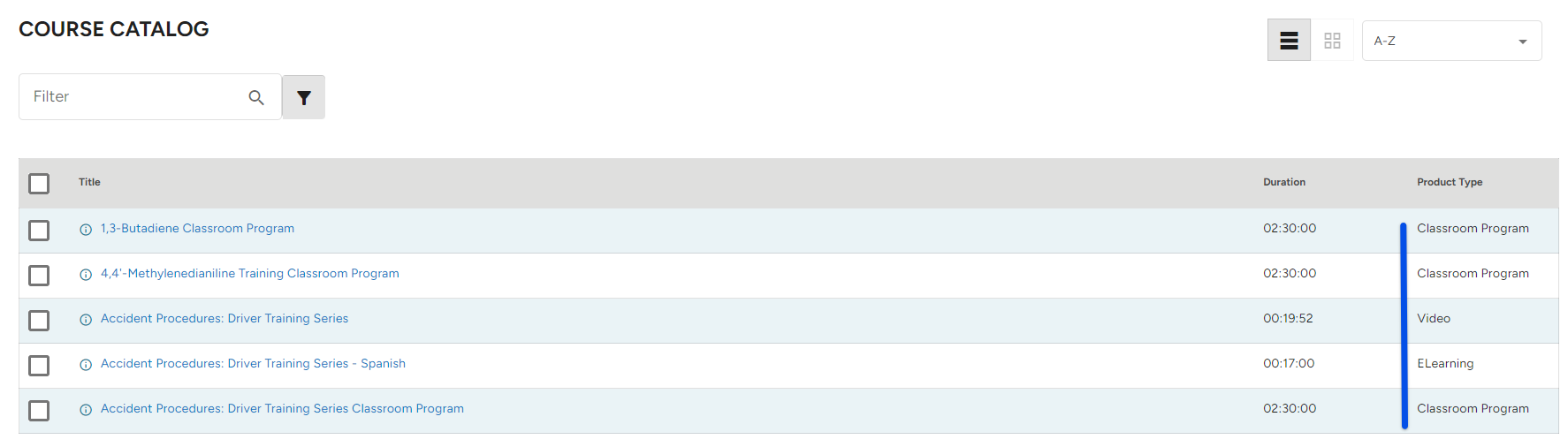
! Helpful articles:
Inactive Learners
In TOD, if a student was made inactive, the system would not automatically unenroll the student from the course.In TMC, if a learner is inactivated. all courses that learner was enrolled in that have not yet been started will be refunded back to your wallet. To make a learner inactive in TMC, edit the learner's profile and click Deactivate.
Go to Learners > Manage Learners.
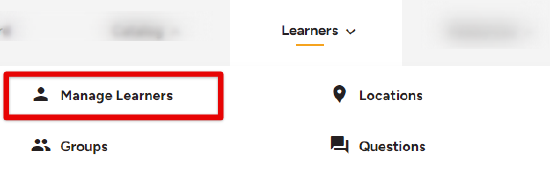
Locate the learner in question and check the box next to their name. Then, click Edit.
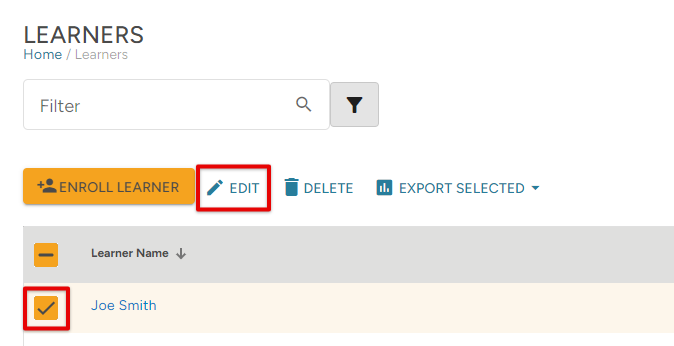
In the Learner Settings section, click Deactivate Learner. Confirm. (Repeat the steps to Reactivate the learner.)
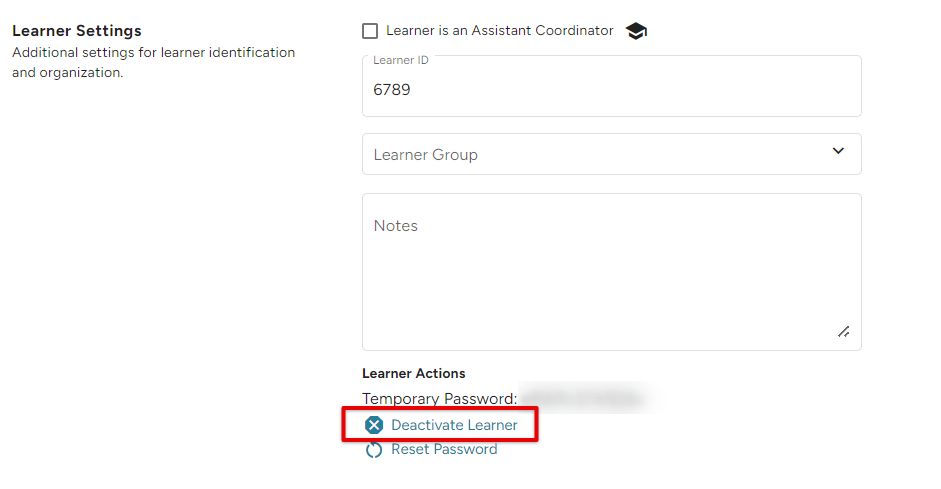
You will still be able to find the learner using the "Inactive" filter on the side of the Learner Management page.