Viewing the TMC Training Catalog
This article describes how to navigate and use the Training Catalog in the Training Management Center (TMC), which serves as a repository for all courses, including Classroom Programs, E-Learning, and Video Programs. Users can search, filter, and sort the Catalog to find specific training, and view it in either list or grid format. Clicking a course title opens its information page for more details. Filters can be applied by product type, topic, or industry, and cleared to reset the Catalog view. This functionality allows Coordinators to efficiently locate, manage, and review training options.
Go to Catalog > Training Catalog.

A list of all courses/training types in the "Course Catalog" is displayed.
- You can search for a specific course/e-learning/etc. in the search field at the top of the list
- You can filter the list to narrow down search results.
- The catalog can be viewed in a list format or grid format
- The list can also be sorted in various ways
- You can increase the number of results on the page by updating the rows per page at the bottom
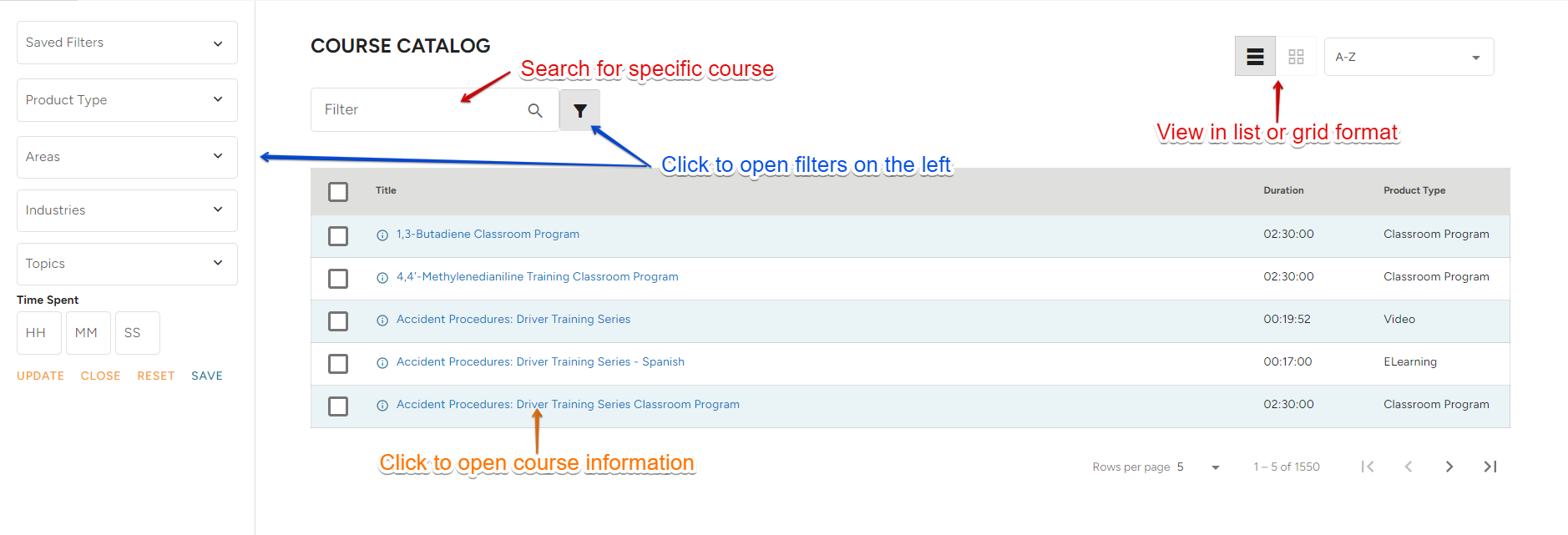
Opening a Course/Training
To open the specific course/training, simply click on the title. You will be taken to its information page.
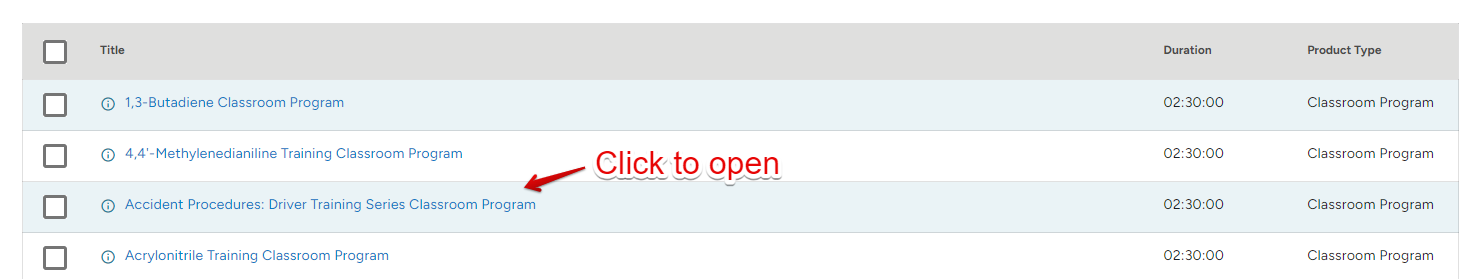
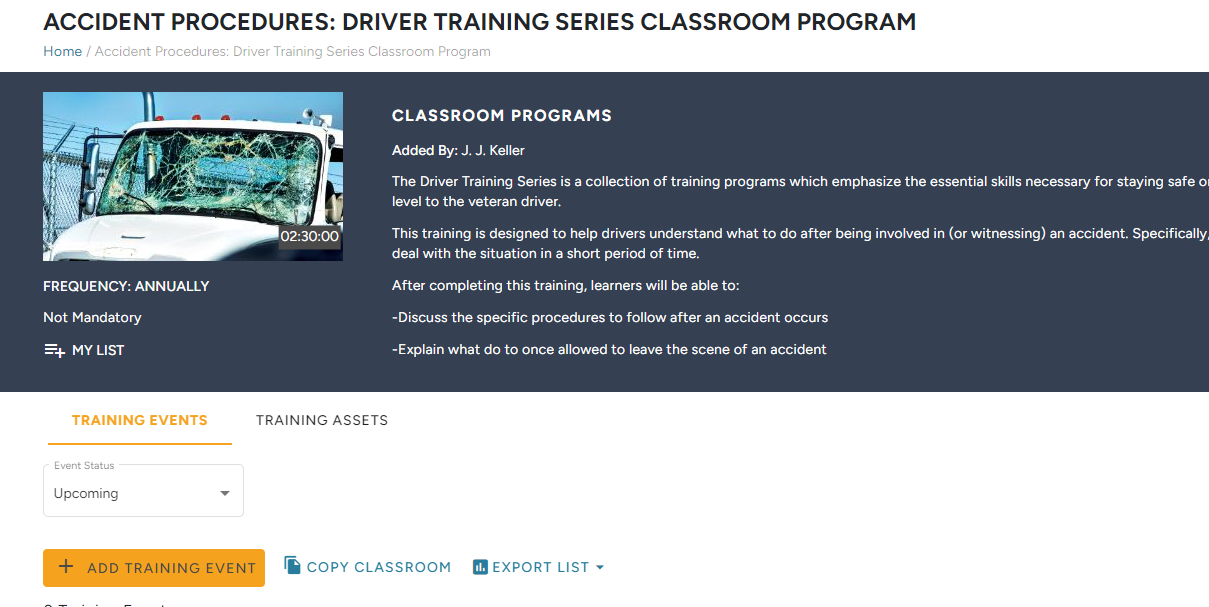
Helpful Articles:
Filtering the Catalog
To narrow down the list to view a specific course/training type, you can use the filter feature. Click the filter icon to expand the filter menu, which will appear on the left.
.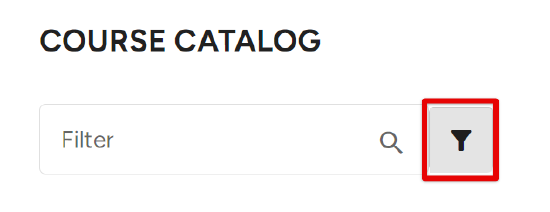

By clicking the down arrow next to any box/es and checking the area/industries/topics/etc., make your filter selections (ie. under Product Type, you can select which types of training/s to narrow down to: E-Learning, Video, Classroom Programs, etc. See image below.)
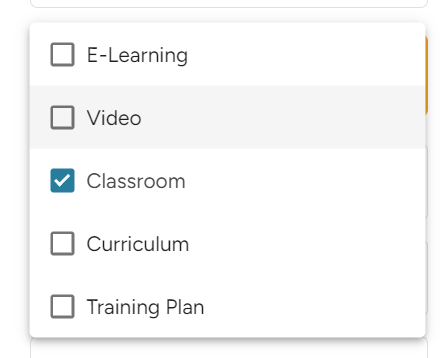
To apply the selected filters to the course catalog list on the right, click Apply. In the example below, now only Classroom programs are displayed.

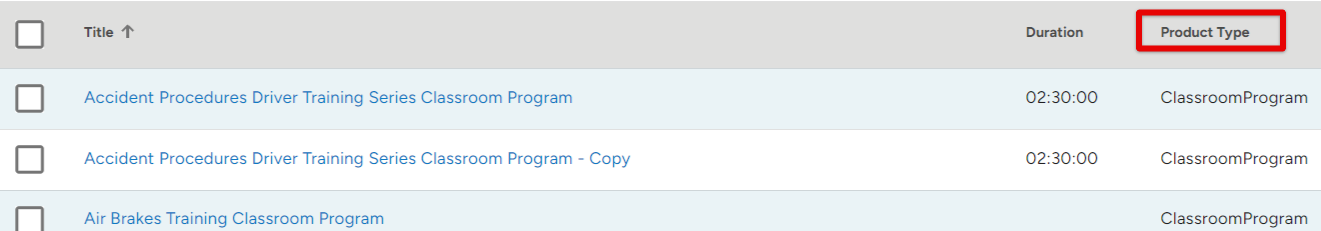
To empty the filters and reset all of your selections to the default, click Clear filter options.



