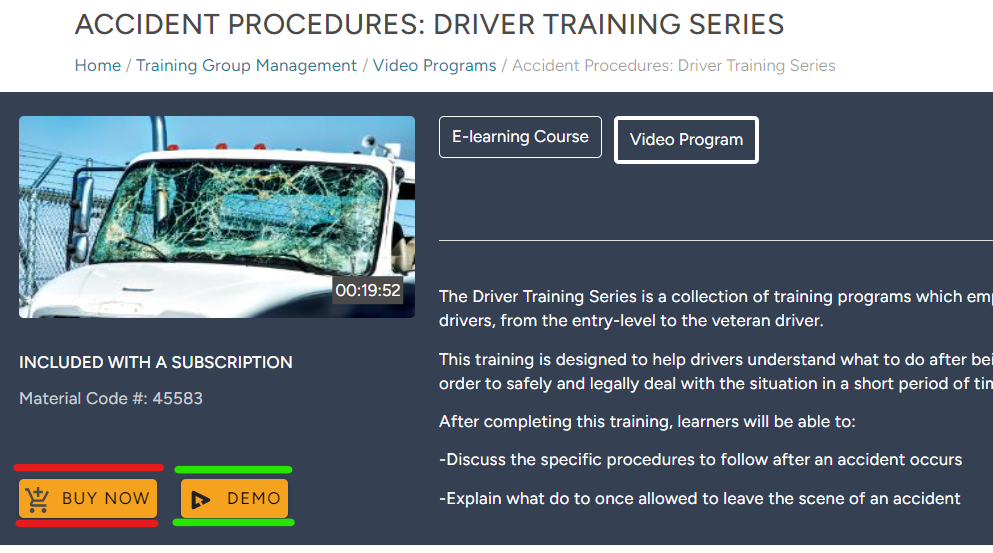Video Programs in TMC
This article explains how to access and utilize Video Programs in the Training Management Center (TMC) through the Video Library. Coordinators can search for and open video courses, play videos for Learners if they have a subscription or available credits, and manage related training materials such as handouts, quizzes, and Trainer Guides. Users without a subscription can view demos or purchase videos via the Shopping Cart. The View History tab provides a record of video usage, and Remote Classrooms allow sharing Video Programs with Trainers at other Locations using a URL and Access Code.
To access a plethora of video programs in TMC, go to Catalog > Video Library.

Click on the desired course title to open its details. (You can search for a specific video or use the filters on the left hand side to narrow down the search results.)
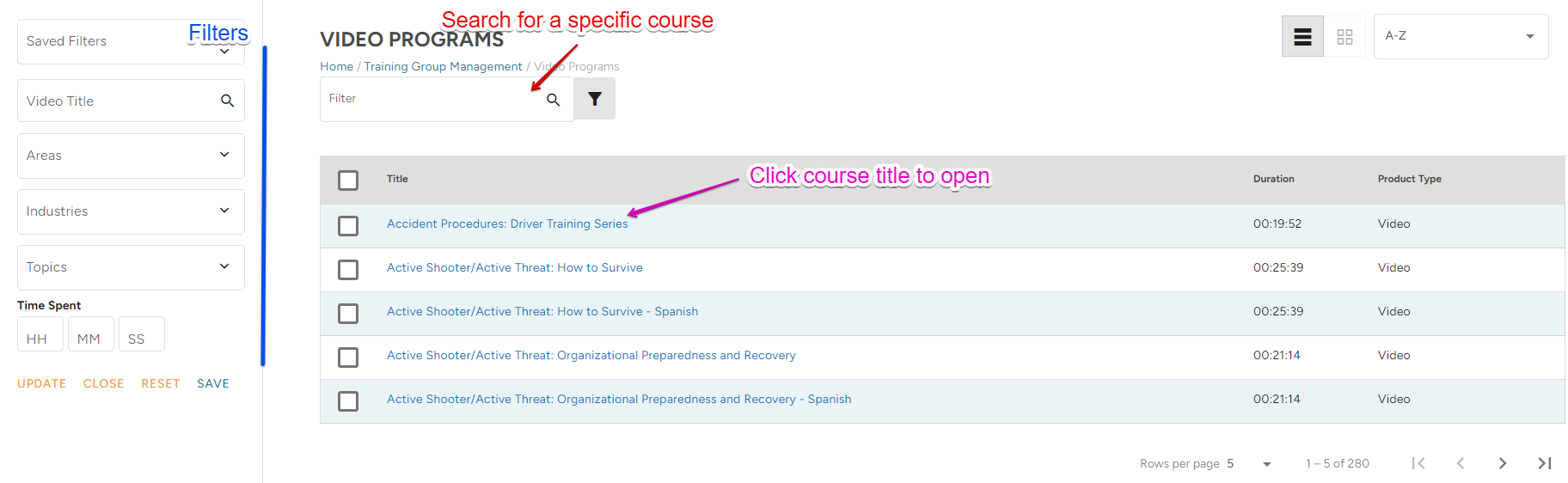
If you have a Video subscription/ available Video credits, you can play the video for your learners.
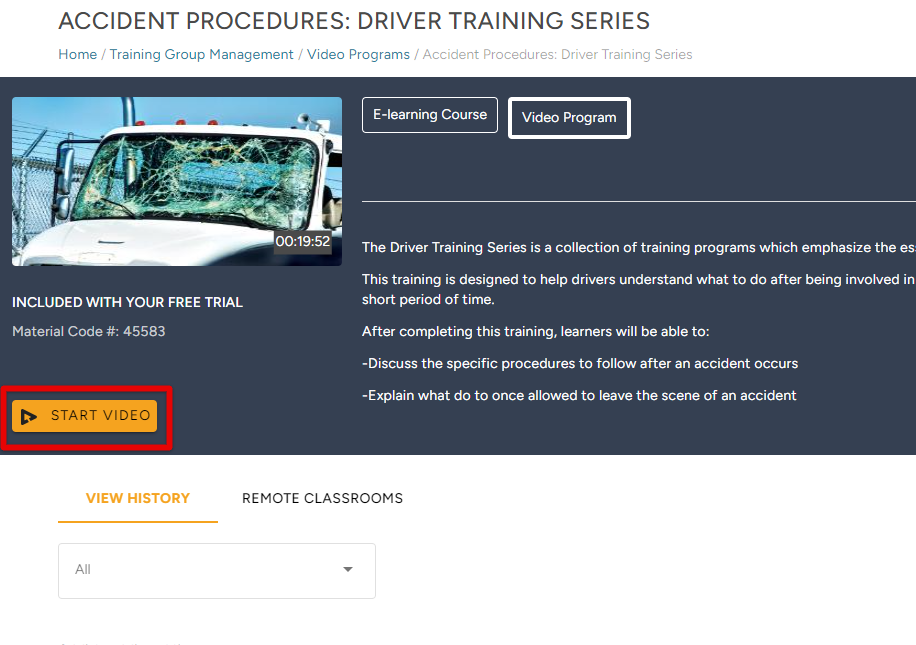
The video will pop up for you to play. You can turn off/on captions, make the video full screen, etc.

The Training Materials tab hosts all of the handouts, trainer information, quizzes, etc. related to that video program. You can download all materials at once, or one by one.
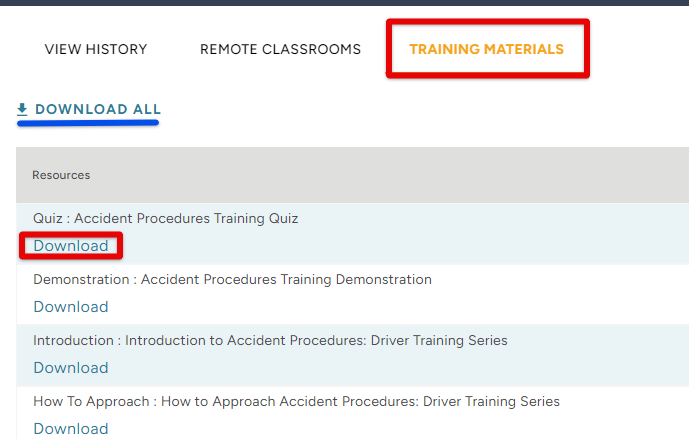
If you do not have a Video subscription/credits, you can view a Demo of the video, or click Buy Now to be taken to the Shopping Cart to purchase the video. (You can add multiple videos to your cart for purchase.) Or, see Purchasing Videos in TMC (Without a Video Subscription) for more information.
View History
A running ledger of video view history can be found in the View History tab. It shows when the video was viewed, by whom, and "view type" (ie. with a subscription).
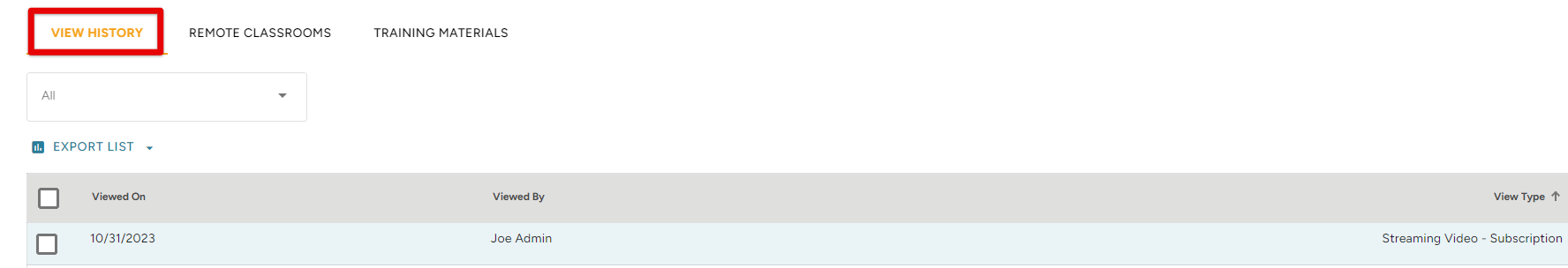
Remote Classrooms
Remote classrooms are a way to share access to a video program with another trainer in, say, a separate location from yours. The trainer will access the video and any training materials via a URL and Access Code. See Remote Classrooms for more information.