Purge Records in Encompass (New UI)
At the bottom of this article is a list of instructions for each purge area in the "new UI" version of Encompass.
Please read the information below prior to purging.
WARNING: PURGING RECORDS IS PERMANENT. There is no roll-back, undo, or restore once records have been purged.
Use this feature with caution.
The Purge Roles
It is important that only trusted users of Encompass® have access to purge records for your company. There are limited instances in which the data can be restored, however, this is at cost and can take time, if it is even possible. In most cases, users are left re-entering the data manually.
See User Roles and Permissions for information on assigning permissions.
What If I pUrged Something I Didn't Mean To?
Again, there is no roll-back, undo or restore option immediately available. If records are mistakenly purged, please contact Client Services as soon as the mistake has been discovered. Research will be done to conclude if the data can be restored. There is a fee for restoring data. There is not a set fee, but instead, the fee is determined by the amount of records, type of records, and amount of labor involved to restore the records.
How to Purge Records in Encompass
Go to Settings, located in the top right corner next to your name. Then, select the Purge tab.
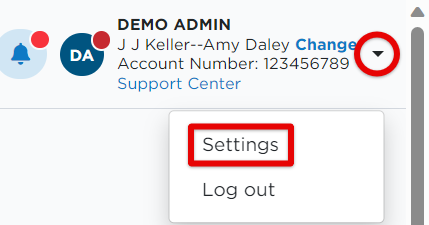
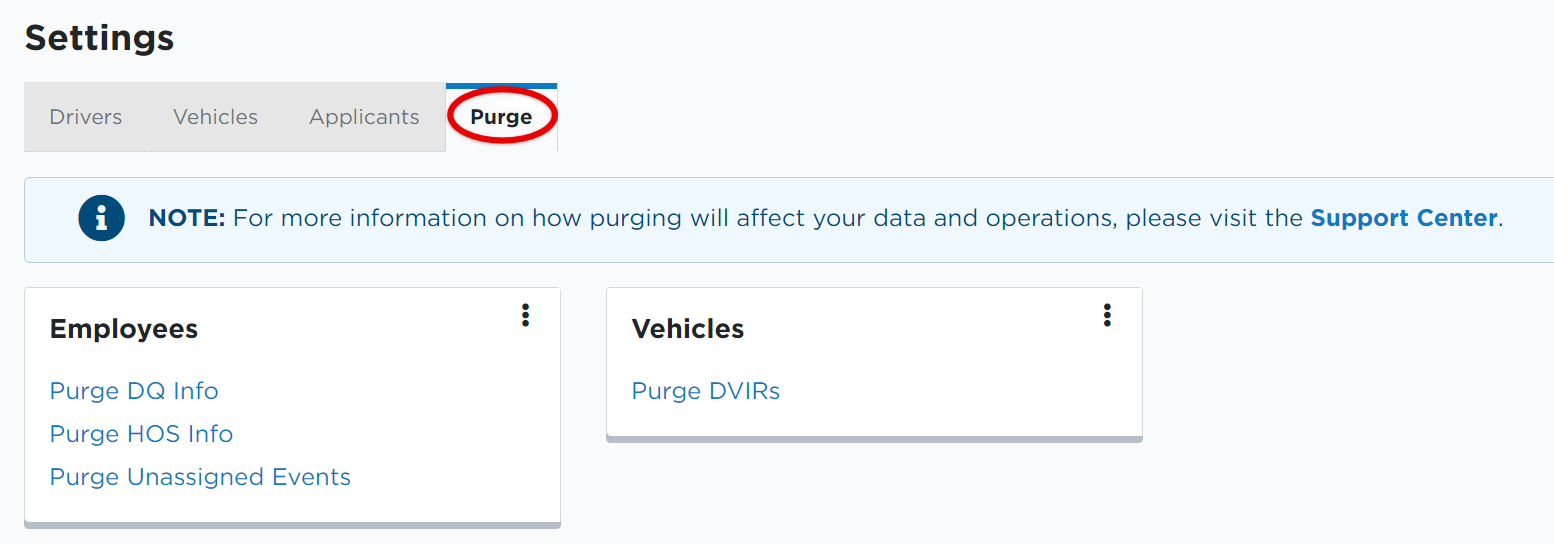
Decide what type of data you would like to purge and click the link to open the purge tool. Use the links below for further instructions on purging specific records.
| Employee Data | Vehicle Data |
| Purge Driver Qualification Info | Purge DVIRs |
| Purge Hours of Service Information | |
| Purge Unassigned Events |


