Managing Custom Fields
There are 10 additional custom fields that can be set up in Encompass. These are typically used for fields not already in Encompass. Custom Fields can be used for Custom Lists and Employee Reports.
To setup the custom fields, go to Setup from the dropdown menu in the upper right.
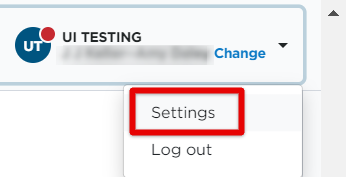
Scroll down to the Maintain Custom Fields box and select Maintain Custom Field Labels.

Custom fields are available in four files: Unit File, Employee File, Accident/Incident File, and Applicant File. Hover and elect Edit next to the file to add the custom fields for.
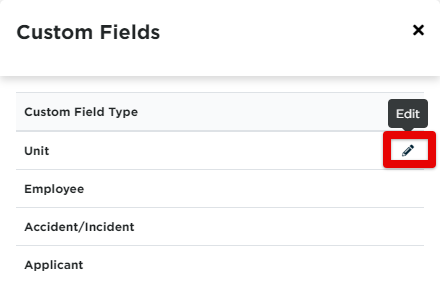
Enter your desired custom field(s) and select Save.
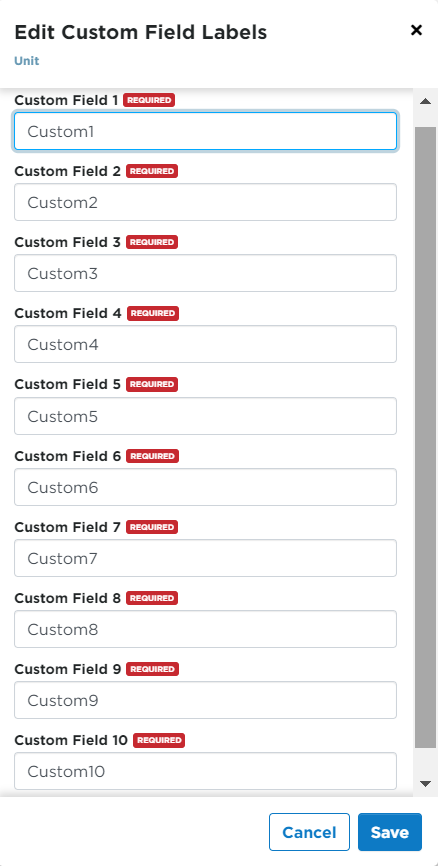
These will then be available in the custom field section of the respective file.


