Deleting DVIRs
This article explains how to permanently delete a DVIR in Encompass®. From the Vehicles > Maintenance section, navigate to the DVIRs tab, locate the desired DVIR (adjusting the date range if needed), and click the trash can icon to delete it. Confirm the deletion when prompted. Users are cautioned that DVIR deletions are permanent and cannot be undone or restored.
Go to Vehicles > Maintenance. Click the DVIRs tab. Locate and hover over the DVIR in question and click the trash can to Delete. (You may have to change the date range in order to find the specific DVIR.)
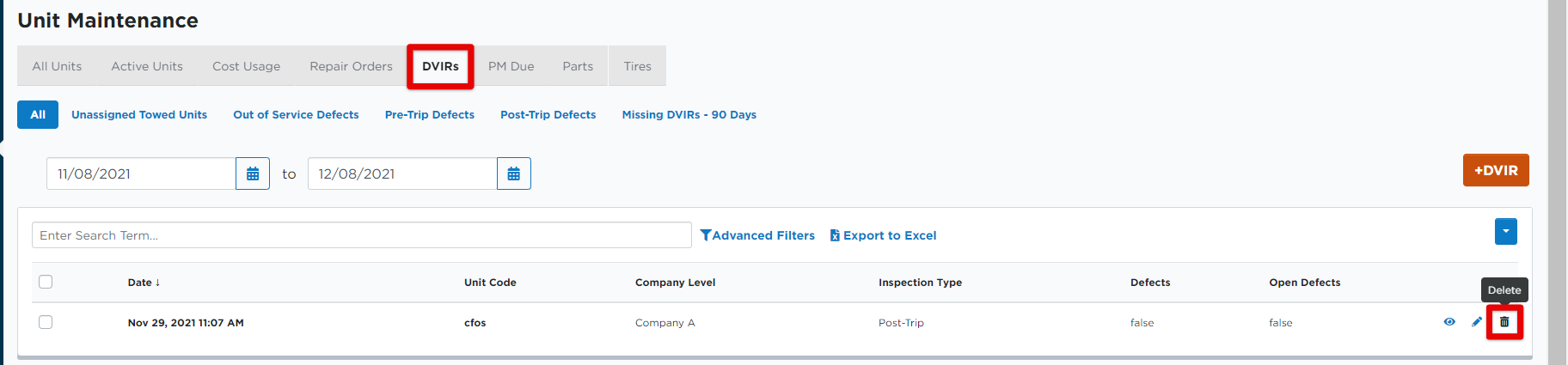
Confirm the deletion.
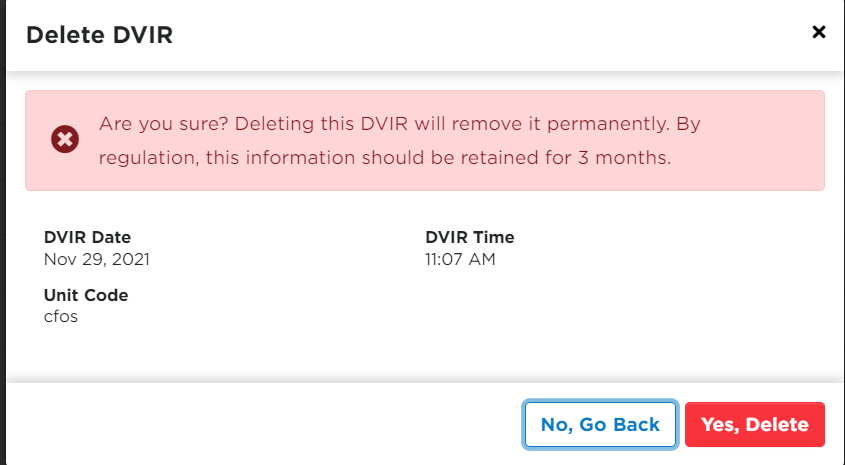
A deletion of a record is permanent. There is no undo or restore option once the record is deleted.


