Unassigned DVIRs - Towed Units
This article explains how to assign Unassigned DVIRs for towed units in Encompass® when a Driver submits a Pre- or Post-Trip Inspection for a Unit Code not yet in the system. Administrators can resolve these by navigating to the Vehicle Management home page, selecting the Unassigned DVIRs-Towed Units Alert, and choosing the reported trailer number. The trailer’s correct Unit Code is then entered or selected using the search tool. Once saved, the DVIR is assigned, and a confirmation message is displayed before returning to the list.
From the Vehicle Management home page, select the alert for X Unassigned DVIRs-Towed Units located in the Unit Maintenance Alerts box.
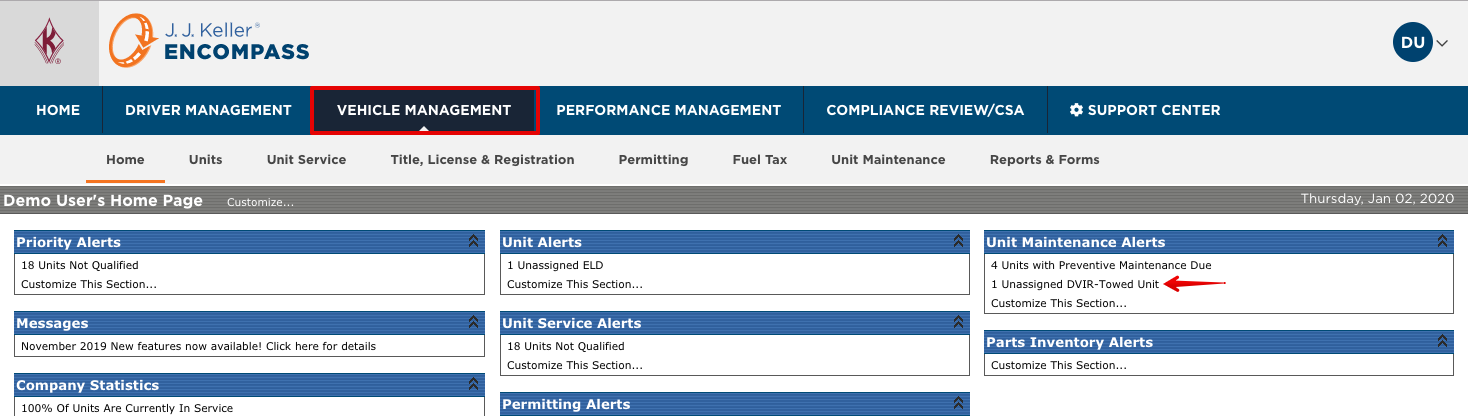
The page will display the list of all unassigned DVIRs. Select the Reported Trailer Number of the unassigned DVIR.
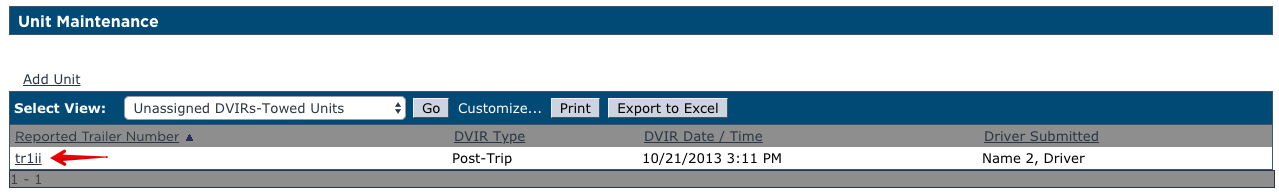
Enter in the Unit Code of the trailer in the Unit Code field, or, use the magnifying glass to the right to select the unit code of the trailer to assign it to.
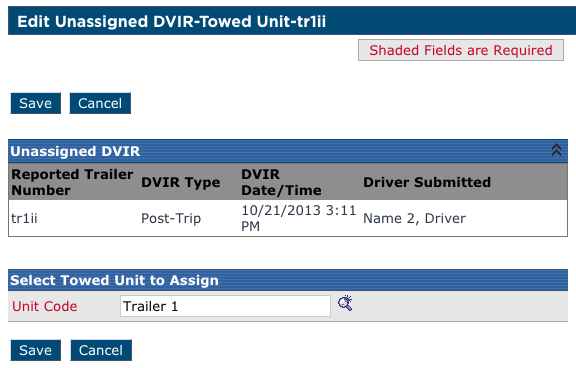
A success message will then be displayed and the user will be taken back to the list of Unassigned DVIRs-Towed Units.


