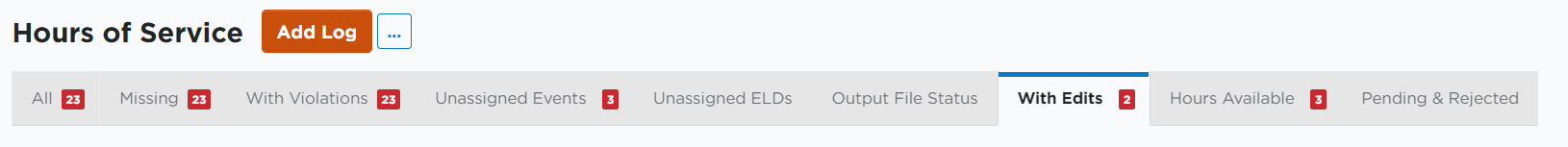Hours of Service Tabs
This article explains the function of each tab on the Hours of Service (HOS) page in Encompass®. The All tab displays all Drivers with logs for a selected period, while Missing shows Drivers who have not submitted logs. The With Violations tab highlights Drivers with Log Violations, excluding missing logs. Unassigned Events and Unassigned ELDs track Driving Events and ELDs not assigned to Drivers or Vehicles, respectively. Output File Status shows ELD files generated in the last 30 days, With Edits lists drivers with edited logs, Hours Available provides real-time hours tracking and Driver location, and Pending & Rejected shows edits awaiting Driver acceptance or that have been rejected.
| All | All drivers with logs for a given period of time |
| Missing | Drivers with missing logs for a given period of time |
| With Violations | Drivers with log violations for a given period of time. (Does not include missing logs as they are their own view) |
| Unassigned Events | Driving events that have not been assigned to a driver; example might be a yard move |
| Unassigned ELDs | Active ELDs that have not been paired to a vehicle |
| Output File Status | This will show all ELD output files generated in the last 30 days |
| With Edits | Drivers who have logs with edits |
| Hours Available |
A common view you can use to view a driver's hours. This is updated once an hour from the mobile application to the system when the driver is (barring network connection). It can be used to assess a driver's location and dispatch as well as hours left in a day or week. |
| Pending & Rejected | Edits that are waiting for the driver to accept or that they have rejected |