Enable Exempt from ELD Use in Encompass
This article explains how to mark a Driver as exempt from ELD use in Encompass®. Administrators navigate to Drivers > Roster, select the Driver, and go to the Rules section (or Ruleset Information) to edit. By checking the “Exempt from ELD Use?” box and providing a reason, the Driver is exempt from tracking Hours of Service via ELD. Any additional exempt Drivers must be set up the same way.
If a Driver(s) in your company is exempt from having to track their Hours of Service with an ELD, the rule can be enabled in the Driver's Profile. Go to Drivers > Roster.
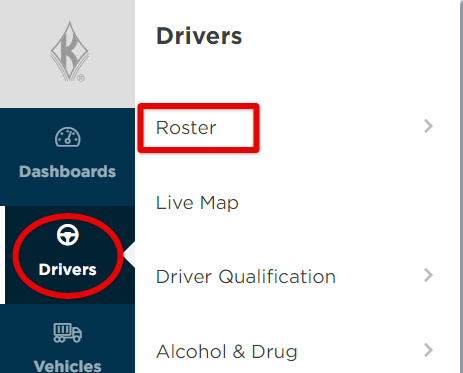
Locate and click on the exempt driver to open their profile.

Scroll to the Rules section and click Edit, OR click Ruleset Information under the employee's information and Edit from there.
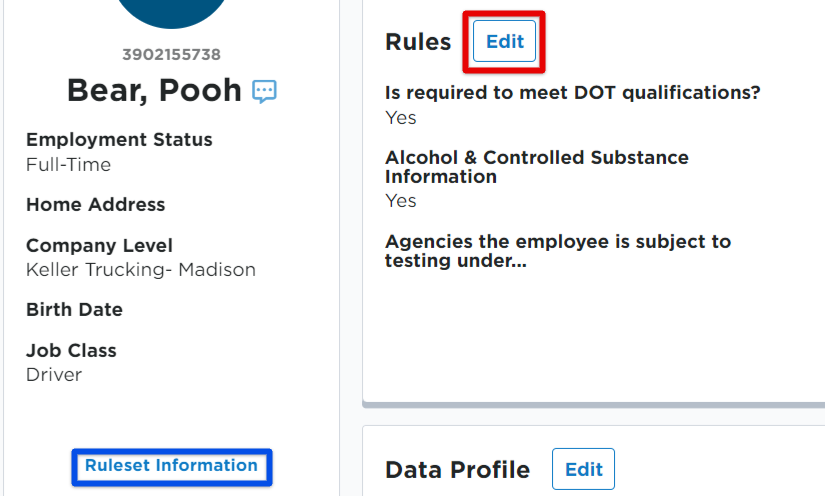
Check the Exempt from ELD Use? box and then provide the reason this driver is exempt from ELD use. Remember to click Save when finished.
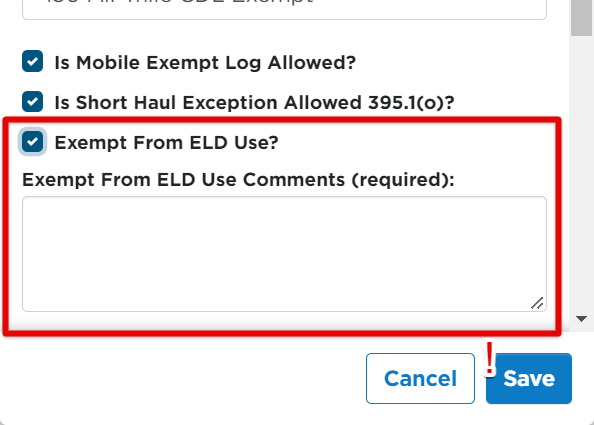
If there are additional drivers that are exempt from ELD use, repeat this process.
Please note that any paper logs added in the new version/interface of Encompass prior to editing the ruleset will continue to show as a pending edit. Those logs will not show on the employee report or be audited for HOS violations. All new drivers exempt from tracking their hours of service with an ELD being added to the system will need to be set up as “Exempt from ELD use” in order to successfully add manual logs.


