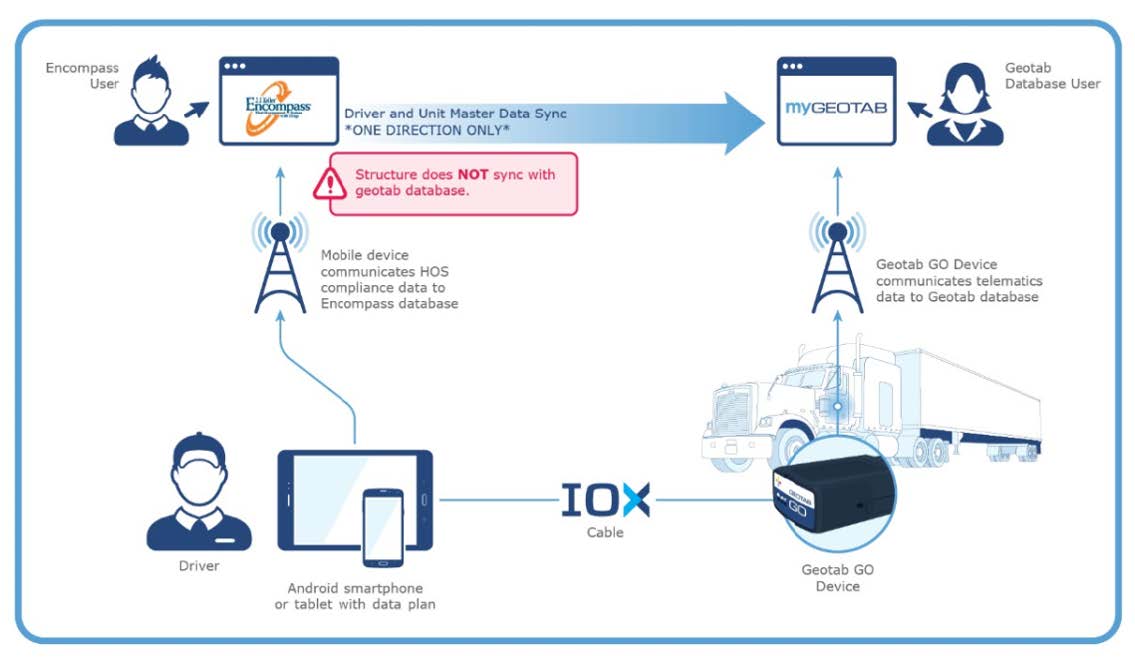Geotab - Solution Overview
Solution Overview
This area of the Support Center will guide you through getting setup with Encompass, My.Geotab, and the GO7 device. There are four (4) major components to this integrated solution:
- Geotab GO device
- J. J. Keller Mobile® application installed on an Android™ device
- J. J. Keller® Encompass® Fleet Management System (back office)
- My.Geotab portal (also back office)
Follow These Steps
There are nine (9) steps to get up and running. Each of these steps (below), links to an article:
- Step 1: Establish Geotab and Encompass Accounts
- Step 2: Verify Geotab hardware
- Step 3: Setup Encompass Back Office
- Step 4: Install Geotab GO Devices
- Step 5: Download the KellerMobile™ App
- Step 6: Configure GeoTab GO Devices
- Step 7: Validate KellerMobile™ Data
- Step 8: Conduct Training
- Step 9: Handle Common Encompass Administrator Tasks
How Data Flows
This infographic will give you an idea how the data flows between the driver, the GO device and the back office systems: