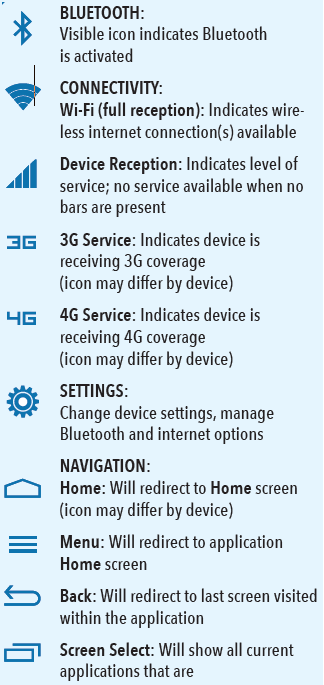Geotab - Step 05: Download the KellerMobile™ App
Step 05: Download the ENCOMPASS® ELD App
- To download the Encompass® ELD app, find the Google Play icon.
- Click the Google Play icon.
- In the search bar, type “encompass eld”.
- Click on the Encompass® ELD application in the search results.
- Click on Install.
- Accept the terms.
- Once the application is successfully downloaded, click the OPEN icon to launch Encompass® ELD.