Geotab - Step 08: Conduct Training
Step 08: Conduct Training
The success of your ELog implementation depends on how well you have prepared your drivers and office staff for the changes that accompany ELogs. Below are some tips for ELog training and rollout.
DRIVERS
Driver training should include how to:
- Log in, log out, change duty statuses, enter load information, certify completed records of duty status daily, and find and display available hours and the prior seven days
- Set up the device up for a roadside inspection and present all of the required information during the inspection.
- Follow proper procedures when a GO device fails
- Define harassment and coercion, and properly file a complaint
- Submit supporting documents
CALIBRATION ODOMETERS
Once a month drivers are prompted to calibrate odometers. If this is not done the mileage can be off on trip reports.
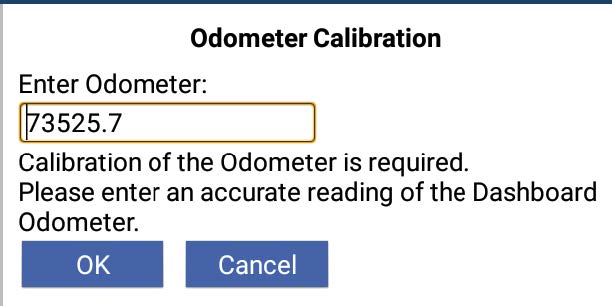
To calibrate an odometer the driver will click on Menu > System Menu > Diagnostics > Odometer Calibration. This will allow the driver to enter actual dashboard odometer readings. The monitoring of odometer calibrations is primarily done from the Device List screen. Simply click on the serial number of the ELD you would like to view.
UNASSIGNED DRIVING EVENTS
If a driver forgets to connect their USB cable to their mobile device or forgets to login to KellerMobile and drives the vehicle, it will cause “Offline Driving Events.” These events will turn into unassigned driving events in Encompass. The Encompass® administrator should assign these events to the driver immediately. The driver should download the updated logs to KellerMobile by following these steps:
- Log in to KellerMobile and connect to the GO device
- Click on Menu > System Menu > Records > Download Records
- Click Download
- Click Done when the download of updated logs is complete
DISPATCHERS & SUPERVISORS
Dispatchers and supervisors should be trained on:
- Hours of Service compliance as relates to the ELD system.
- How and when to make corrections to ELD records in Encompass.
- How to locate a driver’s available hours in Encompass.
- How to use Encompass reporting to assign work to drivers.
- Dealing with unassigned miles — how to determine who the miles should belong to and reassign them.
- What constitutes harassment or coercion of drivers along with the consequences for harassment and coercion.
CONGRATULATIONS ... step 8 is complete. Step 9>>


