Reprocessing Rejected Applicants
This article outlines the steps for resubmitting a previously rejected Applicant into the Hiring Process in Encompass. Users with Administrator rights navigate to Driver Management > Employees and select All Rejected Applicants. After selecting the Applicant, the user clicks Submit to Hiring Process under Other Tasks and confirms the resubmission. Once resubmitted, the Applicant can be processed through the standard hiring workflow like any new Applicant.
Go to Driver Management > Employees. Click on All Rejected Applicants under Common Views.
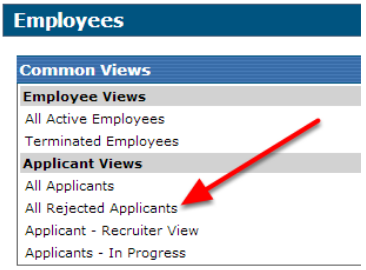
Click on the Applicant's Name that should be reprocessed.
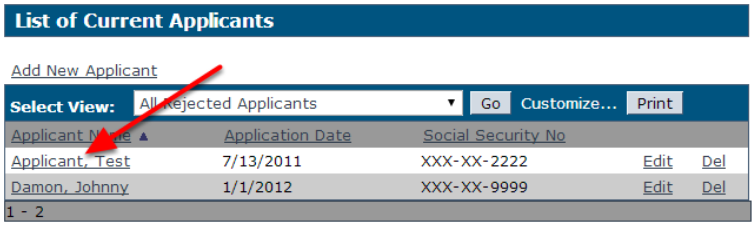
On the right side, click Submit to Hiring Process under Other Tasks (Note: If there are no options under Other Tasks, the area may need to be expanded by clicking on the triangle in the blue header of the box.
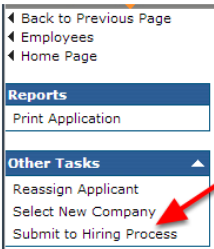
The user will then be prompted to confirm the resubmission to the hiring process. The applicant can then be processed just like any other applicant (See Processing Applications).


