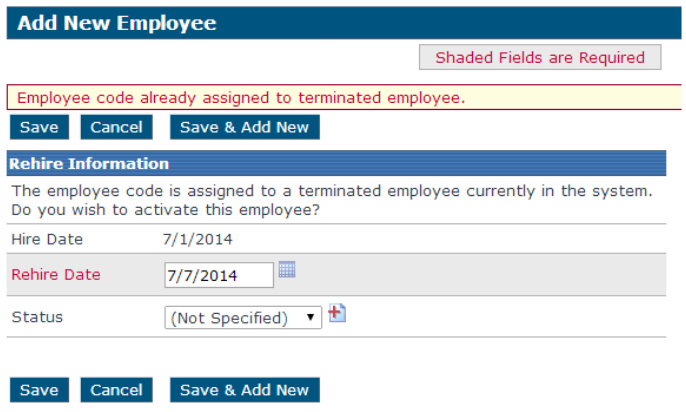Rehiring an Employee
This article explains the process for reactivating a Terminated Employee in Encompass. From the Employees tab, users click Add an Employee and enter the employee’s original First Name, Last Name, and Employee Code under General Information. If the system indicates the employee already exists, the user can reactivate them by entering a Rehire Date and clicking Save. This ensures the employee’s previous record is preserved while reinstating their Active Status.
From the Employees tab, click the Add an Employee link under Common Tasks on the left side of the screen. Under the General Information section, note the First Name, Last Name, and Employee Code are required. Enter the same information that the employee had upon termination. Click Save.
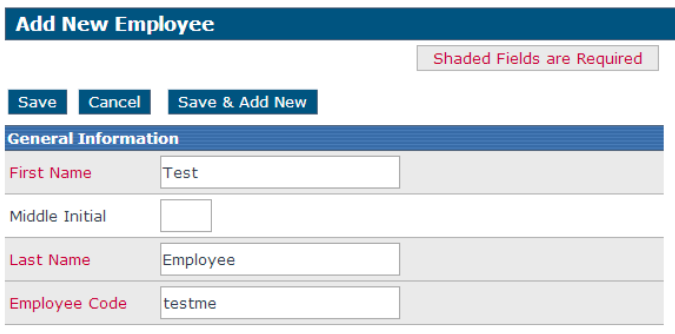
A message will be displayed that the employee is already in the system. The user will then have the option to reactivate the employee. To reactivate, enter a Rehire Date and choose Save.