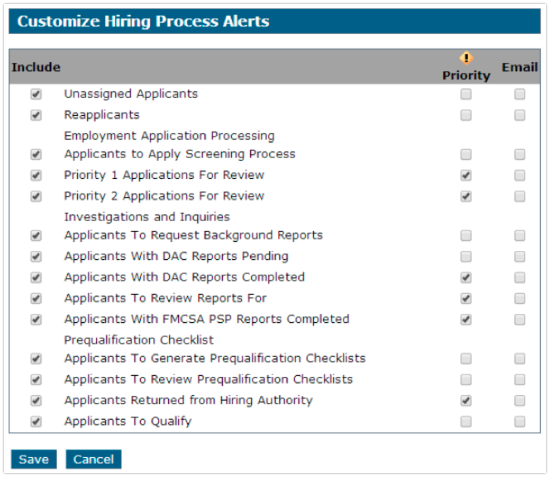Setting Up Hiring Process Alerts
This article explains how to view and customize Hiring Process Alerts in Encompass. Users with the appropriate Hiring Process roles can access Alerts from the Driver Management home page by selecting Customize This Section in the Hiring Process Alerts box. From there, they can choose which Alerts to display, set priority levels, and opt to receive daily email notifications. Recruiters will only see Alerts for Applicants in their assigned Location or region.
On the Driver Management home page, the top center box should show Hiring Process Alerts. Click Customize This Section... to customize the alerts.
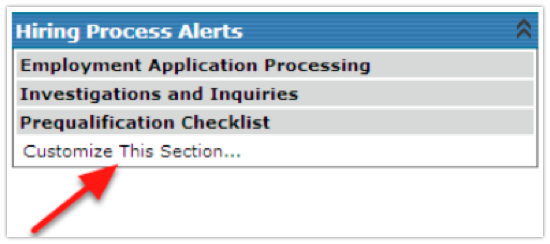
Select the alerts that should be visible, which ones should be priority, and which ones should be emailed to the user each morning. Click Save when complete.