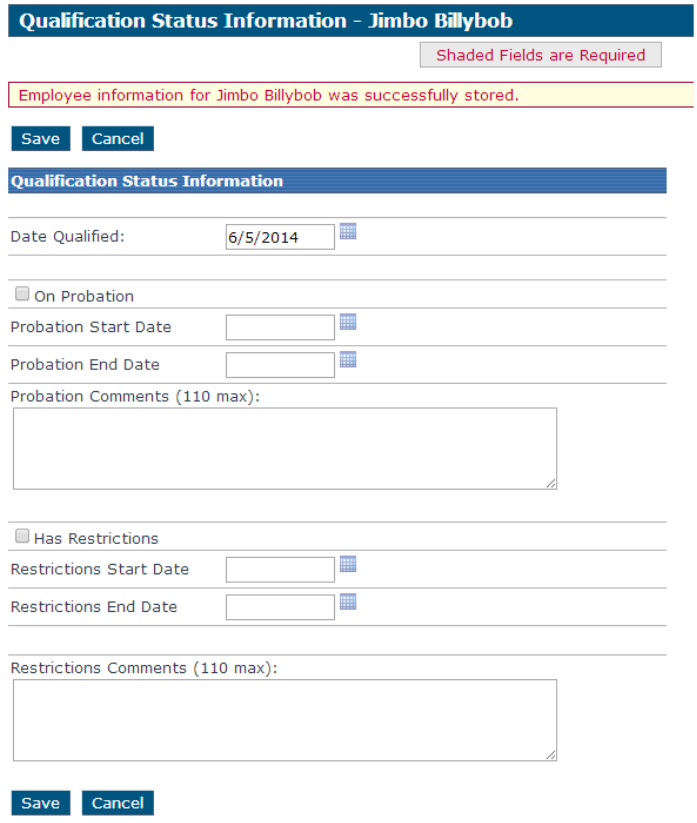Hiring an Applicant
This article explains how users with Hiring Process – Hiring Authority can manage Applicant Alerts in Encompass. From the Driver Management Home Page, users can access the # Applicant(s) to Qualify Alert to hire, reject, or reassign Applicants to Recruiters, as well as review the Pre-Qualification Checklist to ensure all items are complete. To hire an Applicant, users enter details such as Employee Code, Reporting Level, Job Class, Status, and Date of Hire, then save the record and optionally set the Date Qualified. The system automatically verifies qualifications and will mark Applicants as Not Qualified if required Driver Qualification items are missing or past due. This process ensures proper tracking and compliance when converting Applicants into Active Employees.
Note: Only users with the Hiring Process - Hiring Authority can see these Alerts.
From the Driver Management Home Page, click on # Applicant(s) to Qualify alert in the Hiring Process Alerts.
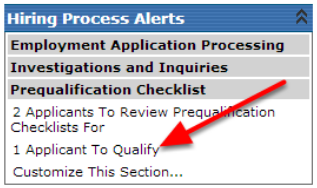
Click on the respective links to complete the following:
- Hire Applicant - The following steps will cover hiring the applicant to make them an Employee within Encompass.
- Assign Applicant back to Recruiter - This will assign the application back to the recruiter and the hiring authority will no longer be able to view the applicant.
- Reject - Clicking this will take the user to a screen to enter in notes applying to the rejection. Then, click Save to reject the applicant. Note: Rejection notes will display in the General Information section on the View Applicant screen.
- Review Checklist - Takes the user to the view of the Pre-Qualification Checklist to ensure all items have been received.
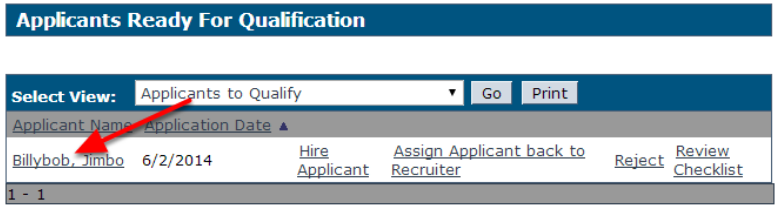
Click Hire Applicant.
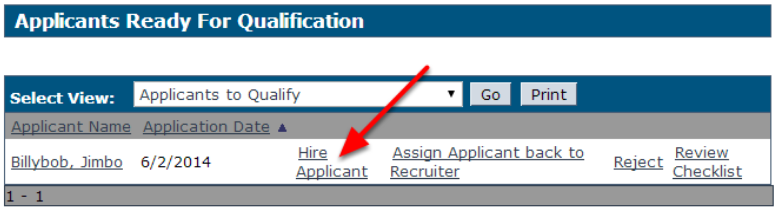
From the Hire Applicant screen:
- Enter the corresponding Employee Code (defaults to the applicant's SNN. It's highly suggested to change this).
- Select the Reporting Level.
- Select the Job Class.
- Select the Status (Full-Time, Part-Time, etc.).
- Enter the Date of Hire (defaults to today's date). Click Save.
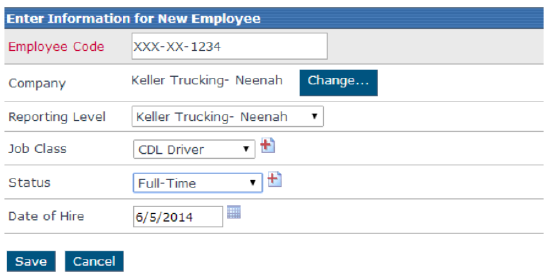
The user will then be prompted to qualify the applicant. If the date is entered for Date Qualified and is saved, this will qualify the applicant. If the Date Qualified is left blank, the applicant will be qualified at a later date. Clicking Cancel will be treated as Not Qualified.
Note: If the system does not agree that the applicant is qualified (meaning that there are driver qualification items that are missing or past due), it will change their status to Not Qualified after midnight (central time) the same day.