Adding Applicants
This article explains how to manually add and manage Applicant Information in Encompass when the Online Application is not used. Users navigate to Driver Management > Employees and select Add an Applicant, entering key information such as Personal Details, Driving History, Licensure, and Previous Employment. The Recruiter View allows tracking of Applicants and Recruiter Assignments. Accurate completion of all fields, including Social Security Number, License Details, and Employment History, is critical for processing Background Checks, Safety Performance History (SPH) Records, and third-party reports. Administrators can save records, add multiple previous employers, and verify completeness to ensure compliance with company policies.
Go to Driver Management > Employees. Click on Add an Applicant on the left side under Common Tasks.
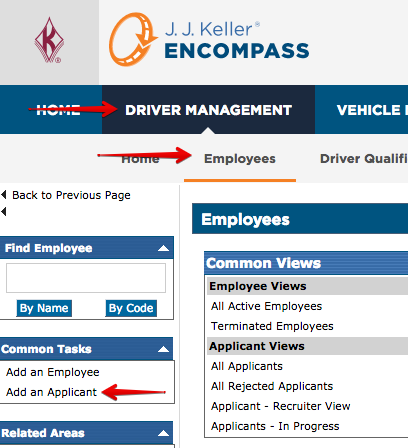
Enter the applicant's information. While not all fields are required, complete as many fields as possible as they will help when ordering reports later.
The Application ID is the unique identifier for an applicant and is a required field. When applicants complete an online application, an ID is automatically generated, specific to the driver's name and date/time the application was submitted (this can be changed at any time once it's generated). When the applicant is hired, the ID becomes the employee code. You may choose to override that ID and change it to a company-specific employee code at any time.
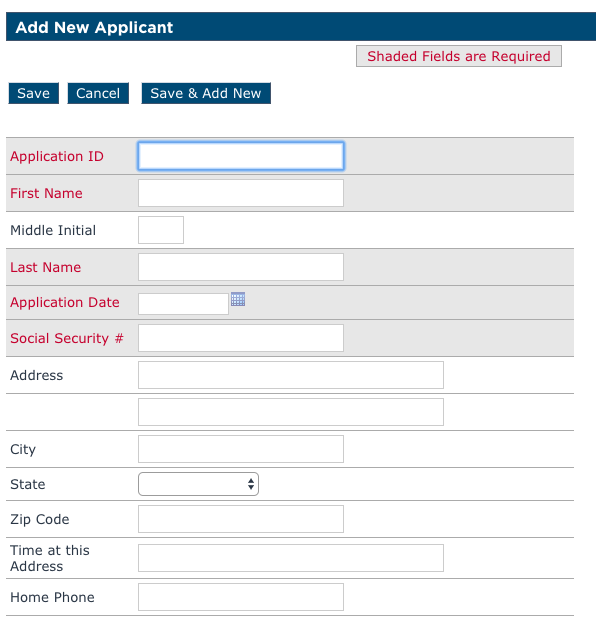
Once all information is entered, click Save. Click Save & Add New if there are additional applicants that need to be added.
Recruiter View
Go to Driver Management > Employees. Click on Applicant - Recruiter View.

This view will show the applicants and which recruiters are assigned to them.
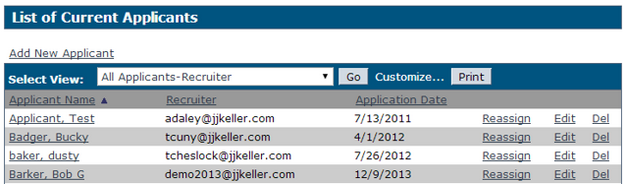
Click on the Applicant's name to view their applicant page.
Click Edit... next to Driving Information.
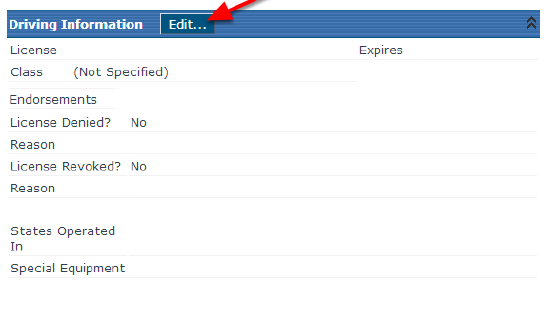
Enter in the necessary information about their driving record, licensure, and endorsements. While these aren't required fields, it is strongly encouraged to enter this information as it will be helpful in ordering reports later. Click Save.
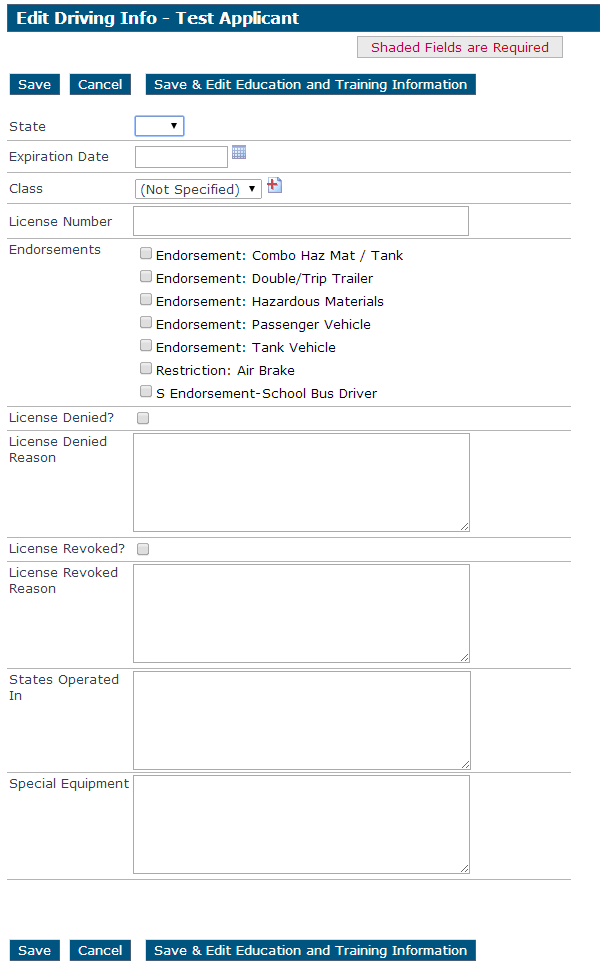
To add Previous Employer information, click Add New... next to Previous Employers.
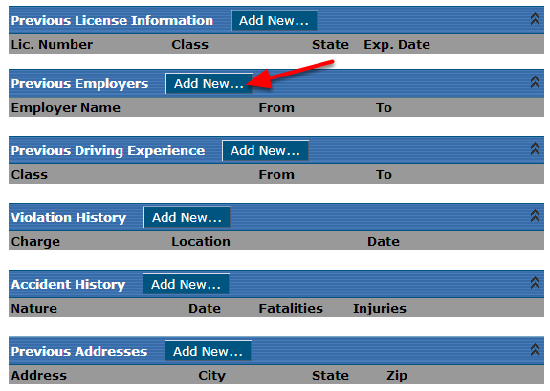
Enter the information of the previous employer(s). If an applicant was employed at the same employer more than once, enter them in separately, but slightly change the Employer name, i.e.,[Company Name] 1, [Company Name] 2.
Completing information in the previous employer section improves the chances that your third party will have retrieving background information. This information is also used to fill out the Safety Performance History (SPH) Records Request form. Enter in all of the information, even though it doesn't show as required.
Once all information is entered, click Save. Click Save & Add New if another prior employer needs to be added.
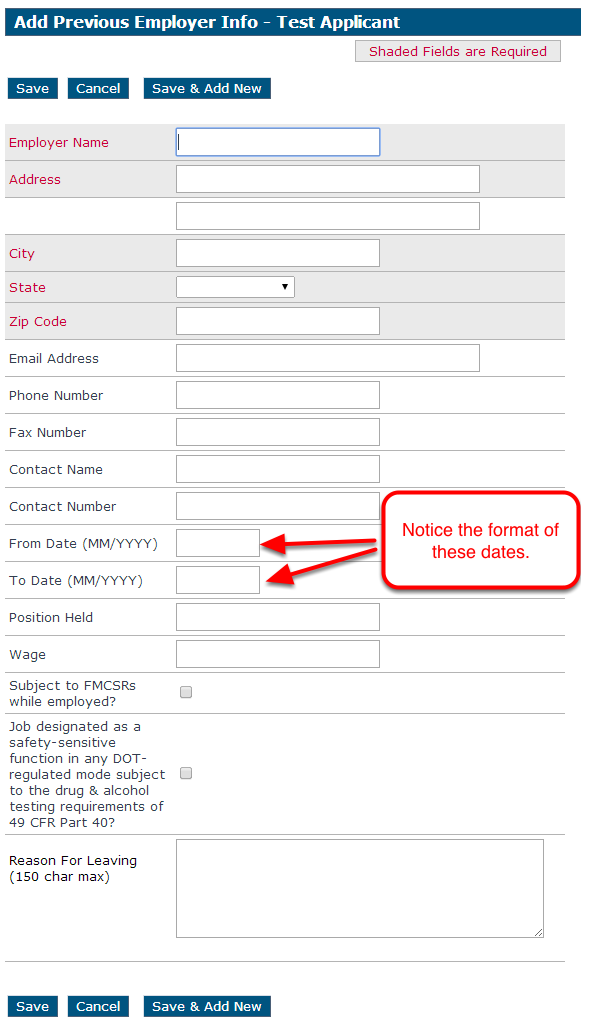
Confirm that the entire applicant's information has been entered accurately.
- Is the address for the applicant complete?
- Have you entered a Social Security Number? (required for many background reports)
- Is the date of birth entered? (required for some state MVRs)
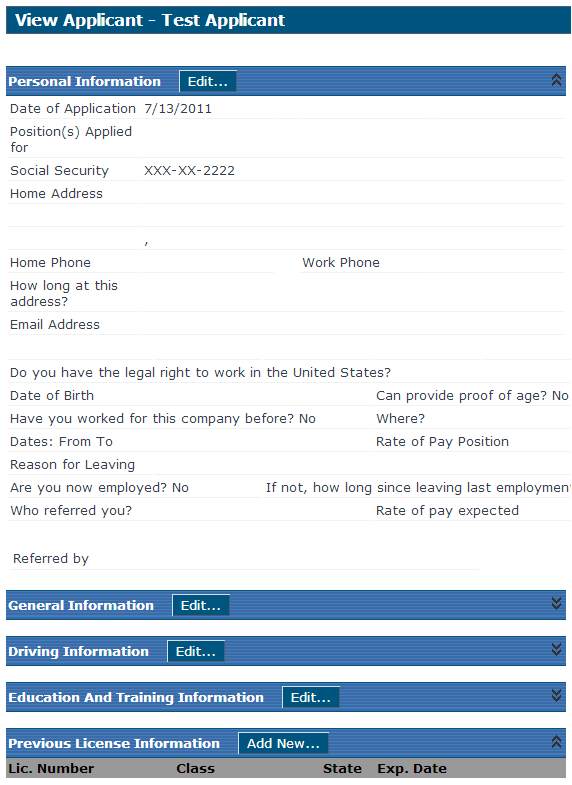
Verify that all necessary information has been entered.
- Is the license number complete?
- Is the license number formatted correctly?
- Has the State of the driver's license been confirmed as the same as the state of residence?
- Is the expiration date of the license entered? Is it current?
Enter Previous Driving Experience and other History
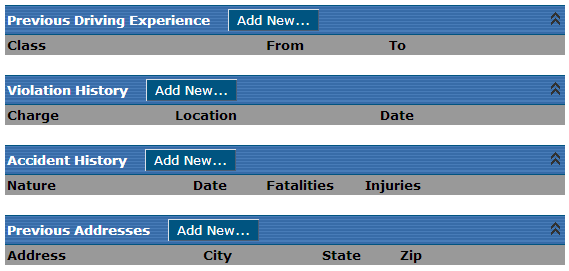
- If the application has lived in another state, there will need to be an MVR produced from the previous state, independent from Encompass® (this information does not get sent to third party MVR suppliers).
- How many years of employment is entered? Are there enough to satisfy the company requirements?
- Confirm that there are no gaps in employement over 30 days. If so, go to Previous Employer and Add New. Where they a student or homemaker during those periods? Enter "Student" or "Homemaker" into Previous Employer area to account for lapses in employment.
- Is the contact name, contact number and position held fields complete? If not, the third party order cannot be processed until entered.
Completing additional sections of this page is dependent upon the company's policies and procedures. Paper employment applications will satisfy the requirement for an application signature.


