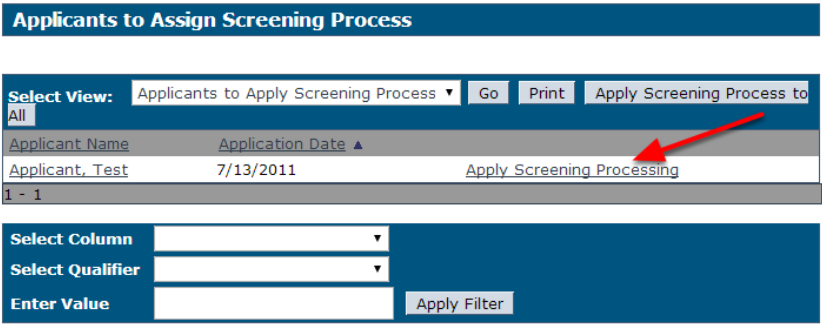Resubmit to Hiring Process
This article explains how to reinitiate the Hiring Process for a previously rejected Applicant in Encompass. Users with appropriate access navigate to Driver Management > Employees > All Rejected Applicants, select the Applicant, and choose Submit to Hiring Process under Other Tasks. After saving, the Applicant will appear in the Hiring Process Alerts on the Driver Management Home Page. From there, select Apply Screening Process to move the Applicant to the next Hiring Stage, following standard application processing procedures.
Go to Driver Management > Employees > All Rejected Applicants (listed under Common Views).
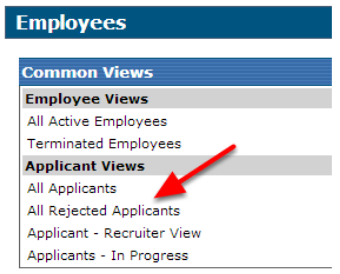
Click on the applicant's name.
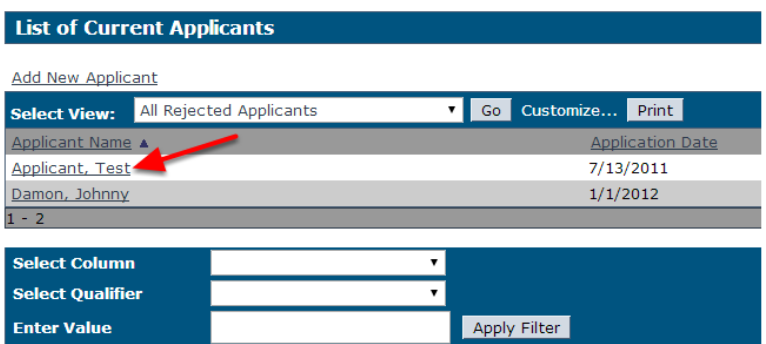
To put the applicant back into the hiring process, click Submit to Hiring Process under Other Tasks on the left hand side.

Click Save to then submit the applicant back to the hiring process.
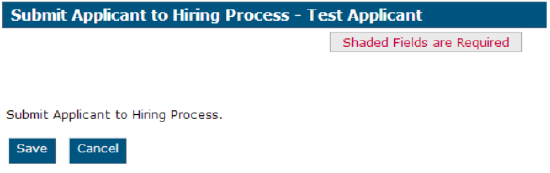
Go to the Driver Management Home Page to view the driver management alerts. In the Hiring Process Alerts box, this applicant is now in the alert for # Applicant(s) to Apply Screening Process. Click on the alert.
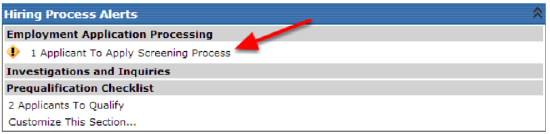
Next to the applicant, click Apply Screening Process to move the applicant into the next step of the hiring process. The subsequent steps are found in Processing Applications.