Notes
This article explains how to add, edit, or remove free-form Notes for Employees or Drivers in Encompass. Notes can be any length, but very long Notes will not appear in reports or views; for reportable Notes, the License Notes area (associated with the License Information section) is recommended. To manage Notes, users navigate to Driver Management > Employees, select the employee, scroll to the Notes section, and use Add New to create a Note. Existing Notes can be viewed, edited, or deleted using the respective links next to each Note. A success message confirms that the Note has been saved.
To add, edit, or remove notes, go to Driver Management > Employees and find the driver via the Find Employee search box or List View. Click on the Employees name to go into their Employee File.
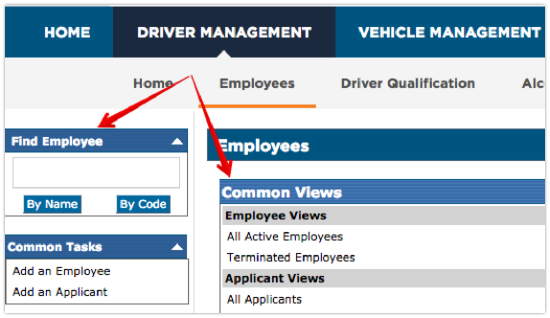
Scroll down to the section titled Notes and click Add New.
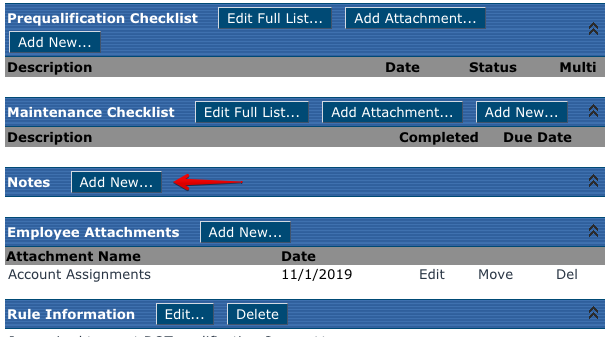
Enter the note. Once complete, click Save or Save & Add New if additional notes need to be added.
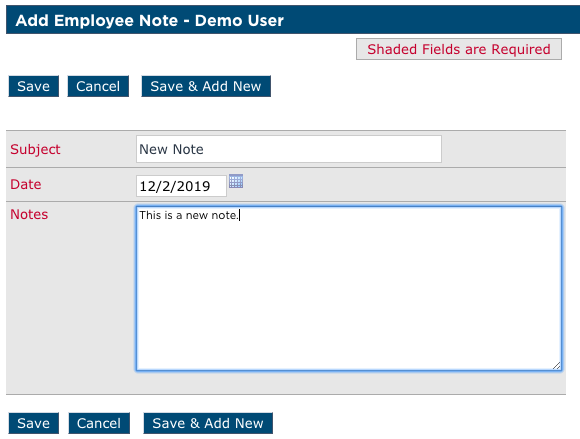
A Success Message will be shown. The Notes section will only show the Subject of the note. Click Edit to view the contents of the note. If a note needs the be edited or deleted, use the respective links next to the note title.



