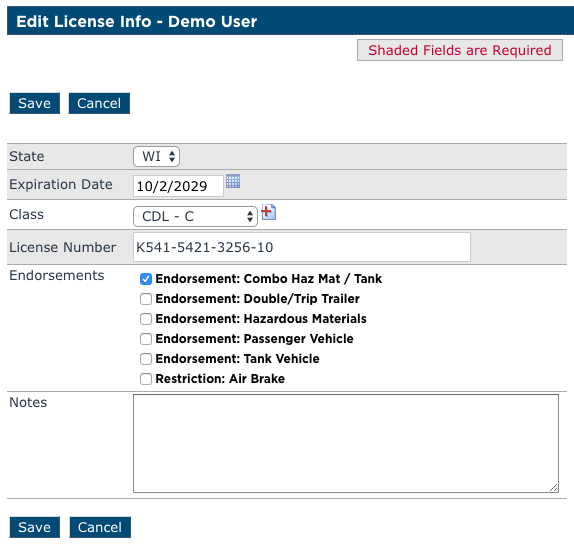License and Endorsement Information
This article explains how to add or update a Driver's License Information in the Employee Tab of Encompass. Users can locate the Driver using the Find Employee search or a Common View, then click on the employee’s name to access their record. By selecting Edit next to the License Information section, users can enter or update details such as License Number, State, Expiration Date, Class, and Endorsements, and then click Save. If a required License Class or Endorsement Type is missing, it can be added by an Administrator through Driver Management – Manage Lookups. This process ensures that all license information is accurate and up to date for compliance and recordkeeping purposes.
There are two main places where the driver's License Information can be added: Employee Tab and Driver Qualification Tab. This article will address the Employee Tab.
Once an employee/driver has been added to Encompass, driver's license information can be added for them. These are the same steps to edit any existing license information.
First, locate the driver within Encompass by either using the Find Employee search box, or by using a Common View like All Active Employees.
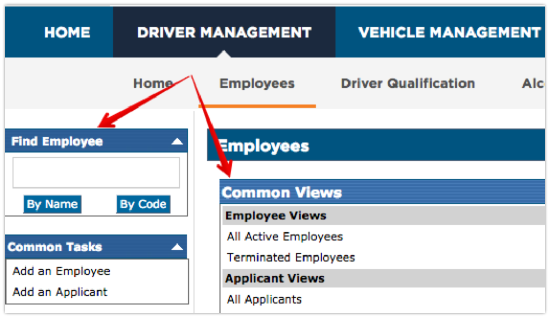
Click on the Employee/Driver's Name for the record view.
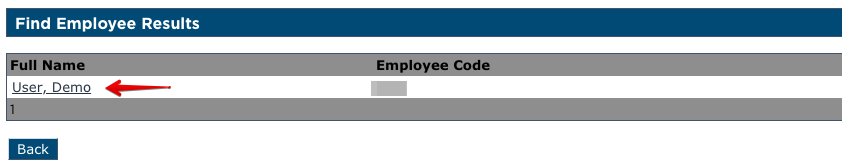
Click Edit next to License Information.
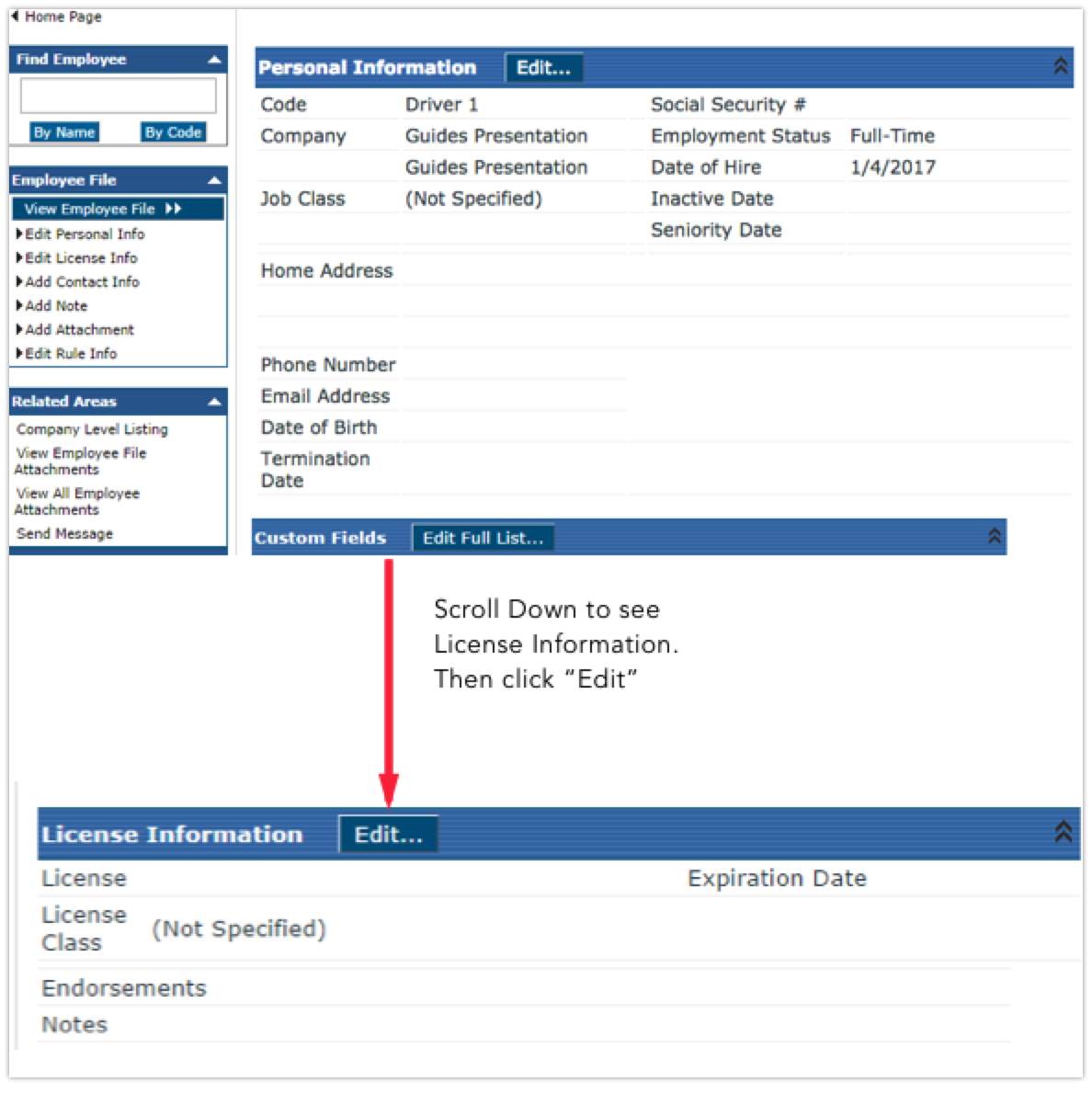
Enter/edit the license information and click Save.