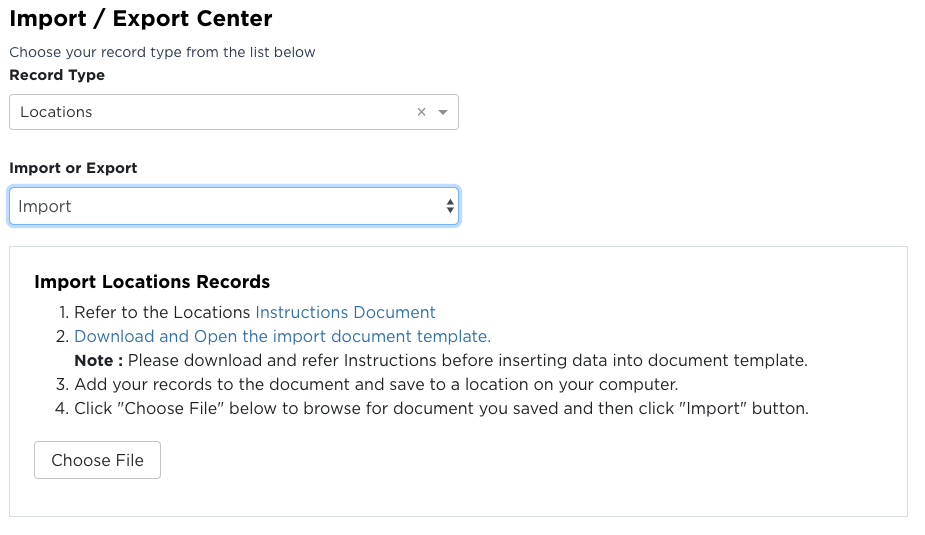Location Imports
Locations can be imported into Safety Management Suite with details about the location.
From the drop down menu in the upper right, select Import-Export Center.
From the drop down menu for Record Type, select Locations. Select Import from the next drop down menu. An Import Locations Records box will display on the screen.
Refer to this Instructions Document to complete the Import Template in Step 2.
Once the Template is complete, save it to your computer. Click Choose File and select the saved, completed Import Template.