Cost Centers (optional)
To update Cost Centers, first click the Company Data tab in the left menu.

Then select Cost Centers.
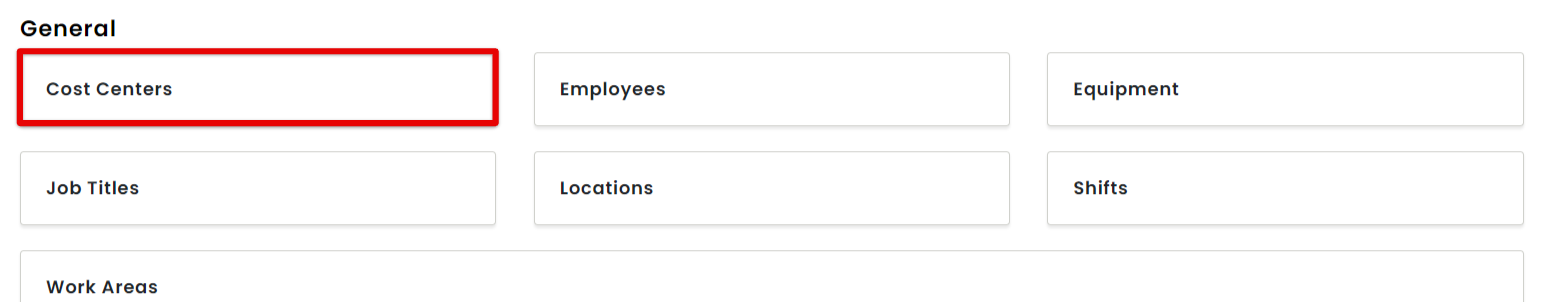
Add Cost Center
To add a cost center, click Add New.

Enter a name for the Cost Center. Keep the toggle on so the Cost Center is active in your system.
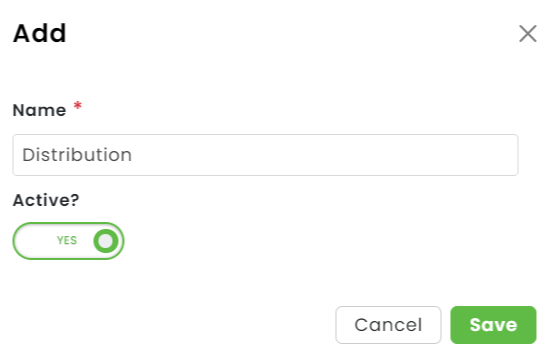
The new cost center will then be displayed in the table.
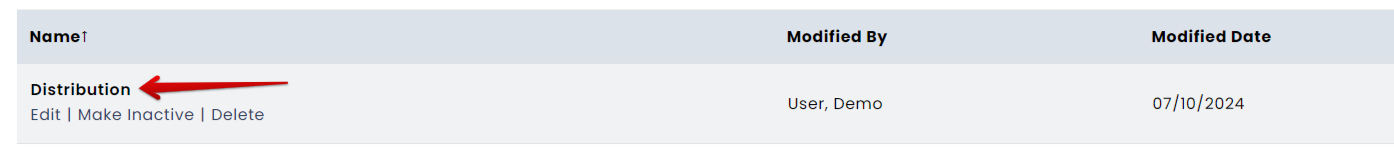
Edit Cost Center
To edit the name of a cost center, click Edit.

To make a cost center inactive, click Make Inactive.

To remove a cost center from your system, click Delete. (If the cost center is associated with records, it cannot be deleted. The system will stop you and indicate that you can instead make it inactive.)



