Company Usage Imports
Note: Be sure to import ALL company usage for your location in a single import. Any subsequent imports will update the existing company usage instead of appending to the company usage. Any additional company usage additions should be added normally instead of imported.
From the Record Type drop-down menu, select Company Usage in the Chemicals section.
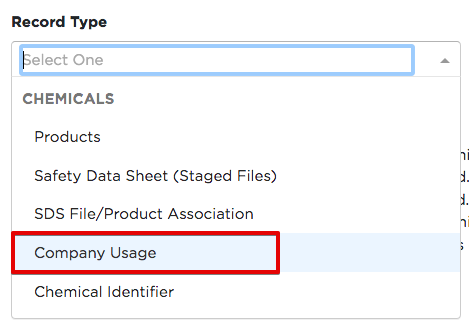
Select Import from the Import or Export drop-down menu.
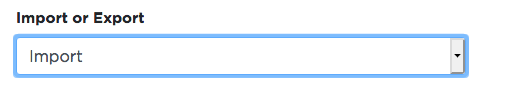
See the instructions for completing the import template here. Once the import template is completed and saved to your machine, click Choose File and select the completed import template. Once completed the import template is chosen, click Import.
Tip: The first column in the spreadsheet is the Reference Number of the Chemical Product in Safety Management Suite. Quickly export the reference number for all of your chemical products by selecting Products under Chemicals, and selecting Export here in the Import - Export Center. This will export all of the chemical products and provide the reference number for each of them. Additionally, In order for a Safety Data Sheet to be included in a binder, the Company Usage must be added and shown to be currently used (based on the start and end date fields).
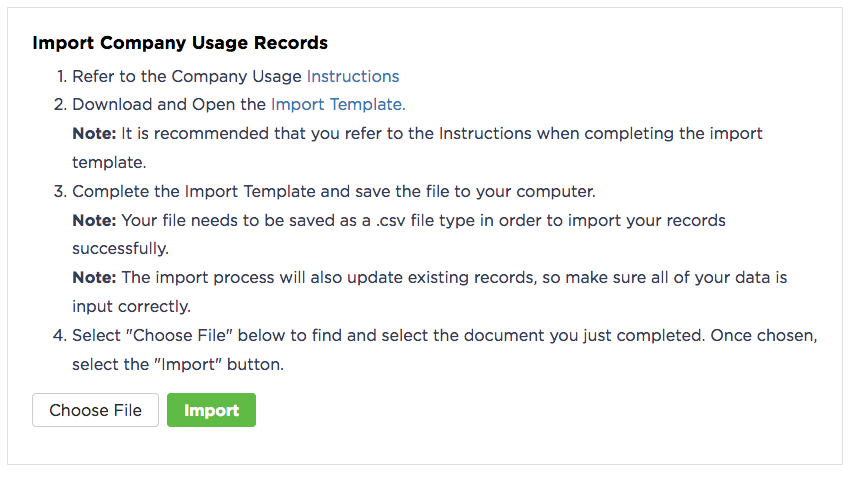
A message will be displayed if the import was successful. If the import was unsuccessful, a spreadsheet will be immediately downloaded through your browser to provide details as to why the import failed.


