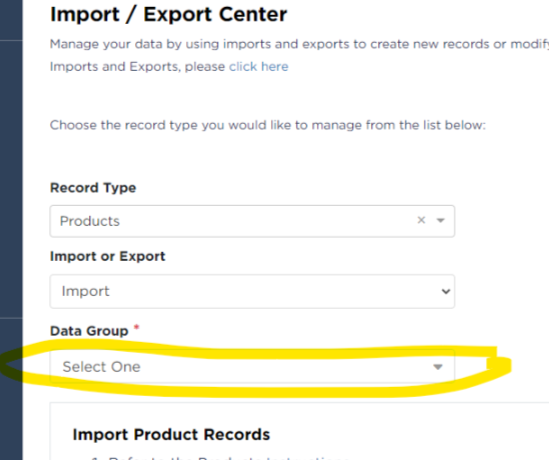Chemical Product Imports
The order in which details about your chemical products are imported are important to ensure the integrity of the data. Chemical Products must be imported first before other aspects of the chemical center can be imported.
IMPORTANT: If you will be importing Company Usage of chemical products, you MUST have Locations entered or imported before Company Usage can be imported.
It is recommended to first go to your SDS Settings and toggle on the three options to Yes.
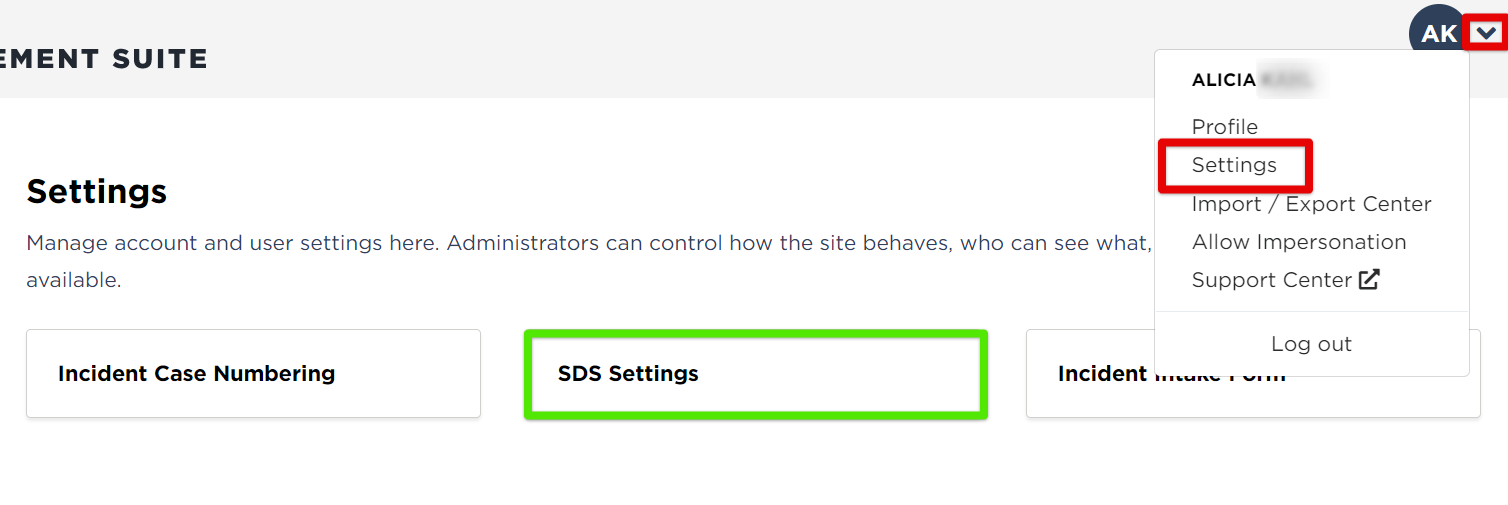
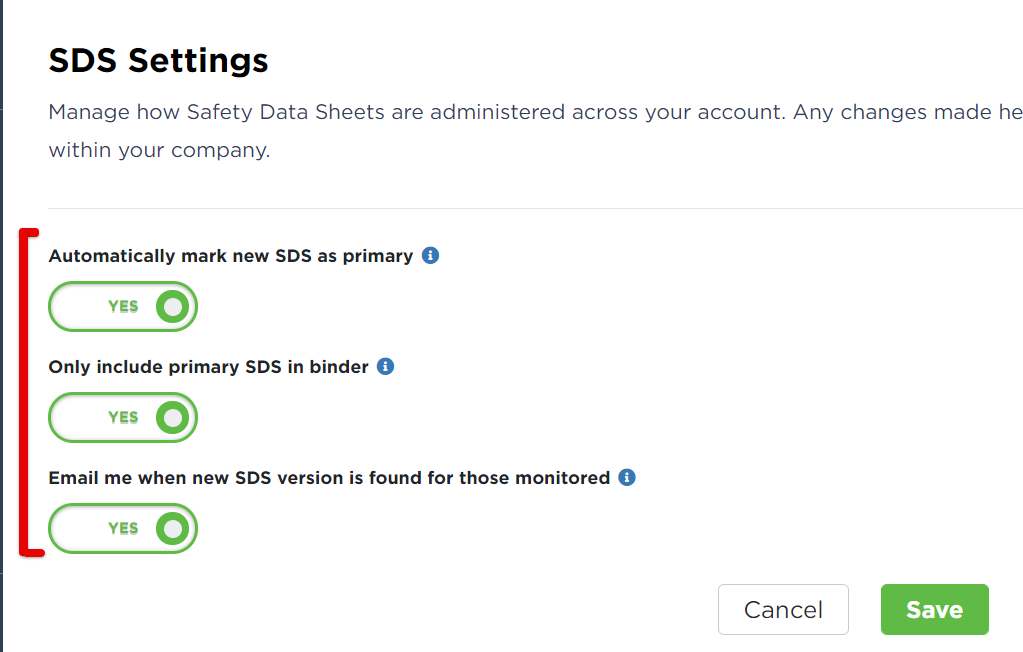
Next, go to the Import / Export Center from the menu in the upper right.
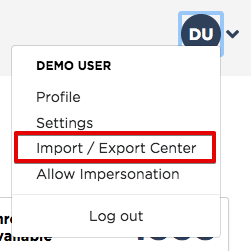
From the Record Type drop-down, select Products in the Chemical section.
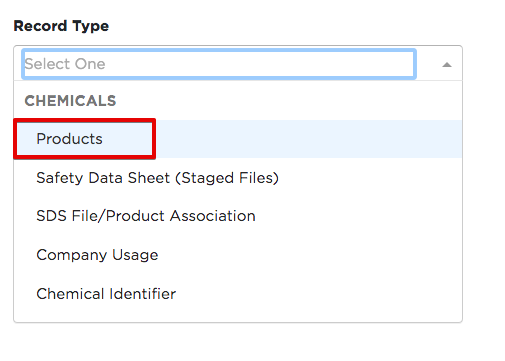 jumping
jumping
Select Import from the Import or Export drop-down.
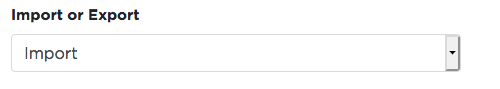
Follow the instructions provided. Use the Instructions Document to fill out the Import Template once it is downloaded. Once the template is complete, save it to your machine. Select Choose File and select the completed template for upload.
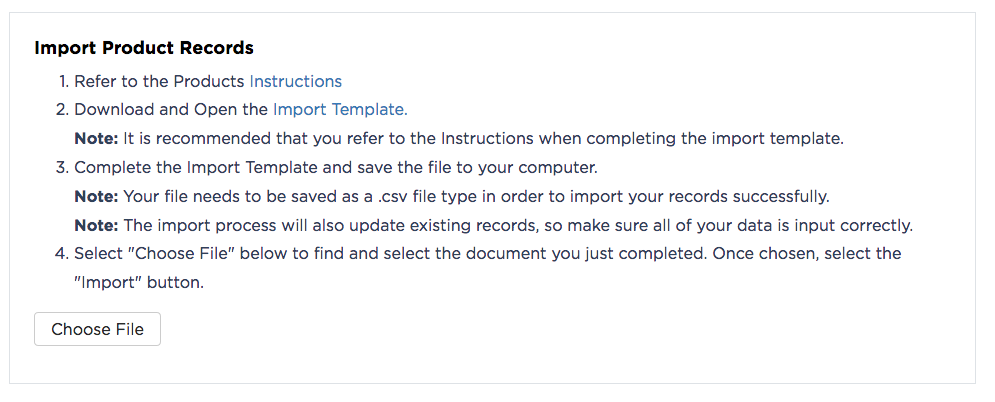
Once the appropriate file is selected, select the newly available Import button.
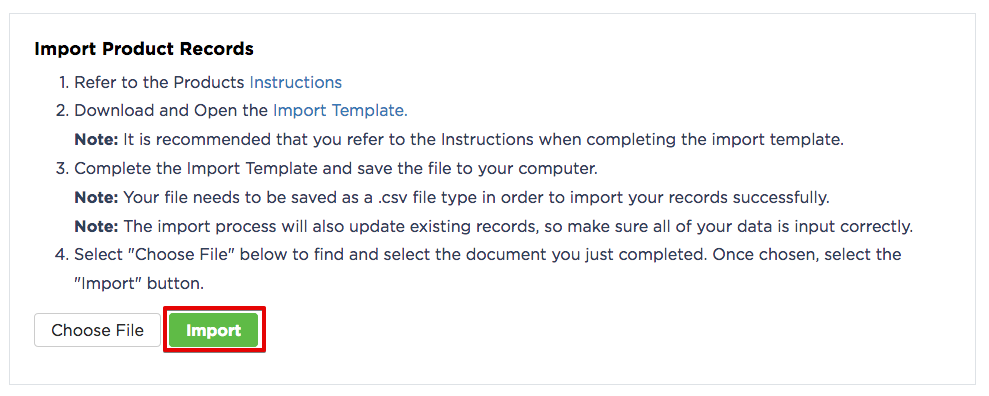
If the import succeeds, a success message will be displayed. If it fails, a message will be displayed and a spreadsheet will be downloaded highlighting why the import failed. Make any necessary corrections and attempt the import again.
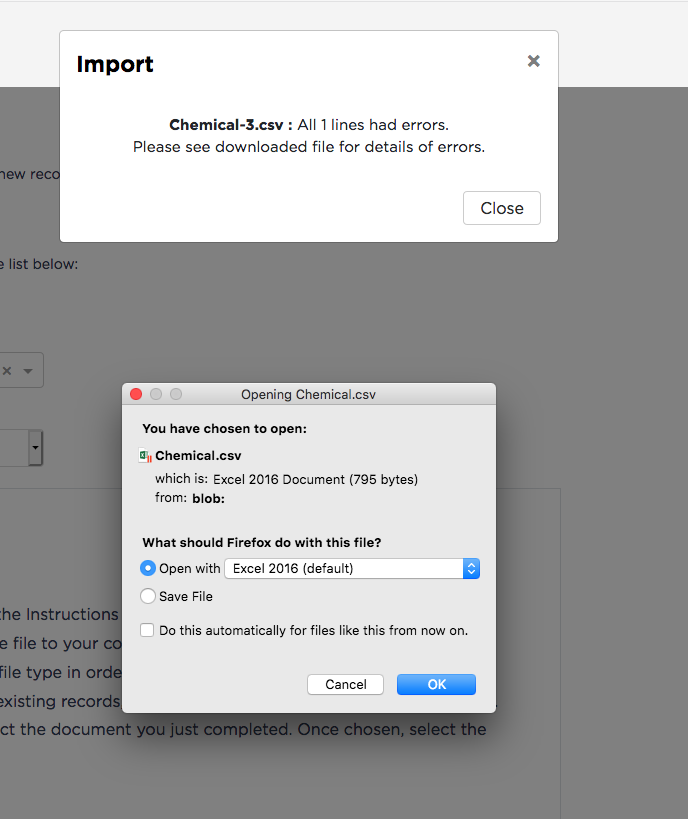
SMS Enterprise Users
Users with an Enterprise SMS account will see an additional field, Data Group, which needs to be completed. It is advised to work with the SMS admin at your company to choose the most appropriate data group. It is common practice to put all of your products in the SHARED Data Group which will give all SMS users the ability to view all products within SMS, regardless of their data group roles assigned to them.
If you use the data group associated with your location, only the SMS users assigned to that data group will be able to view and edit these products within SMS.