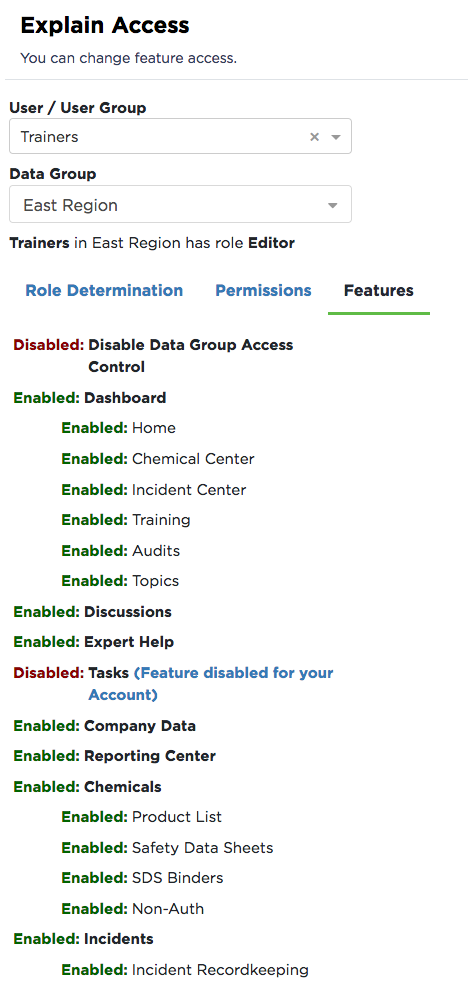Explain Access
Explain Access is a means for an administrator to look at a specific user/user group to determine what they have access to do in Safety Management Suite. The admin can also choose to explore further into a data group to see specific access someone has, as well as permissions and features that they have access to.
From the menu in the upper right, select Settings.
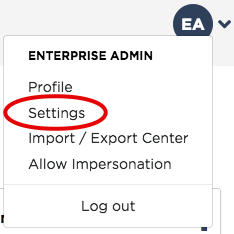
Select Explain Access.
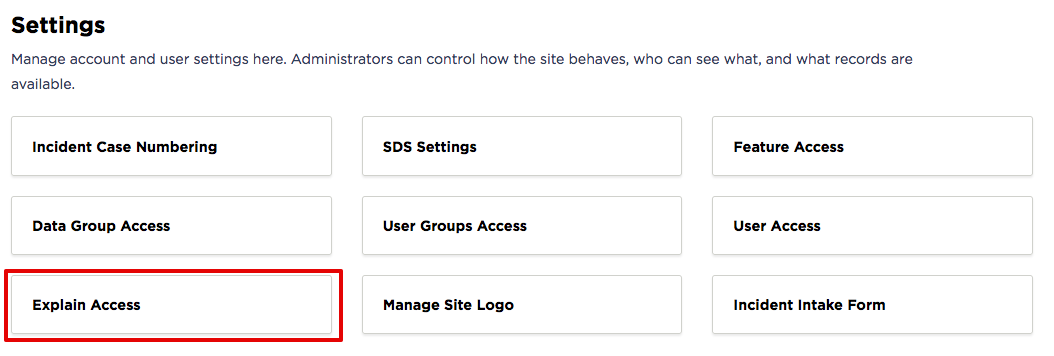
Select the User Group or specific User you'd like to see access for. Then, select the Data Group. Role Determination is the first tab. This tab provides the roles for the data access groups that the user/user group has defined.
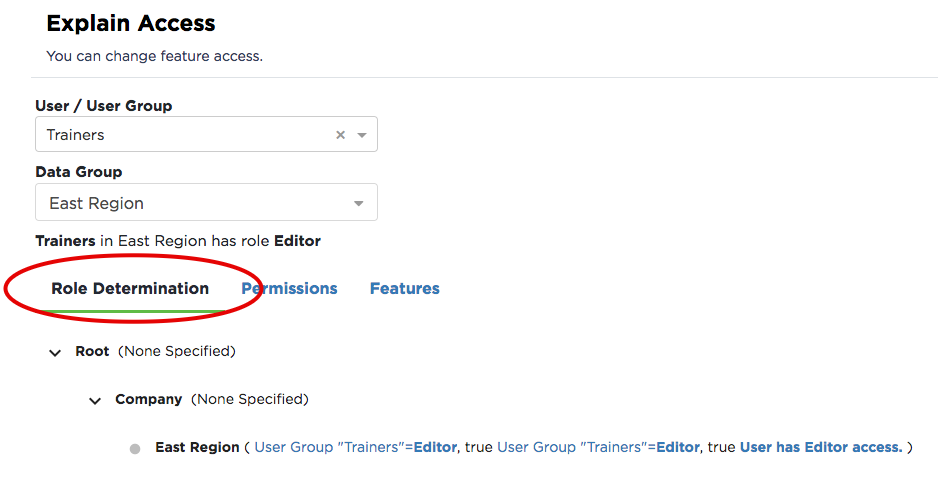
The Permissions tab will list what a user/user group has the ability to do in a given feature set.
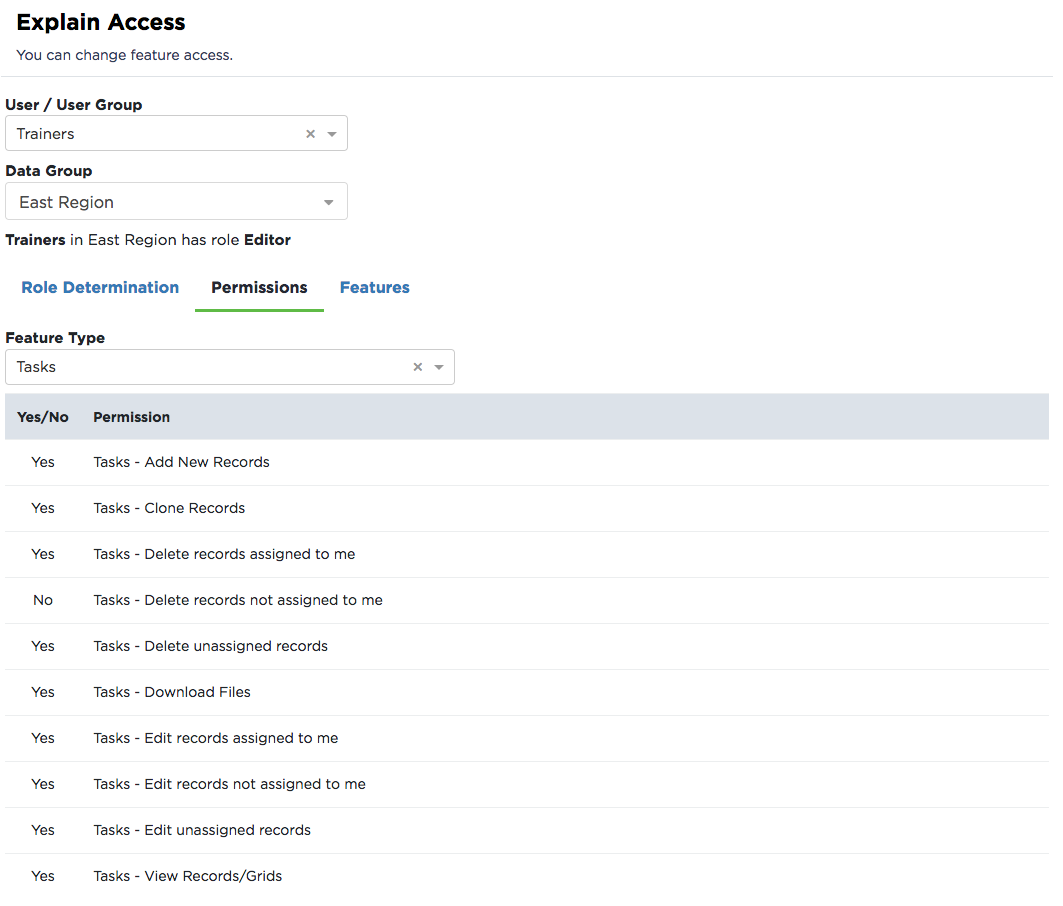
The Features tab lists all of the features and whether or not the user/user group has the feature set enabled or not.