Purchasing Encompass Training Enrollments
There are a few ways to Purchase Enrollments in Encompass.
Note: J.J. Keller E-Learning Courses are included with Driver Profiles of Advanced or higher. If your Driver Profile is Essential, you will need to purchase Enrollments in order to enroll that driver/employee in these trainings. The following is included with the various Driver Profiles:
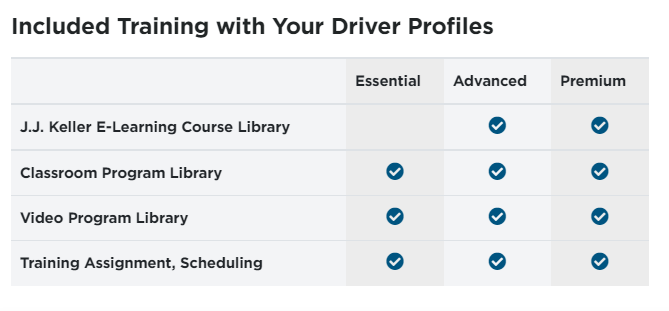
Purchase Enrollments From Training Roster View
Go to Drivers > Training.
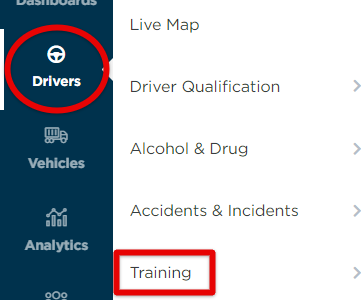
Click the ellipses, and select Purchase Enrollments.
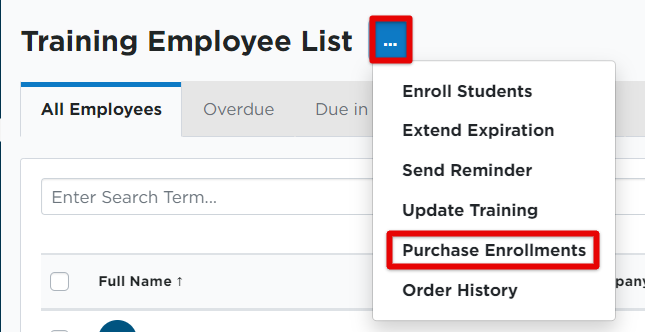
Make your selection of number of enrollments desired, and then click Purchase. The cost of the selected enrollments will be added to your next Encompass invoice.
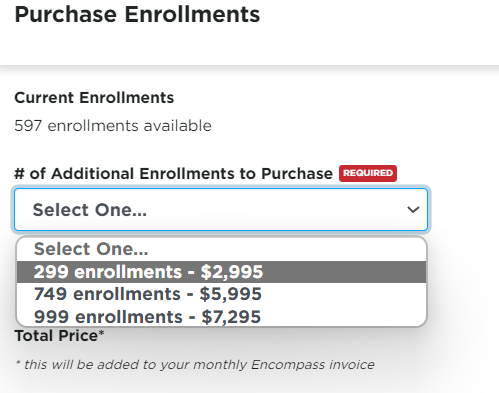
Purchasing Enrollments from Training Tab
Click the Training Courses tab from the left menu.

Click Manage Enrollments. Then, select Purchase Enrollments on the next screen.
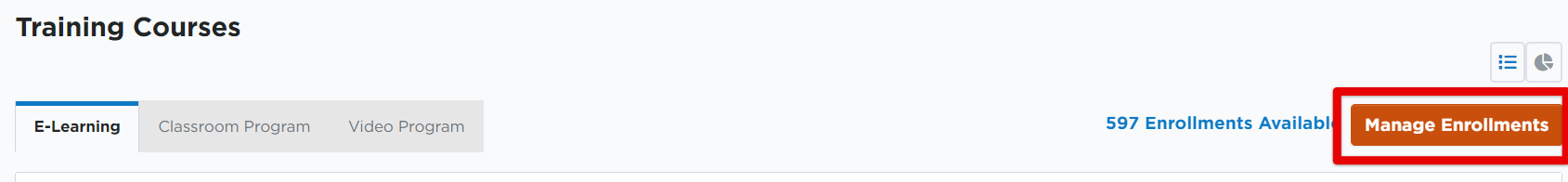
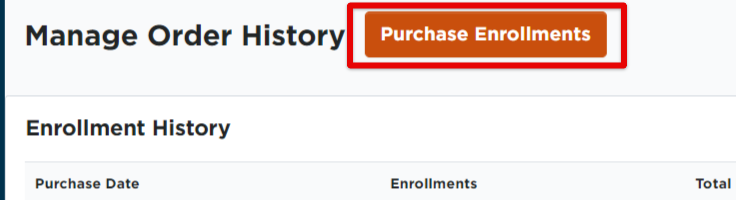
Make your selection of number of enrollments desired, and then click Purchase. The cost of the selected enrollments will be added to your monthly Encompass invoice.
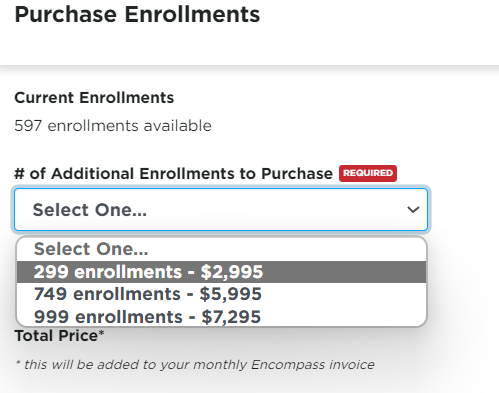
To Enroll employees in training courses, visit Enrolling Employees in Training Courses.


