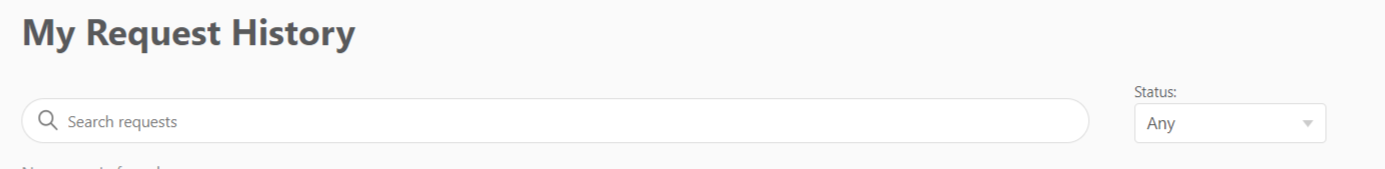Expert Help in Encompass
This article explains the Expert Help feature in Encompass, which allows users to submit regulatory questions directly to J. J. Keller’s subject-matter experts. Users can access the tool from the left navigation menu, then submit a request by providing a subject, selecting a topic, specifying a state or province (optional), and entering question details, with the option to attach files. The system sends questions to experts, who respond within 1 business day. Users can also view and filter their past submissions through the My Request History section. This feature ensures quick, reliable guidance on complex regulatory issues.
Examples of Questions That Could be Asked
- "One of our drivers has a current med card, but he went to renew it yesterday even though his card doesn’t expire for a couple of months. He failed the audio and whisper test, however, and could not renew. He’s reviewing what he needs to do next, but can he still operate with his current med card until it expires?"
- "When a driver who is in the random pool was selected prior to no longer being a DOT driver does the employee still have to test or would this be an exception? If so, and he tests positive would his file be marked as a positive even after no longer being a DOT driver?"
- "If an entire fleet runs under Interstate commerce but all drivers stay within a 100 mile radius, are the drivers required to take the 30-minute break?"
- "What are the fuel tax rules for owned vehicles in California?"
...and many, many more!
Accessing Expert Help in Encompass
To access Expert Help in Encompass, click the Expert Help from the left navigation menu.
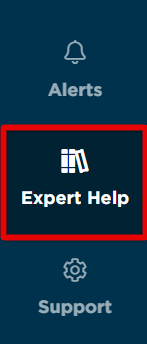
You will be brought to the Expert Help portal. Click Submit a Request to get in touch with the experts.
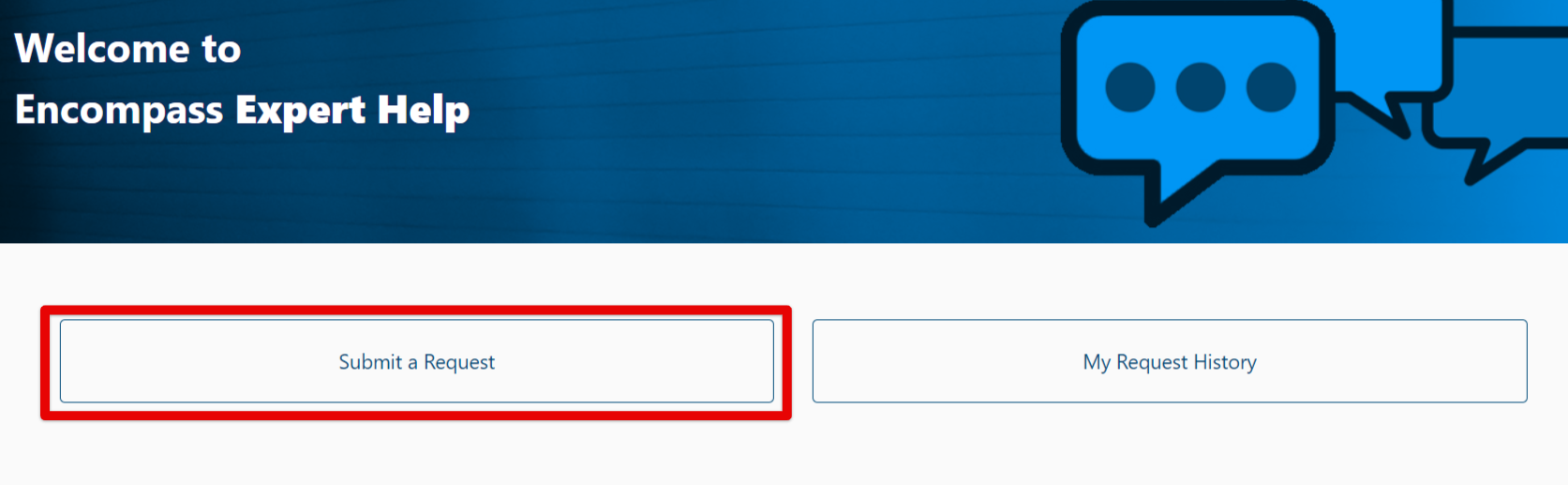
- Enter a "subject", just as you would write a subject line in an email.
- Choose a topic.
- Select the applicable state/province. (Although this is optional, some states have different regulations. Therefore, it is recommended to select.)
- Then, enter the details of your question. You can also add an attachment if needed.
Click Submit. A J. J. Keller subject matter expert will respond within one business day.
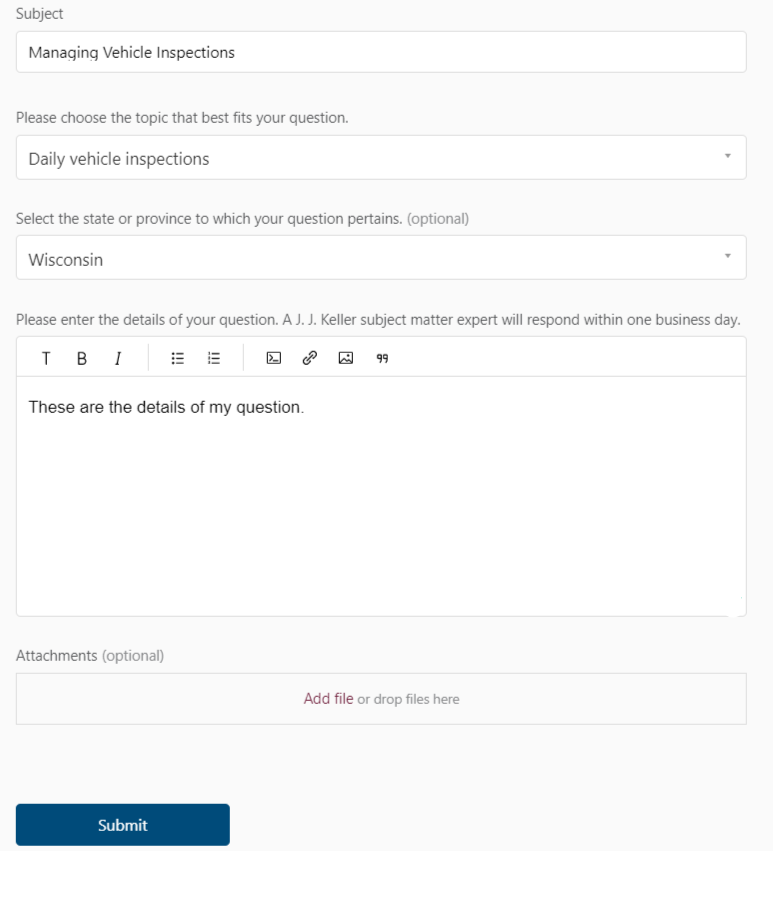
To view your request history, click My Request History.
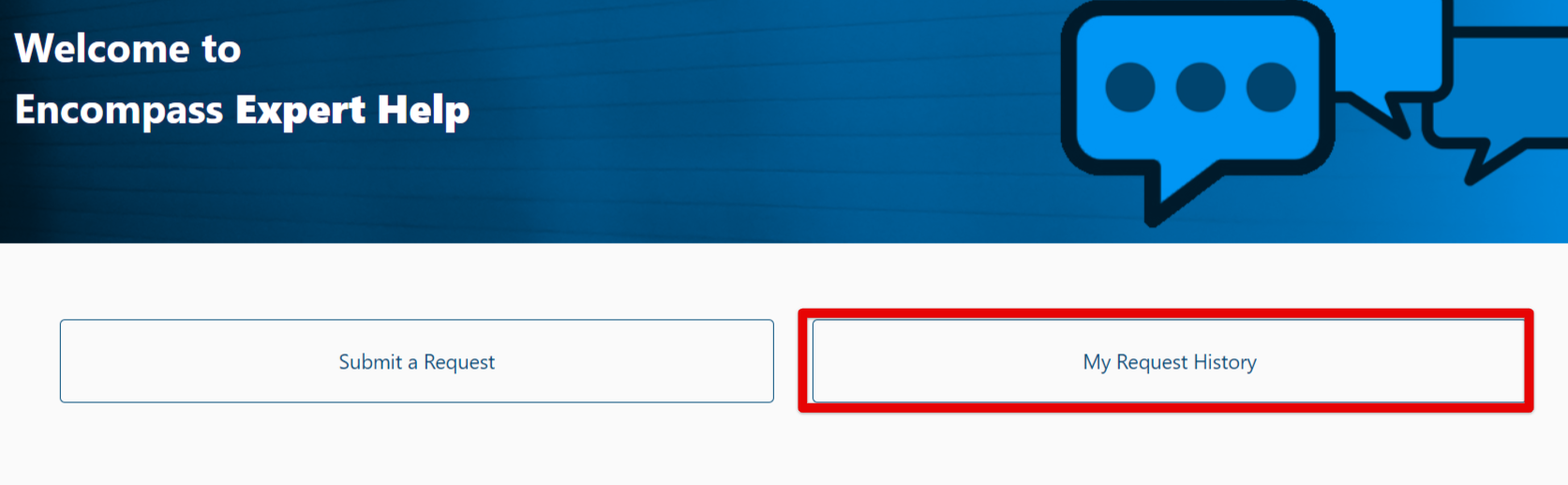
A list of your requests (if you've submitted any) will populate. You can search for specific requests to refer back to and filter the list by Status.