Unmasking/Viewing Driver's License and Social Security Number
This article explains how Encompass protects Personally Identifiable Information (PII), such as Social Security Numbers (SSNs) and Driver’s License Numbers, by masking most digits in compliance with the Fair Credit Reporting Act (FCRA). It outlines 2 methods for authorized users to unmask this information: exporting unmasked license numbers via the Driver Roster and viewing unmasked SSNs or licenses through the Annual Review tab in Driver Qualification. In both cases, users must provide a reason for unmasking, which is logged alongside their account for security and compliance purposes. The exported Excel file from the Annual Review tab will not display unmasked numbers, and unmasked values are temporary while the user remains on the tab. These tools and permissions ensure that sensitive information is accessed responsibly by authorized Encompass Administrators.
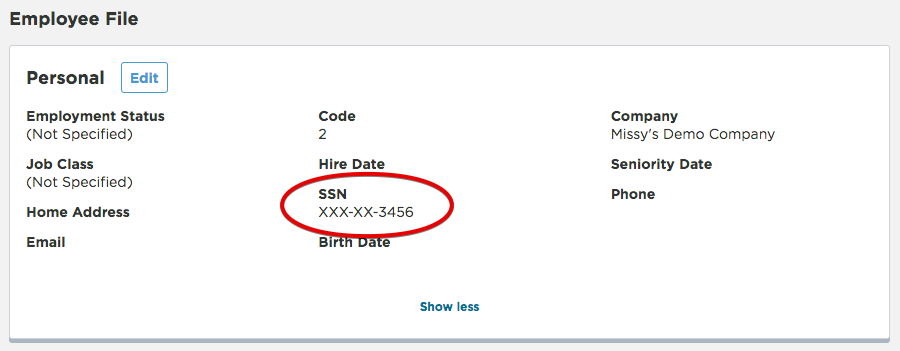
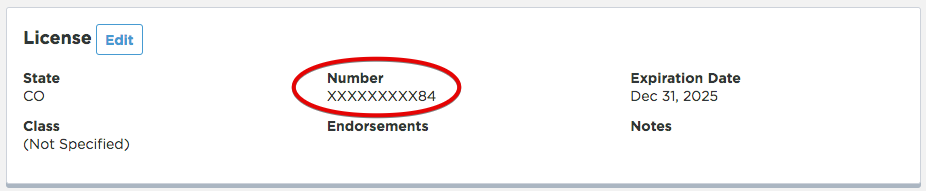
Unmask + Export Driver's License Number Via Driver Roster
From the Driver Roster, you can export the driver's license number into an Excel file with the unmasked numbers. Go to Drivers > Roster.

You will want to ensure you add the Driver's License Number column to the roster view. To do so, click the blue arrow in the top right of the roster and check the box next to License Number.


Next, click Export to Excel. (You can use the Advanced Filters to narrow down to specific drivers to export.)

To export the file with Driver's License unmasked, select the Unmasked button and enter a reason. Your reason and user account will be stored.

You will then see the License Number in the exported file.

Unmask dRiver's License and Social Security Numbers VIA Annual Review Tab
Encompass admins with the Administrator role have the ability to unmask SSNs and Driver's Licenses in the Annual Review tab. First, go to Drivers > Driver Qualification.
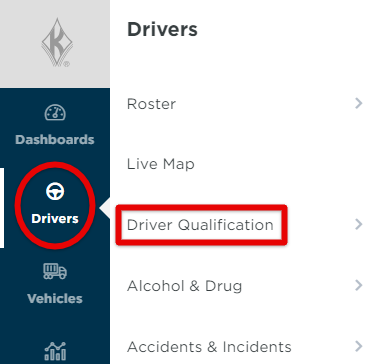
Select the Annual Review tab.
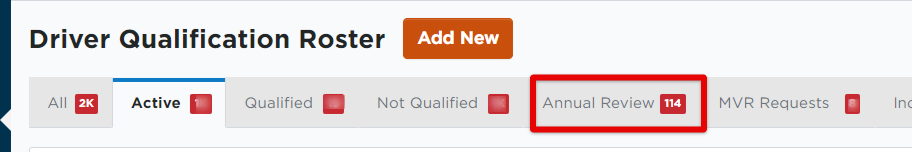
Check the box/es next to the driver/s you want to view SSNs or Driver's Licenses for.
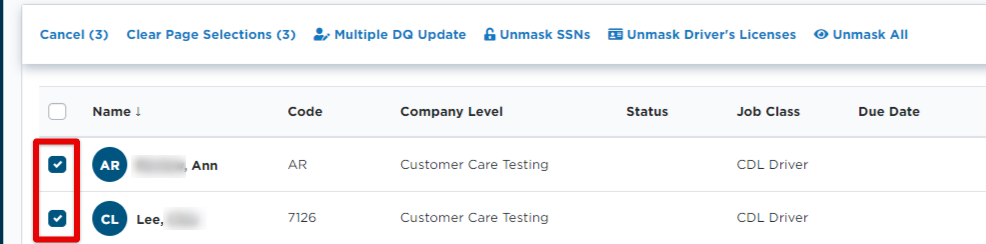
Next, click Unmask SSNs, Unmask Driver's Licenses, or Unmask All.
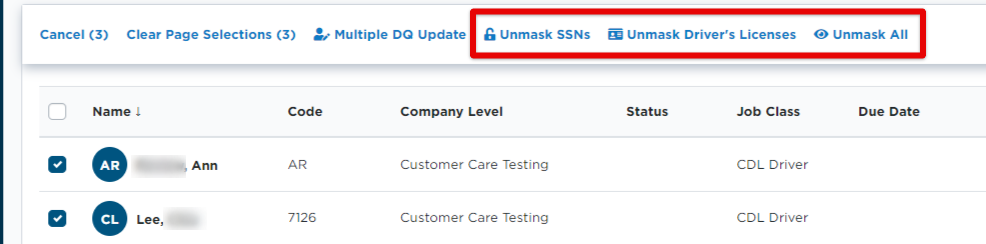
As part of protecting Personally Identifiable Information (PII), you must state why you need to unmask the SSNs and/or Driver´s License Number. Note: Your reason and user account are being stored.
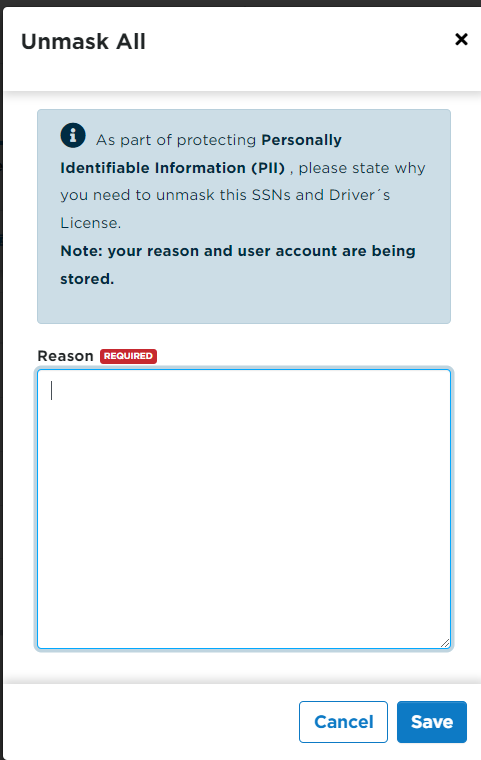
Note: In this scenario, choosing to "Export to Excel" will not export the unmasked numbers. The exported file will contain masked numbers.
Additionally, the numbers will remain unmasked only for the duration you are on the Annual Review tab. If you exit from the Annual Review tab or refresh your screen, you will need to go through again and unmask the numbers.


