SambaSafety (Third Party) Settings
This article explains how to integrate SambaSafety as a third-party provider within Encompass to support the Hiring and Annual Review Processes. Administrators can enable SambaSafety by navigating to Settings > Applicants > Third Party Providers, entering company credentials, and selecting the appropriate checkboxes for Annual Review and Hiring Processes. The article also outlines how to update or change the SambaSafety password, including requirements for complexity and recommended rotation every 45 days to avoid expired password issues. This setup streamlines requesting necessary reports through an established third-party system.
To start, go to the Settings drop down in the upper right corner. Click on the Applicants tab and then Third Party Providers within the Hiring Process section. Note: If a user does not have this option, they should reach out to their administrator.
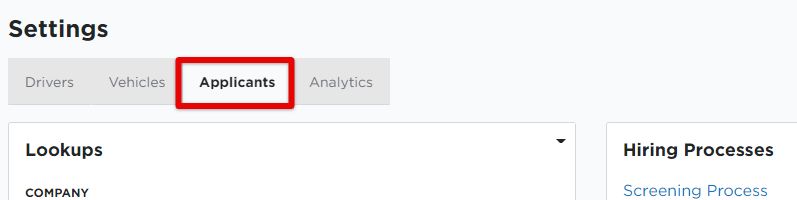
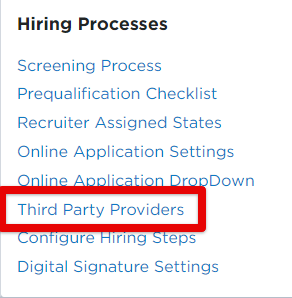
Check the two boxes for SambaSafety to enable requesting for both the Annual Review and Hiring Processes. Before clicking save, click on the link for SambaSafety (ADR) to be taken to the page to enter the necessary SambaSafety information.
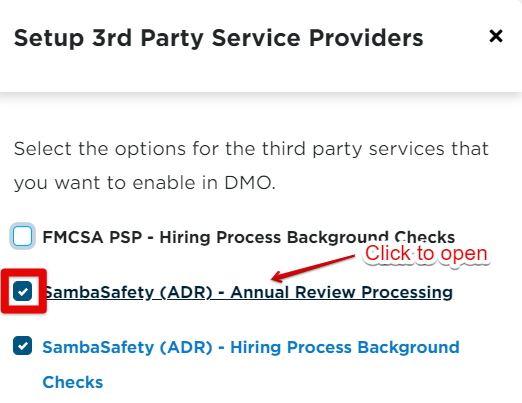
Enter the company credentials for SambaSafety. Click Save.
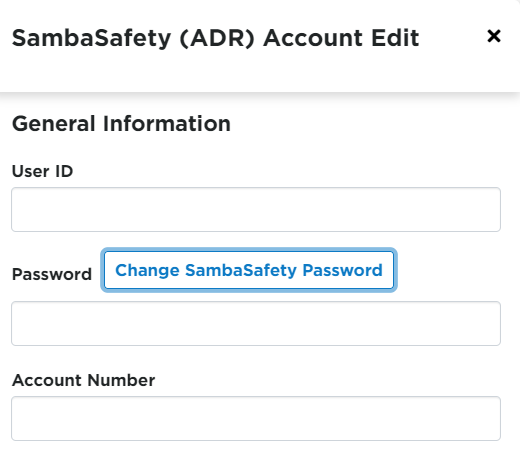
If a company needs to change their password with SambaSafety, it can be changed here by clicking Change SambaSafety Password. A new dialog box will be displayed to allow the user to change the password. Once the necessary information has been entered, click Save.
Passwords must include one upper case letter, one lower case letter, one number, and one symbol. Password must be 8-10 characters in length and not include more than two of the same characters in succession. The acceptable special characters for account passwords are: ! @ # $ and ^. A password expires 60 days from the date set.
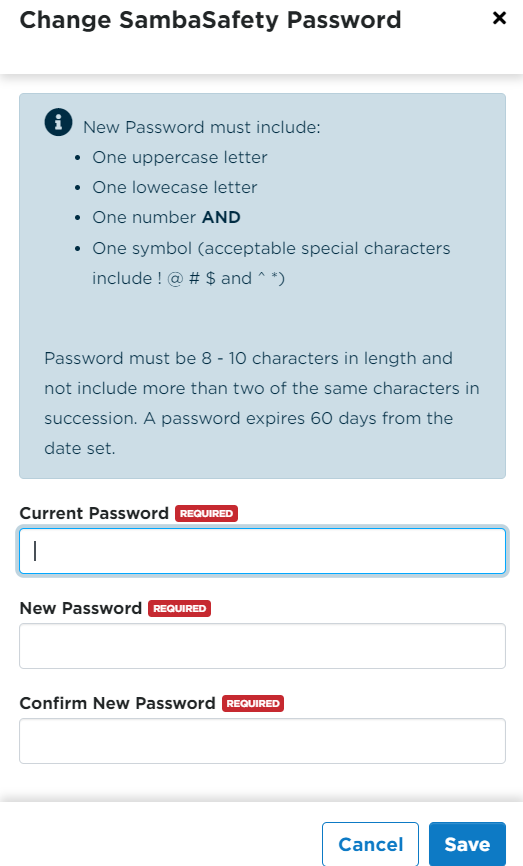
Although the orders will continue to go through until the password has expired at 60 days, STI recommends that passwords be changed using the Change SambaSafety Password function every 45 days to avoid the daily expiring password responses.


