Resubmit to Hiring Process
This article outlines how to re-enter a previously Rejected Applicant into the Hiring Process using Encompass. Users can locate the Applicant in the Rejected tab on the Applicants page, select their file, and use the “Submit to Hiring Process” option to reactivate their candidacy. Once submitted, the Applicant moves to the In Progress status and can undergo the Screening Process again by either hovering over their name or accessing the Application Process tab. This process ensures that past Applicants can be reconsidered efficiently within the existing hiring workflow.
If someone previously applied for a position and was rejected, but is now reapplying or you would like to reconsider their candidacy, their applicant file can be found in the Rejected tab on the Applicants page.
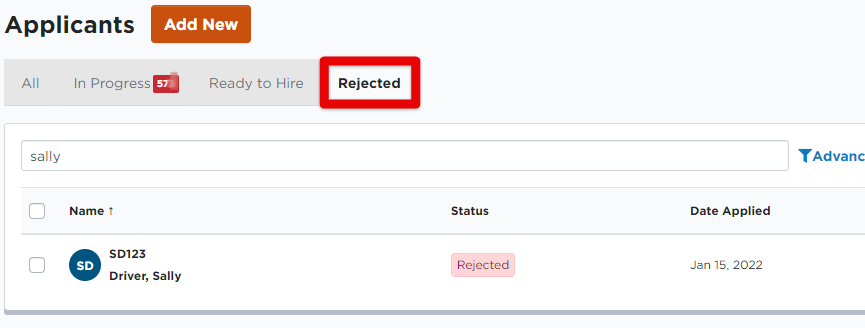
Click on the applicant's name.
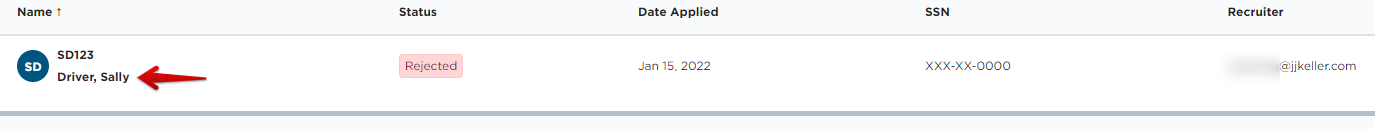
To put the applicant back into the hiring process, click the three dots next to View Applicant and select Submit to Hiring Process.

Click Save to then submit the applicant back to the hiring process. This applicant is now ready for the screening process again.
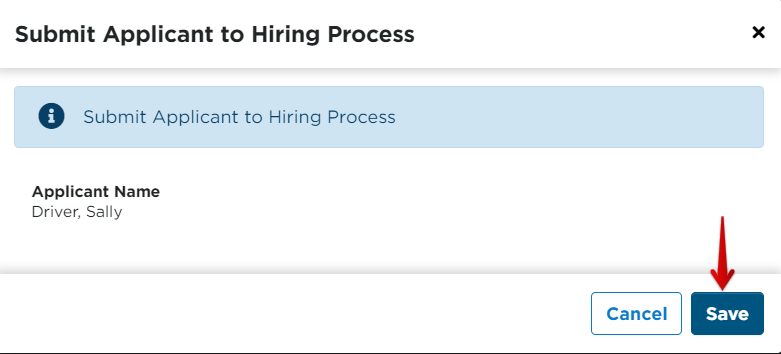
Now you will find that the applicant is in the In Progress status. Locate the applicant from the Applicants page. Hover over the applicant and click Apply Screening Process, or click on their name and apply the screening process from the Application Process tab. Both methods are shown below:

OR
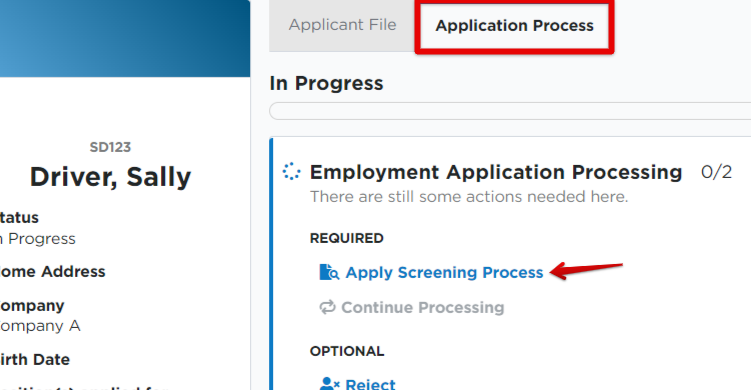
See Processing Applications for further instructions on moving the applicant through the hiring process.


