Driver Profiles
This article explains how Company Level and Employee Level Driver Profiles in Encompass allow Administrators to assign different editions of Encompass to individual Drivers, enabling tailored access and cost control. At the company level, Administrators can view all profiles, see which Drivers are assigned to each, and set default Driver and Data Profiles for newly added employees. Employee-level profiles inherit settings from the company level but can be customized per individual. Driver Profiles range from Essential (manual logs and DVIR only) to Platinum (full ELD, performance management, mapping, and video), with certain profiles utilizing Data Profiles to manage ELD data sent to Encompass. This setup ensures operational flexibility and helps manage costs based on Driver needs and company requirements.
Company Level Driver Profiles
Driver profiles are meant to provide different editions of Encompass to particular drivers. When a company is setup, they are given a default driver profile to apply to all of their drivers (just like any other rule in Encompass). This allows pricing to be dictated down to the individual driver.
The Company Level Driver Profile is found by going to Setup > Driver Management Profile Settings
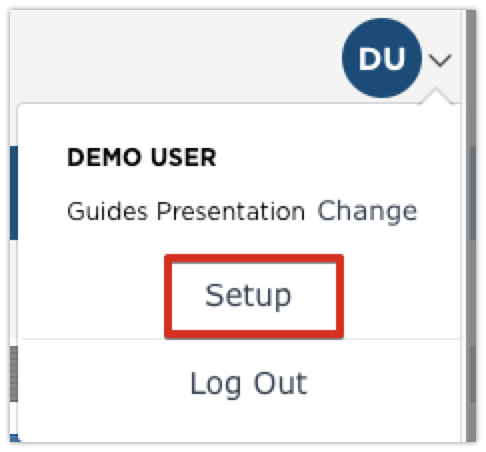
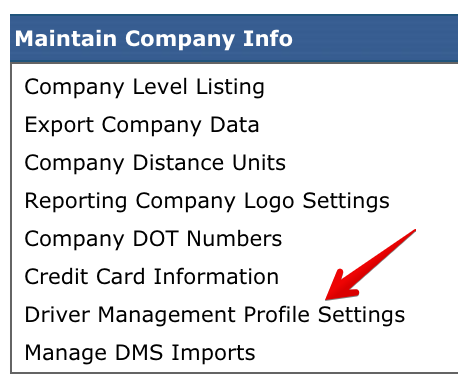
From this screen, the Administrator can see:
- All of the Driver Profiles being used within their company(level).
- A link to view a list of the drivers in their company(level) along with which Driver Profile they are on.
- Default Driver and Data Profiles for newly created employees.
The Administrator can also change the default Driver and Data Profiles for newly created employees. This will be an indispensable tool in how the administrator can control their bill.
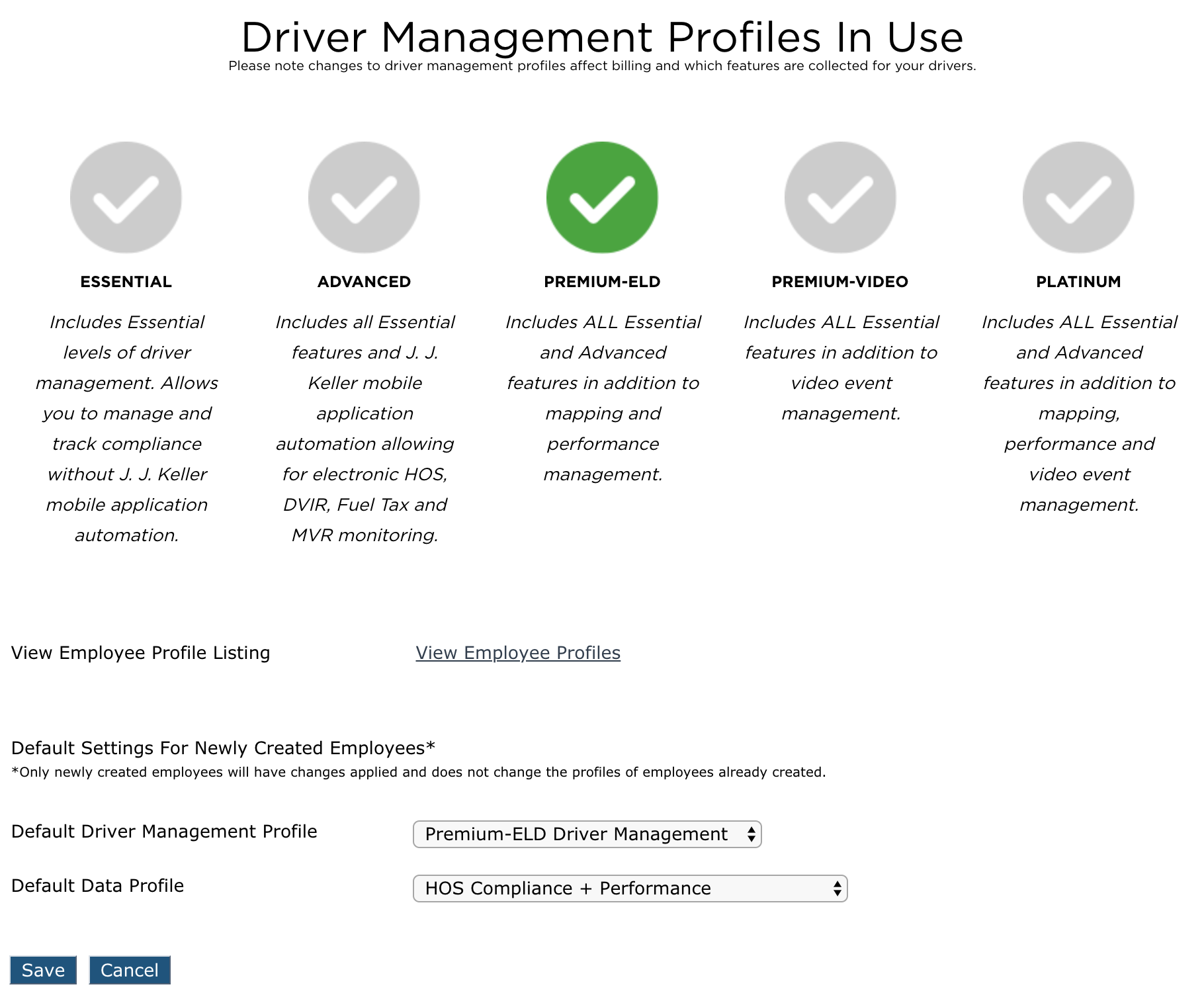
Employee Level Driver Profiles
The individual Driver Profiles can be found by going to the Employees tab and click on the employee's name to view their Employee file. Beneath the driver's rules, there is a section for profile information. As other rules in Encompass do, these rules inherit from the Company Level, unless the user changes it here.
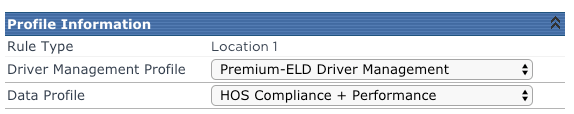
This area is only seen if the account is setup on 2019 Pricing.
Multiple driver profiles have been created to help manage unique operational needs; in short, the user can determine the "edition" of Encompass per driver.
| Essential |
Manual log entry with access to stand alone DVIR application. If a driver is set to this profile and attempts to login to the Encompass® ELD application, they will receive an error. Encompass® DVIR application can still be used when utilizing the Essential Driver Profile for both electronic DVIRs and timesheets. |
| Advanced | Everything included with Essential with the addition of mobile logging (ELDs), including Fuel Tax (No Performance Management or Mapping). |
| Premium with ELD | Everything included with Advanced, with the additional of performance management with mapping (No Video). |
| Premium with Video | Everything included with Essential with Video Management included (No ELDs). |
| Platinum | Premium with ELD including Video. |
The chart below provides details on what functions each driver profile includes.
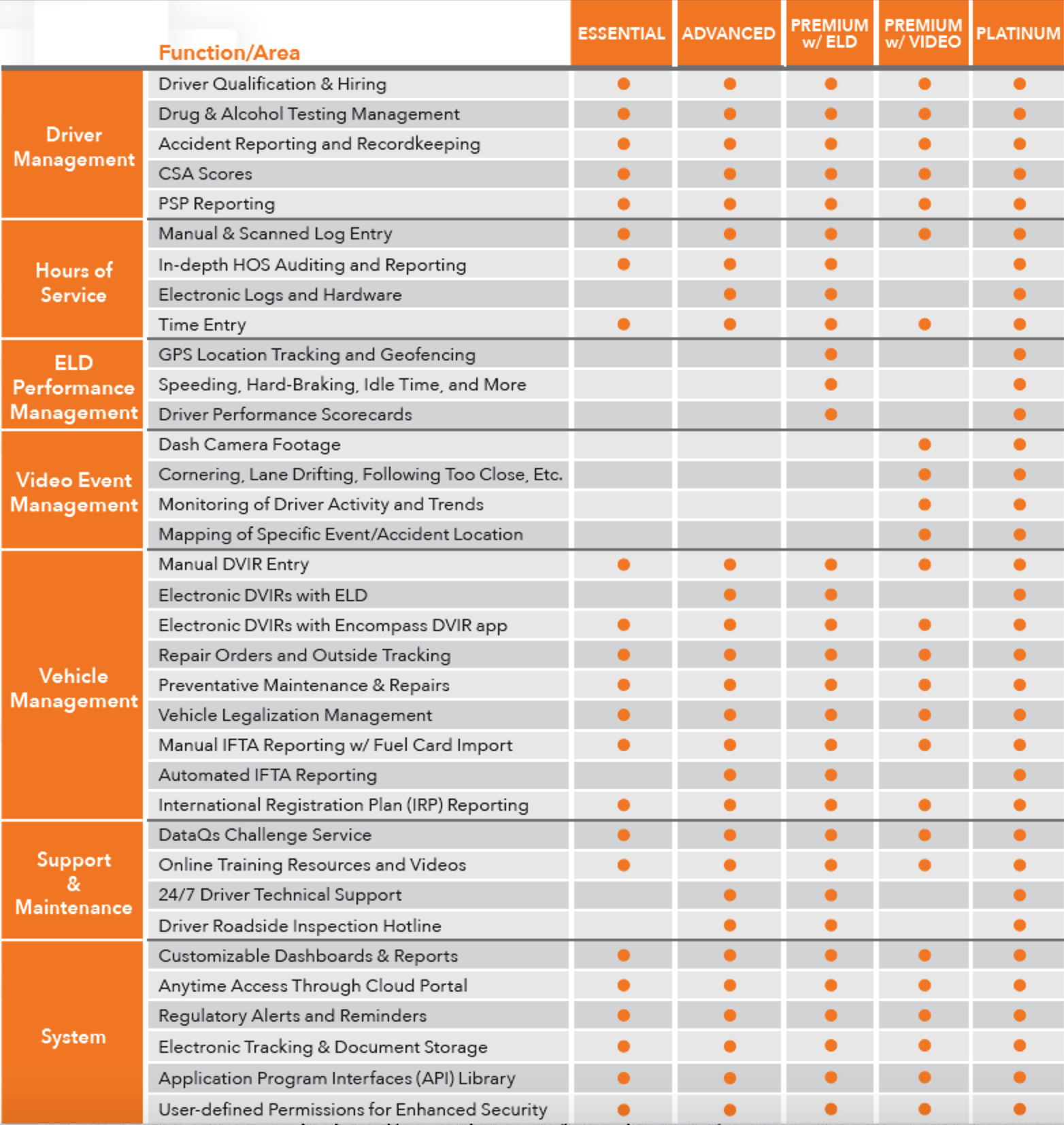
Data Profiles used with Driver Management Profiles
The Data Profile is meant to help control the amount of data Encompass® ELD sends to Encompass. This piece is only in play if the Driver Profile is set to Advanced, Premium w/ ELD, or Platinum. Since the other driver profiles do NOT contain ELDs, they would not apply. If the Driver Profile is set to Essential or Premium w/ Video (or if they are not on 2019 pricing), this field will read 'not applicable'.
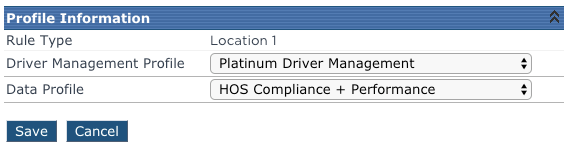
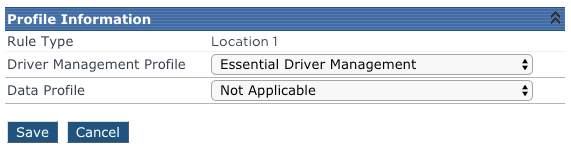
See Data Profiles for more information.


