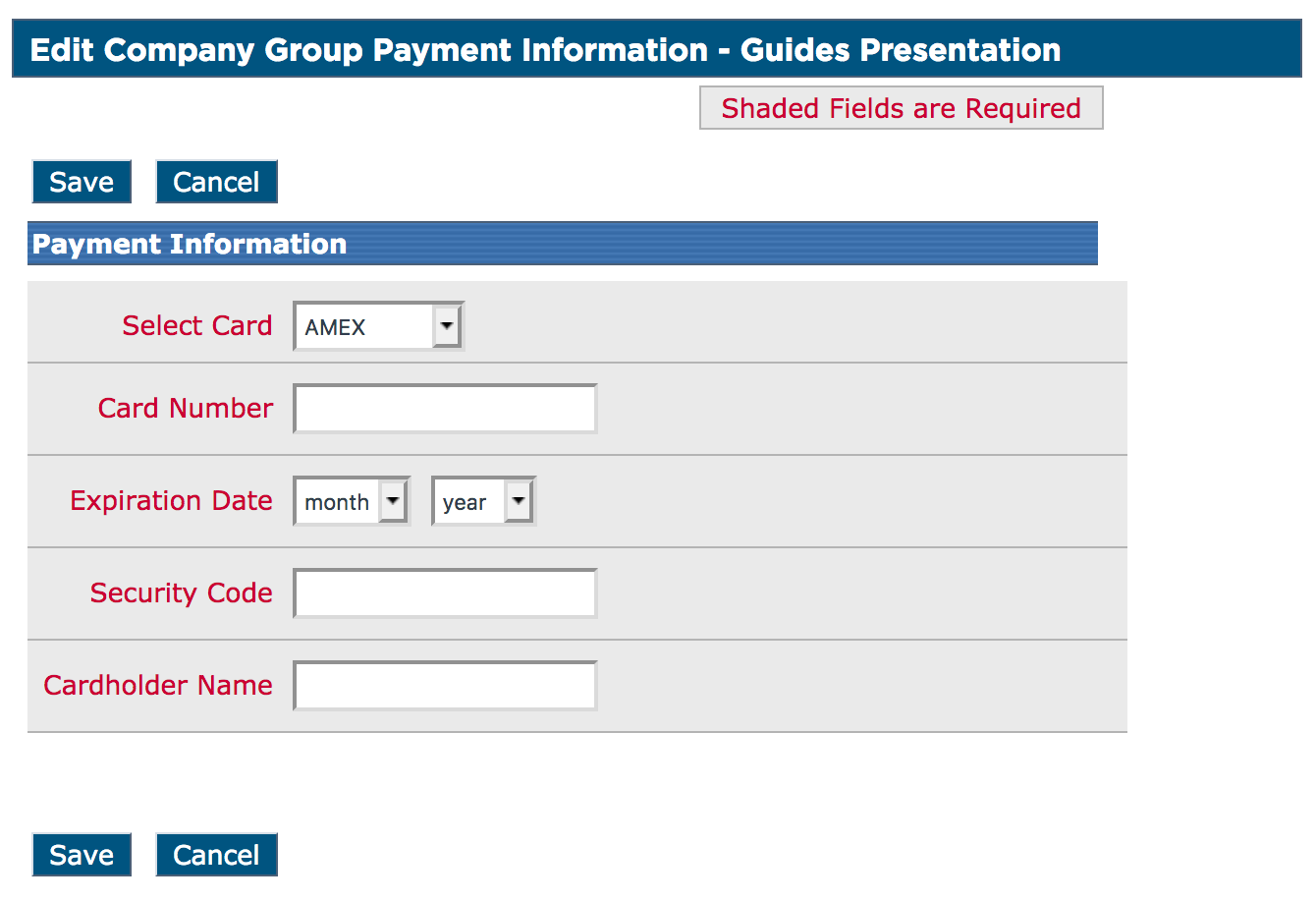Credit Card Information - Adding/Editing/Deleting
Credit card information is securely stored in Encompass and can be changed/removed within Encompass. It is found by going to Setup in the menu.
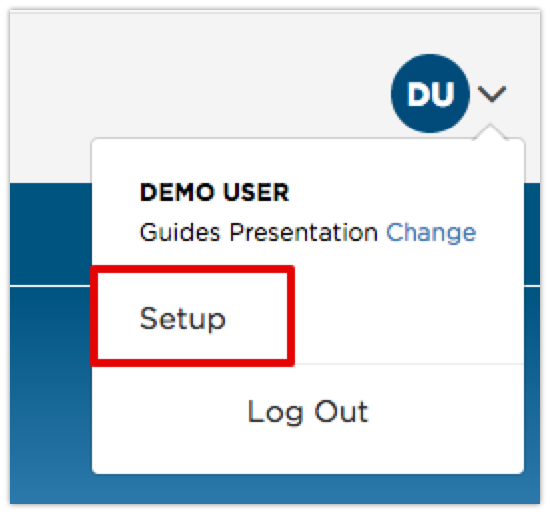
Click on Credit Card Information in the Maintain Company Info box.
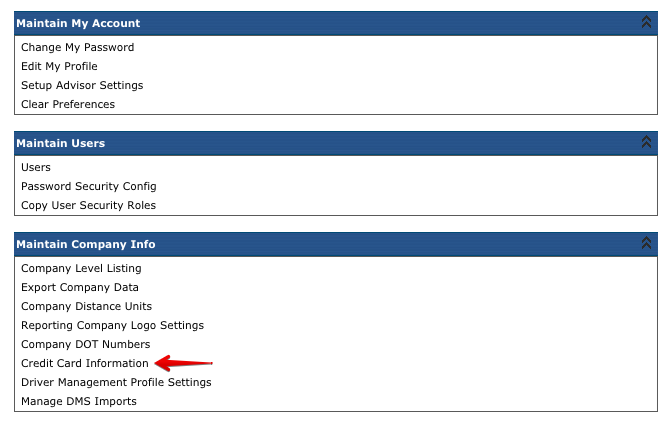
If no card information has been added to Encompass yet and needs to be entered, or the current card has expired and needs to be updated, click Edit in the blue bar. If a credit card was already entered in Encompass and needs to be deleted, next to the Edit button, there will also be a Clear button (not shown). Click Clear to delete the card.
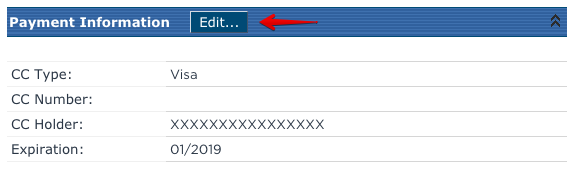
Fill in the Credit Card information and click Save.