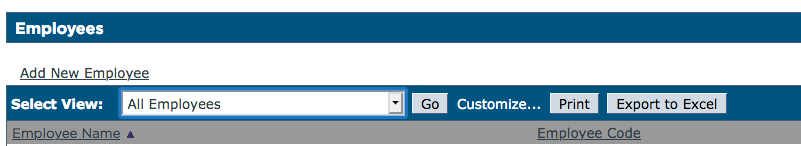Understanding Your Invoice-Classic Encompass
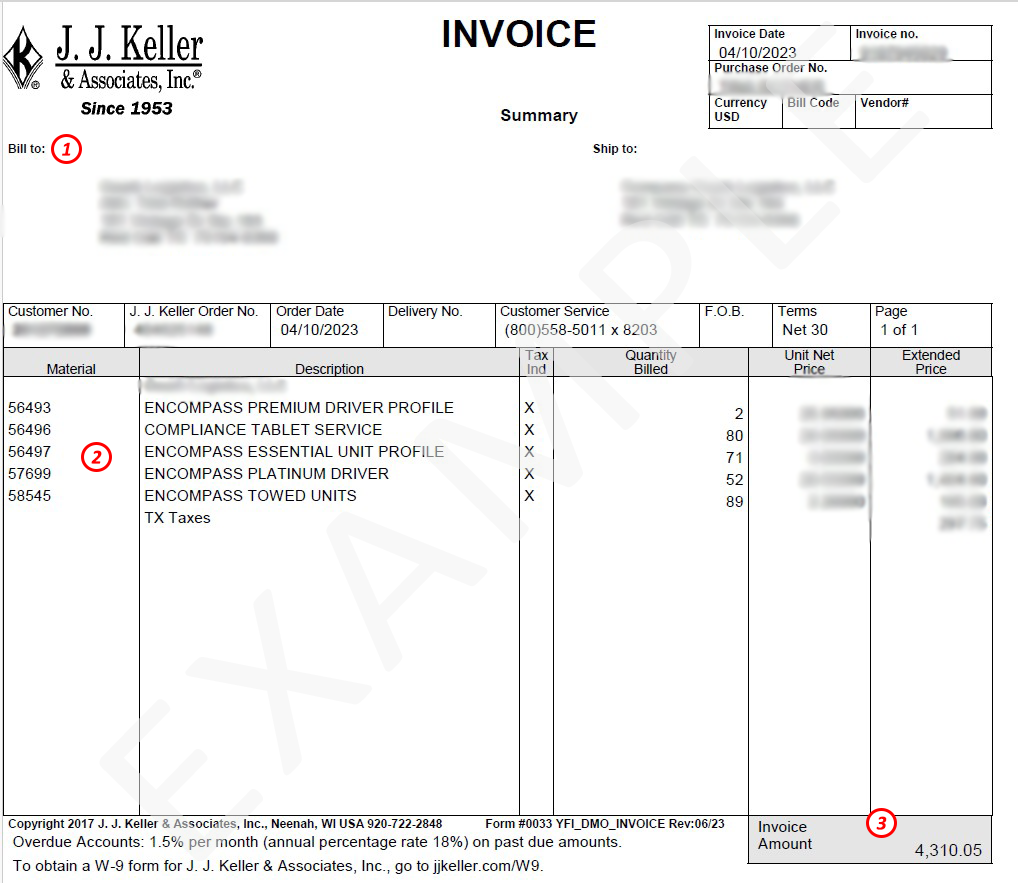 The J. J. Keller® Encompass® Suite is billed on a monthly basis. There are two methods of being billed:
The J. J. Keller® Encompass® Suite is billed on a monthly basis. There are two methods of being billed:
1. By Invoice where a bill is sent and then paid by a given due date.
2. Auto-pay with a Credit Card which is entered in Encompass.
The bill is determined by the data that is housed in Encompass along with any other services provided. On approximately the same day each month (based on when your company began service), a 'snapshot' will be taken of the data in your Encompass® account to determine the amounts for each line item that applies. Monthly billing starts 30 days after the start of your contract.
The image to the right depicts an example of a bill.
1. Address
2. Line Items
3. Invoice Total
Address: There are two addresses listed towards the top of the bill: Bill to and Ship to address. The Ship To address is the location in which the services are used. The Bill To address is the location that pays the bill. For companies that operate out of a single location, these addresses are likely going to be the same. For larger companies that have drivers operating out of multiple locations, these addresses may differ.
Line Items: The Encompass bill is broken down into 3 basic items: Employees, Units, and Ad-Hoc Services.
Employees: Employees are billed based on their driver profile. There are 5 separate driver profiles, however, both of the premium profiles are billed at the same rate, so there are a maximum of 4 line items for drivers: Essential Driver, Advanced Driver, Premium Driver, and Platinum Driver. The driver fee includes monthly hardware fees if using dash cams or ELDs. Additionally, there is no line item for Applicants or Terminated Employees.
Drivers that have an inactive date are also billed. To view all billable drivers, when viewing 'All Active Employees' in the Employees tab, change the view drop-down to 'All Employees' and click 'Go'.
Units: Simply put, if a unit is added in Encompass, you will be billed for it. Powered Units (vehicles) and Towed Units (trailers) are separate line items; however, they are billed at the same rate. There is no line item for disposed units.
Ad-Hoc: These ad-hoc items would include additional services purchased that are offered in conjunction with Encompass® Services. These could include but are not limited to:
-
Billable Items Description When Billed Implementation Training Webinars or Guided training by one of our Implementation Associates Can be at time of sign-up or after training has been completed Hardware Hardware fees could include ELD, Tablet, DashCam, Vehicle Tracker, Harnesses, Mounts, Accessories. At time of order Compliance Tablet Monthly Data Plan per device Monthly ALK Co-Pilot License Monthly License for mapping add on feature. Monthly Third-Party Administrators TPA Consortium for Drug & Alcohol Testing Monthly PSP Services Background Check service Monthly based on reports ran Vehicle Tracking Monthly Data Plan per device Monthly Video Service Video plan service levels with monthly data plan Monthly
Invoice Total: The quantity of each item billed, multiplied by it's unit net price provides each line item's total price. Combining each of those line item costs together and adding any applicable taxes (based on the ship-to address) results in the bill's final total.
Frequently Asked Questions
Why do the quantities of drivers not match what I see in Encompass?
- Active and Inactive drivers/employees are billed for monthly. Those marked as Terminated are not billed.
- Active: is used for employee’s that are actively working for the company
- Inactive: is used for employee’s that still work for the company and would still have records maintained but would be out of some form of leave. (Examples- short term disability, FMLA)
- Terminated: is used for employees that no longer work for the company
How do I know which unit type is a Towed Unit?
- Towed units are any active trailers listed in Encompass.
The billing contact has changed in my company, how can I get this updated?
- You can reach out to Encompass support and provide the following:
- Account #
- Contact that would need to be removed
- New contact name, email and phone number
How can I pay a past due invoice?
- Invoices can either be paid through the online portal (pay.jjkeller.com) with the invoice number you are needing to pay, or by reaching out to our credit department at (920) 727-7210.
When will I get billed, how often, and on what day?
- Monthly billing starts 30 days after the start of your contract.