Driver and Unit Profiles
Company-Level Driver Profiles
Driver profiles are meant to provide different editions of Encompass to particular drivers. When a company is setup, they are given a default driver profile to apply to all of their drivers (just like any other rule in Encompass). This allows pricing to be dictated down to the individual driver.
The Company Level Driver Profile is found by going to Settings in the dropdown next to your name. Then, click Driver Management Profile Settings in the Company Info section.
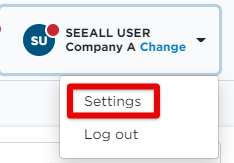
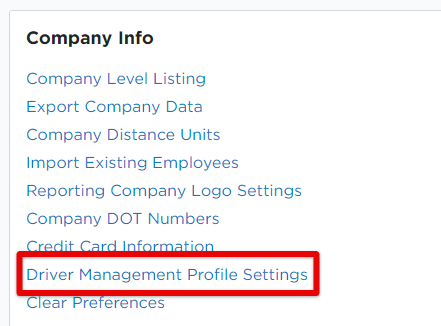
From this screen, the Administrator can see:
- All of the Driver Profiles being used within their company level.
- Default Driver and Data Profiles for newly created employees.
Not only does Driver Profile dictate invoices but it determines functionality as well. The Administrator can change the default Driver and Data Profiles for newly created employees. This will be an indispensable tool in how the administrator can control their bill. However, be mindful of any potential changes that could occur on your invoice if making any changes.

Employee Level Driver Profiles
The individual Driver Profiles can be found by going to the Drivers > Roster tab and click on the employee's name to view their Employee file. Scroll to the Data Profile section. Click "Edit" if the Driver Management Profile needs to be edited at the employee level. As other rules in Encompass do, these rules inherit from the Company Level, unless the user changes it here on the individual level.
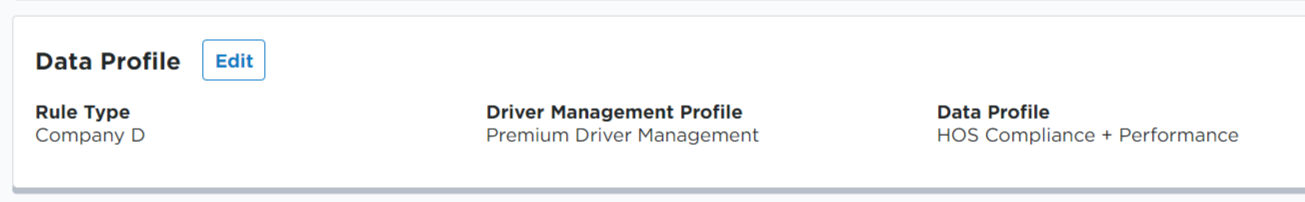

The chart below provides further details on what functions each profile includes.
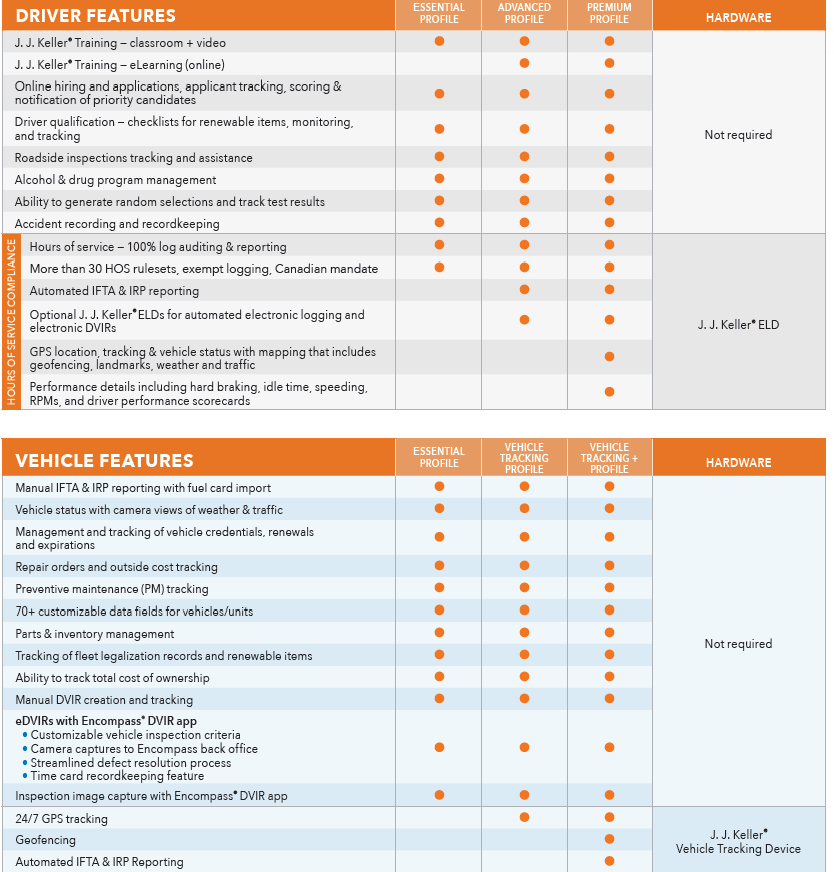
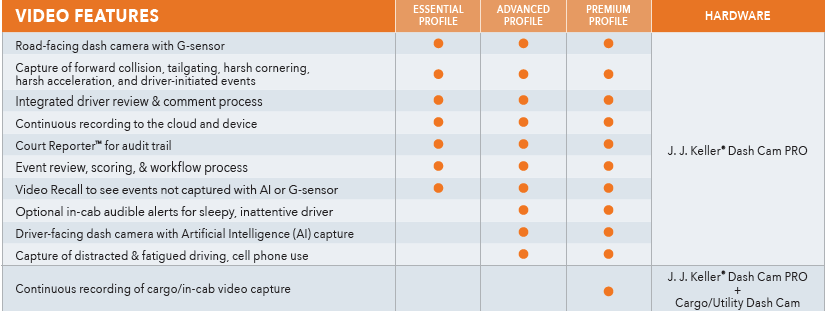
Employee Rules Report
You can also view a list of all employee driver profiles in the Employee Rules Report. Go to Drivers > Reports.



Data Profiles used with Driver Management Profiles
The Data Profile is meant to help control the amount of data Encompass® ELD sends to Encompass®. This piece is only in play if the Driver Management Profile is set to Advanced or Premium. If the Driver Profile is set to Essential, this field will read 'not applicable'. See Data Profiles for more information.
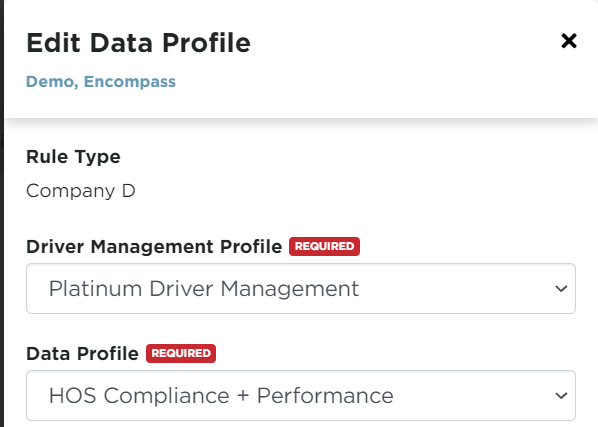
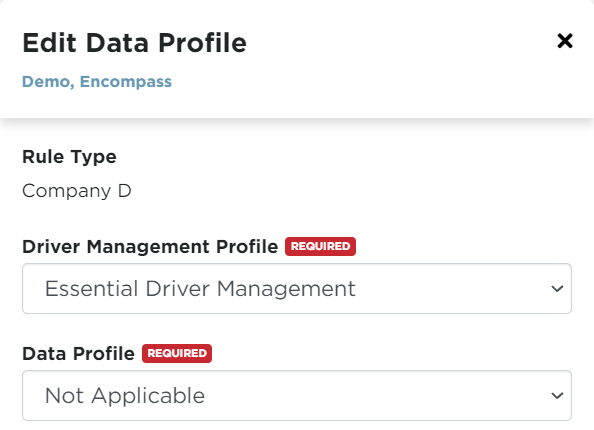
Please remember that changing profiles may mean invoice/pricing changes for your company.


