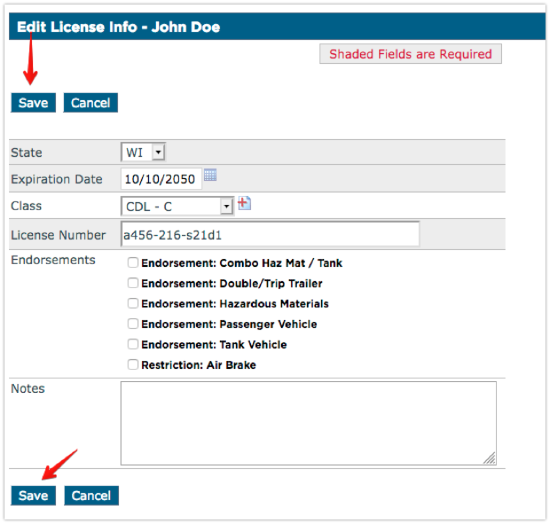Editing an Employee/Driver
This article explains how to edit Employee Information in Encompass via the Driver Management > Employees section. Users can locate an employee by searching their name or Employee Code, or by using a Common View. Clicking on the employee’s name opens the Employee File, where specific sections—such as License Information—can be edited by selecting Edit. After making the necessary changes, users must click Save to update the information. This process ensures employee records remain accurate and up to date.
Go to Driver Management > Employees
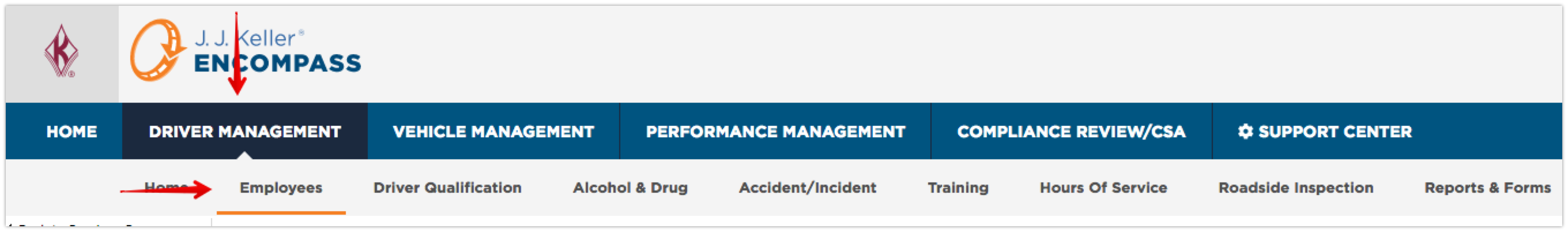
Find the employee by searching for them by name or by employee code using the search box on the left, or use a Common View to view a list of Employees to select from.
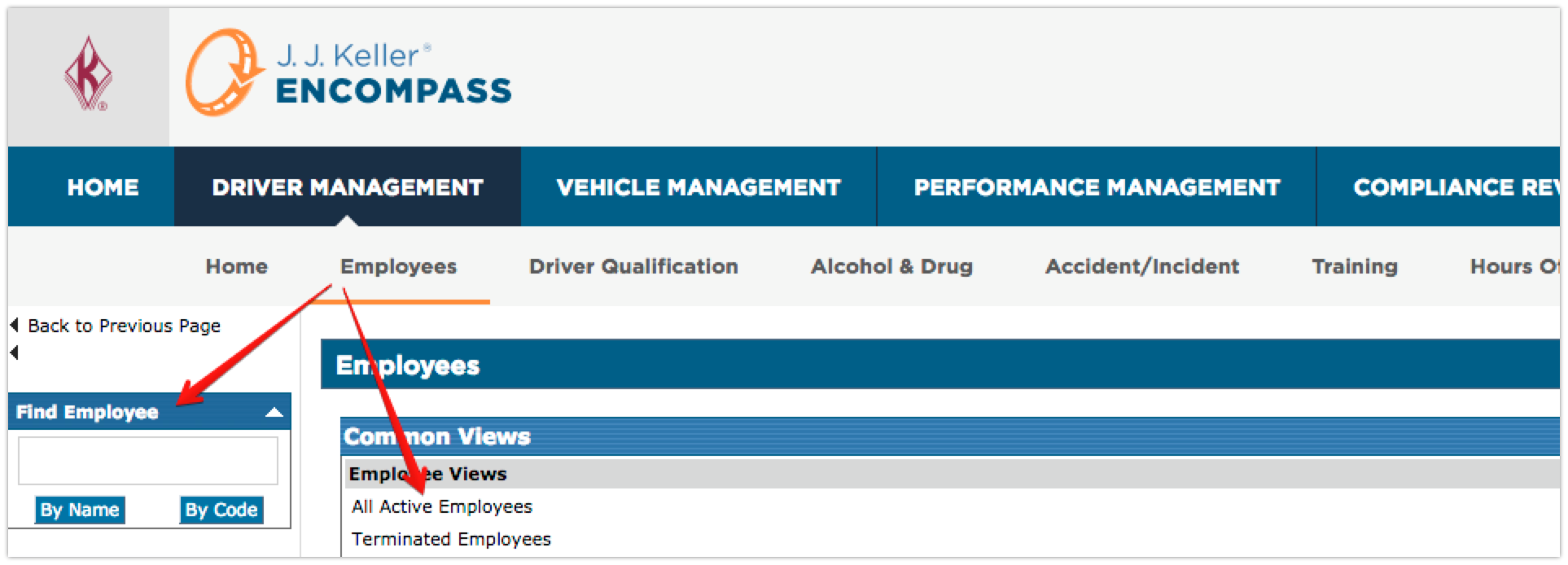
Click on their name to view their Employee File (Note: There is an edit button to the right of the name, but this only takes the user to edit their personal information, not other details.
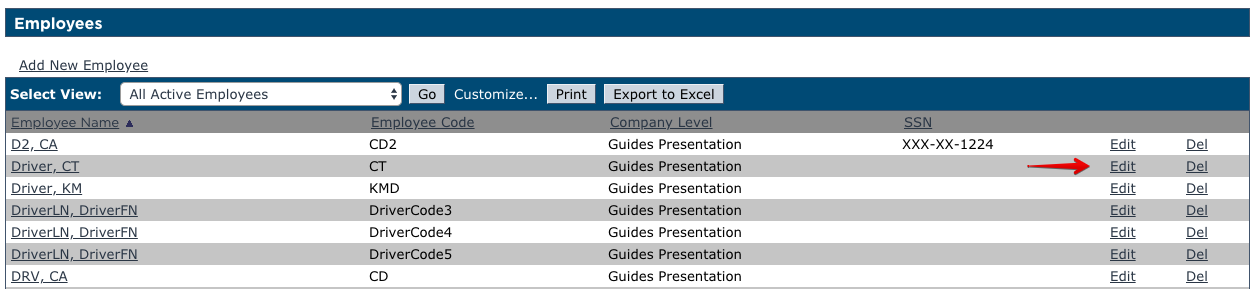
Scroll down to the section in the Employee File that needs editing. For example, scroll down to the License Information section and click Edit to edit the license information.
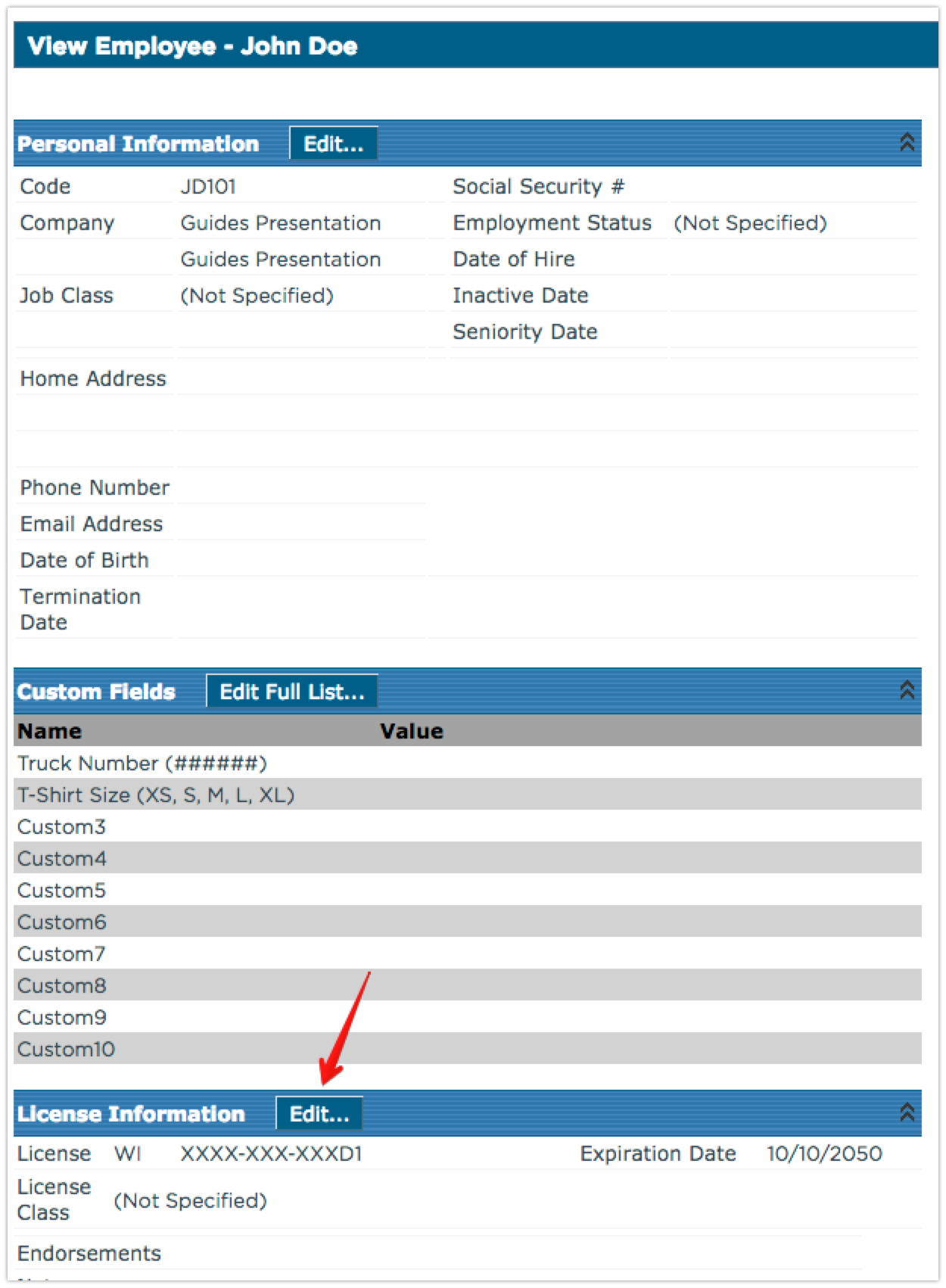
Once any necessary information is changed, click Save at the top or bottom of the page.