Reprocessing Rejected Applicants
A rejected applicant may be resubmitted to the hiring process. Note: The user must have Administrator rights in order to do this.
Go to Driver Management > Employees. Click on All Rejected Applicants under Common Views.
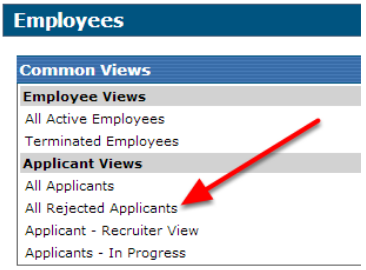
Click on the Applicant's Name that should be reprocessed.
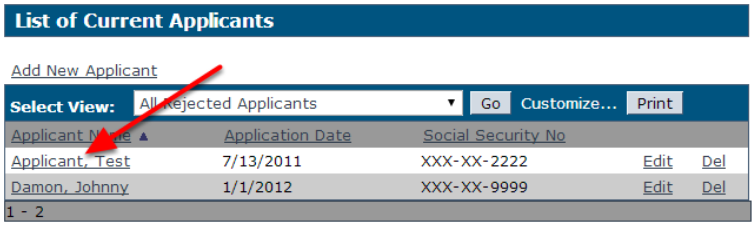
On the right side, click Submit to Hiring Process under Other Tasks (Note: If there are no options under Other Tasks, the area may need to be expanded by clicking on the triangle in the blue header of the box.
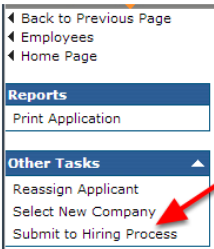
The user will then be prompted to confirm the resubmission to the hiring process. The applicant can then be processed just like any other applicant (See Processing Applications).


