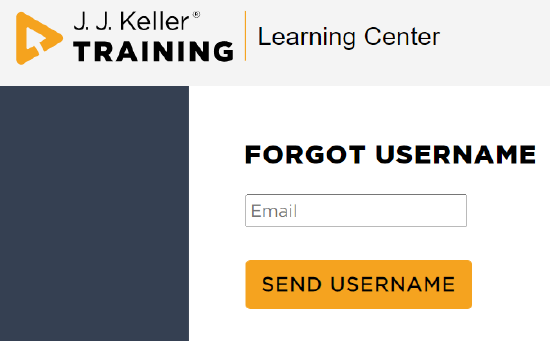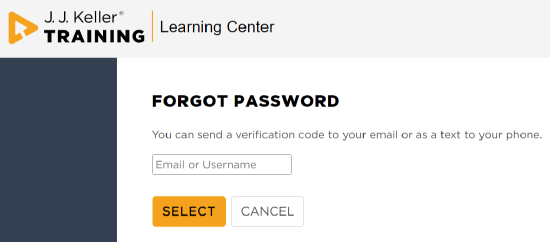Learner Self Registration
This article outlines the process for enabling Learners to create their own Learning Center accounts via self-registration. Coordinators can access the Learner Self-Registration page in TMC and share the provided URL with Learners. Learners can search for their name to log in or, if not found, register as a New Learner by entering their information. The system also provides options for Learners to recover forgotten usernames or passwords. This process simplifies Learner onboarding and ensures independent access to the Learning Center.
From the Learners tab, click Learner Self-Registration.

The URL displayed on the Learner Self-Registration page can then be sent to your learners. This will allow them to register on their own.

When a learner opens the link, they will be prompted to search for their last name in the search field.
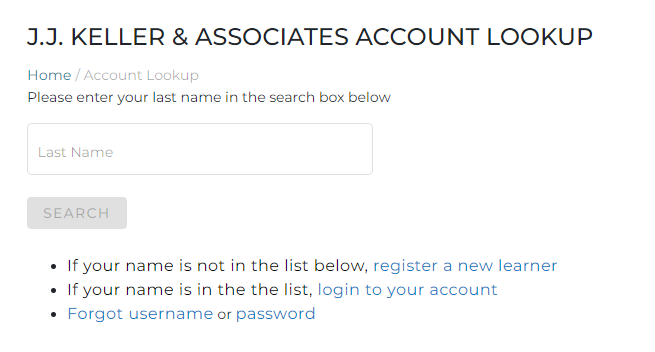
If you haven't added them to your system yet, their name will not display and will need to click: register a new learner. The user will enter their information and Save.
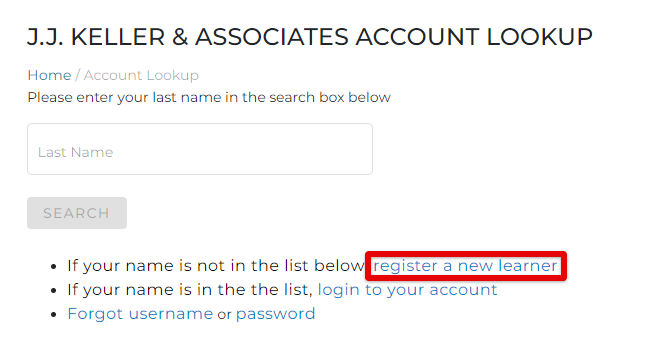
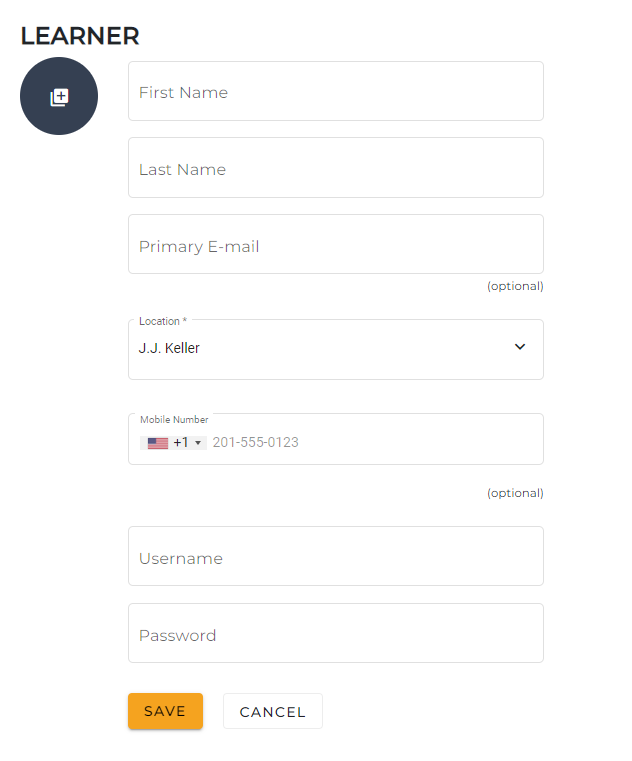
If their name is in the list, they are provided a link to login.
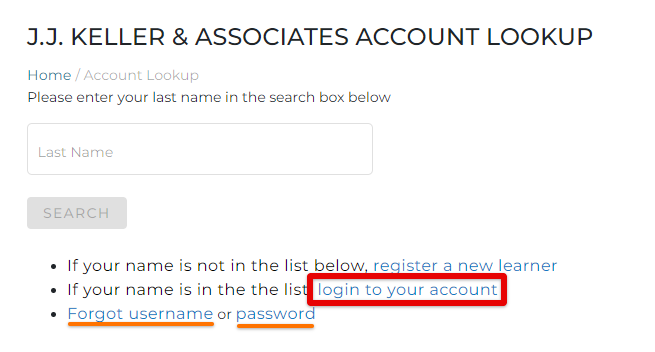
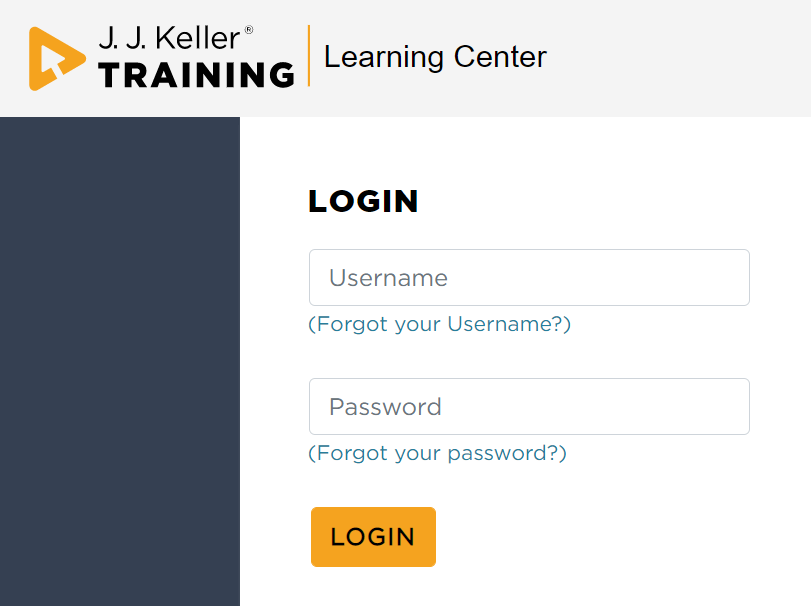
If they've forgotten their username or password, the learner can select these to retrieve this information.