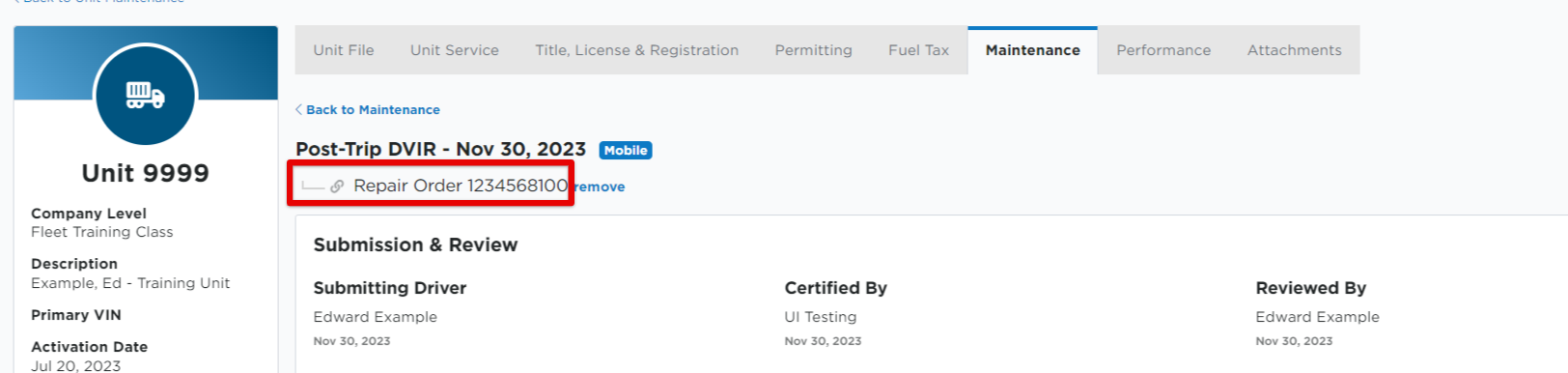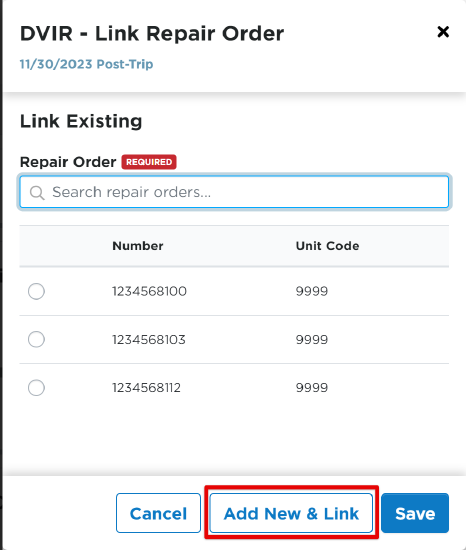Link a Repair Order to a DVIR
When entering a DVIR into Encompass, you have the option to Save & Link a Repair Order at that time. (See Manually Entering a Vehicle Inspection (DVIR) for more information.)

However, if you need to link a repair order at a later time, follow these steps:
First locate the DVIR in Encompass. Go to Vehicles > Maintenance > DVIR tab > click on the DVIR to open its details.
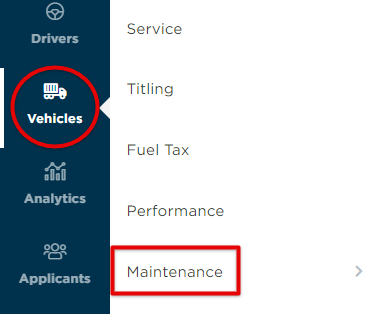
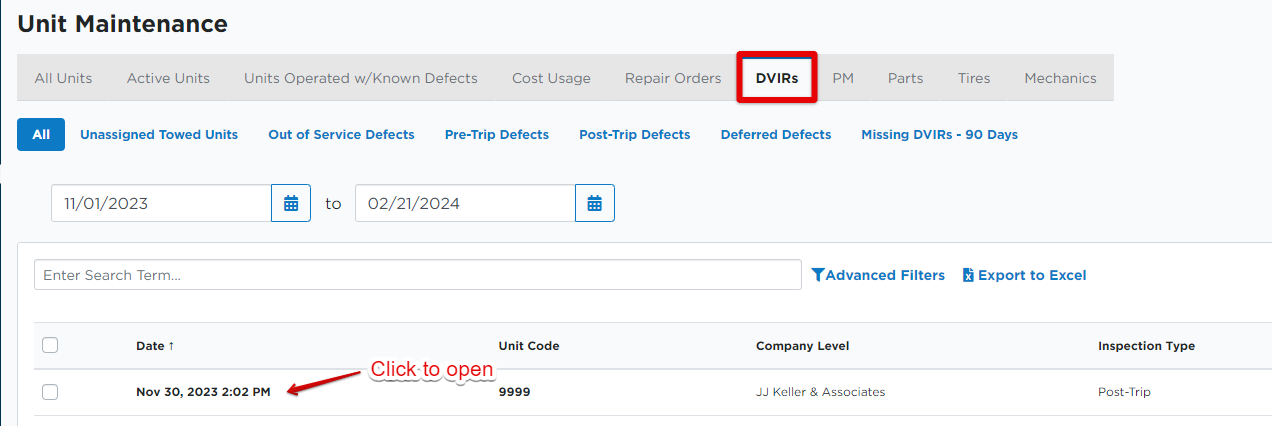
Scroll to the Linked Repair Order section and click Add New.
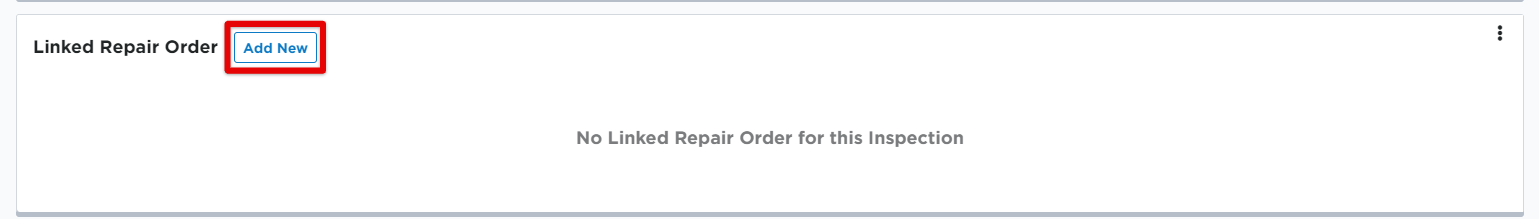
Search for the repair order or select the appropriate one from the list. Click Save.
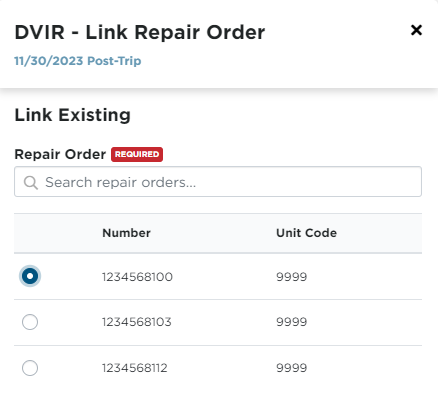
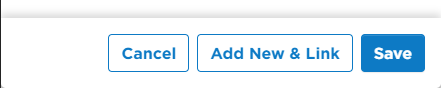
If the repair order has not yet been created, you could instead click Add New & Link. (For details on entering a repair order, visit Opening a Repair Order.)
You will now see the repair order linked to the selected DVIR.
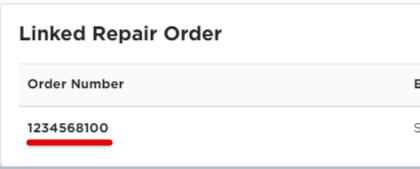
You will also see the linked repair order at the top of this page.