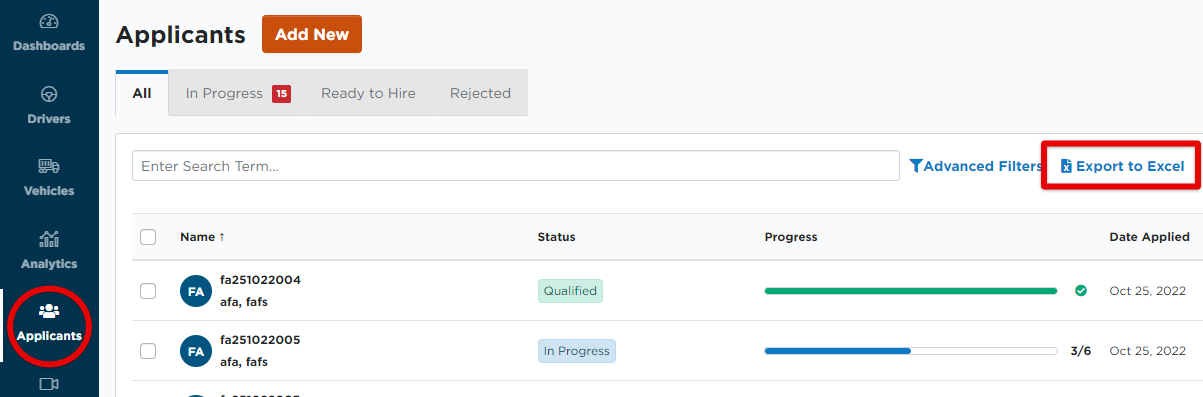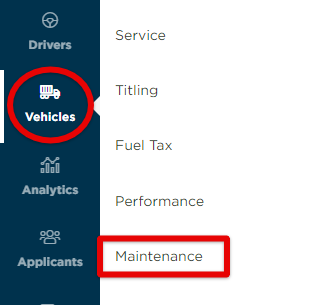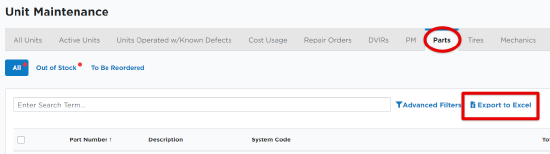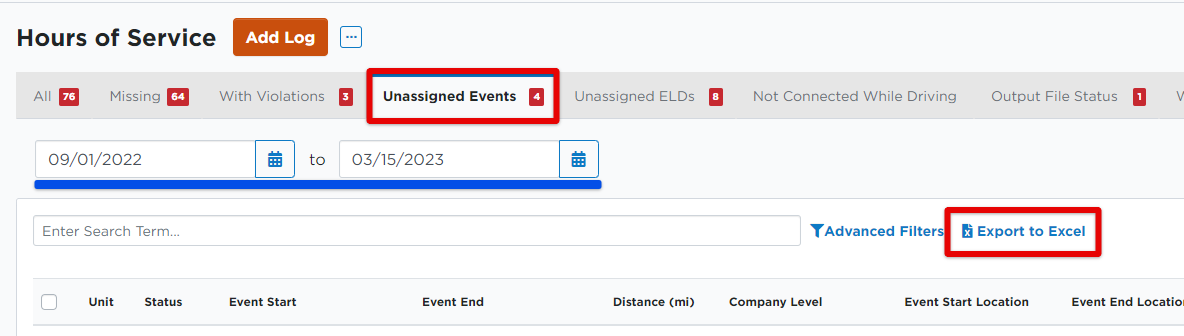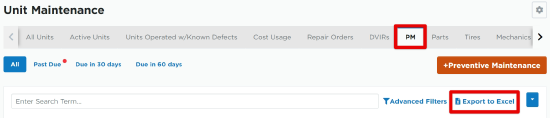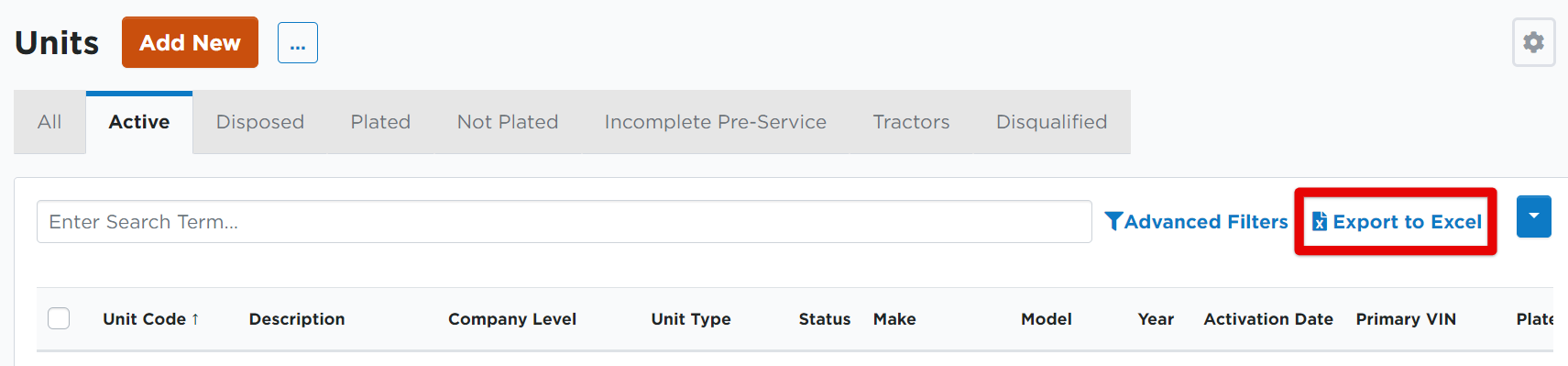Exporting Reports for Company Data
This article outlines how to export Reports from Encompass® to retain and analyze company data. Users can select a Report, adjust parameters (like Date Ranges), view the Report, and then export it in formats such as .csv or .xlsx. Some data, such as Applicants, Parts, Unassigned ELD Events, Preventive Maintenance, or Unit Titling, is best exported directly from the associated tab within the system. The article provides a list of key Reports, including Accident Detail, Employee Training, Driver Maintenance Status, Trip Information, Repair Orders, Unit DVIRs, and more, along with their descriptions and best practices for exporting. These Reports help track Compliance, Maintenance, Training, and Operational Data efficiently.
Tips for Exporting Reports
- Click on a report name to open its details. Set any desired parameters, if applicable (ie. a specific date range to pull data from). Note: If you select different Parameters from the default, make sure to click View Report. Then, click Export. Choose your desired file type (.csv or .xlsx is recommended).
- Some reports may be better to be pulled directly from the associated tab/roster within Encompass. Prior to exporting, be sure to set your desired date range (where applicable) and/or use the dropdown button to select additional fields to include in the export, if desired.
- Example:
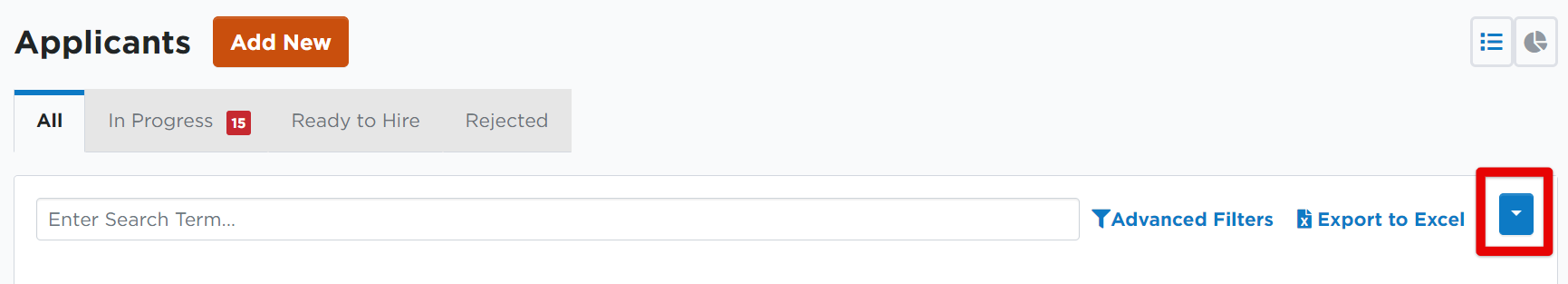
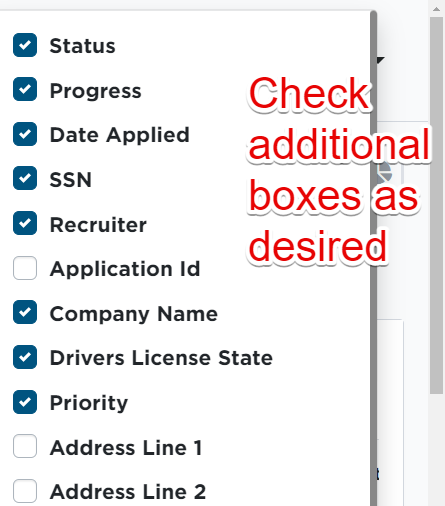
- Example:
Report Names and Descriptions
| Report/Data | Description/Tips |
|
Accident Detail Report (Drivers > Reports) |
Provides a list of accident details. |
|
Applicants (See description/tips) |
Export an Excel file directly from the Applicants tab in Encompass
|
|
Unit DVIRs Report (Vehicles > Reports) |
Provides a list of DVIRs and defects for all units. |
|
Employee Log Report (Drivers > Reports) |
Provides a print of the employee log. |
|
Employee Violations Report (Drivers > Reports) |
Provides a list of all violations for drivers. |
|
Driver Maintenance Status Report (Drivers > Reports) |
Provides the status of all Maintenance Checklist items for each driver. |
|
Driver Prequalification Status Report (Drivers > Reports) |
Provides the list of all Prequalification Checklist items for each driver and indicates their completion status. |
|
Employee Training Report (Drivers > Reports) |
Provides a list of all trainings for each employee, including the last completed date and next due date. |
|
Employee Rules Report (Drivers > Reports) |
Provides each employee's rule information. It also provides options to simply list employees that are bound to Company rules or Employee rules. |
|
Trip Information Report (Vehicles > Reports) |
Based on criteria selected, provides details of all fuel tax trips in the system. |
|
Parts (See description/tips) |
Export from Vehicles > Unit Maintenance > Parts tab
|
|
Employee Roadside Inspection Report (Drivers > Reports) |
Provides the list of Roadside Inspections entered for the employee over the last 5 years. This is not CSA data. These are manually entered inspections. |
|
Unassigned ELD Events (See description/tips) |
Export from Drivers > Hours of Service > Unassigned Events tab. Make sure to select the date range you are looking to pull data from.
|
|
Repair Order Summary Report (Vehicles > Reports) |
Provides a summarization of counts and costs of repair orders. |
|
Unit Out of Service Report (Vehicles > Reports) |
Provides a list of units that have been deemed "Out of Service" based on data entered in the Unit Service area. Also provides information regarding the unit being brought into service. |
|
Unit Renewable Items Report (Vehicles > Reports) |
Provides a list of all renewable items for units with their statuses, last completed, and due dates. |
|
Unit Pre-Service Items Report (Vehicles > Reports) |
Provides a list of the pre-service items per unit and their statuses. |
|
Unit Preventive Maintenance (See description/tips) |
Export from Vehicles > Maintenance > PM tab.
|
|
Unit Repair Orders Report (Vehicles > Reports) |
Provides a list of repair orders and their corresponding details. |
|
Unit Titling and Registration (See description/tips) |
Export from Vehicles > List tab. (If desired, you can export from the All tab to include and disposed units.)
|
|
Unit Information Report (Vehicles > Reports) |
Provides a list of all units, their associated descriptive data, and their qualification status. |