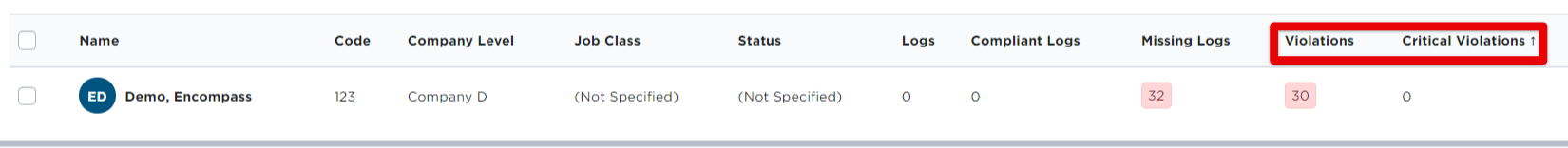About Violations
This article explains how Violations are tracked and managed in Encompass, differentiating between Form and Manner Violations and Calculated Violations. Form and Manner Violations are log inaccuracies, which can be customized, added, or marked as critical in Settings > Lookups > Company/DOT Violation. Calculated Violations relate to Driving or On Duty hours (e.g., 12-hour, 14-hour, or 11-hour violations) and are automatically calculated by Encompass, appearing on logs and reports when applicable. Users can view all Violations by navigating to Drivers > Hours of Service > With Violations, where both Total and Critical Violations are displayed. Critical Violations are highlighted based on company-defined importance in the Settings.
Form and manner violations
Form and manner violations are log inaccuracies. Encompass comes with a list of violations already setup. To find these, go to Settings.
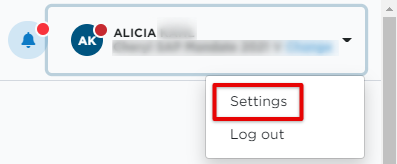
In the Lookups area on the left hand side, select Company/DOT Violation underneath Hours of Service.
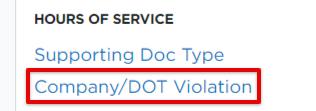
A pop-out will appear with the list of violations. If there any violations your company tracks that are not on this list, violations can be added by clicking Add New.
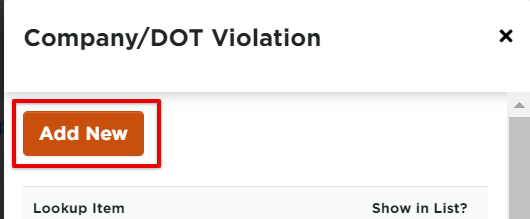
Additionally, if there are violations that are particularly sensitive for your company, they can be marked as critical and be shown in a separate alert. Hover over the name of the violation to display a pencil icon. Clicking the pencil will open up an Edit box.
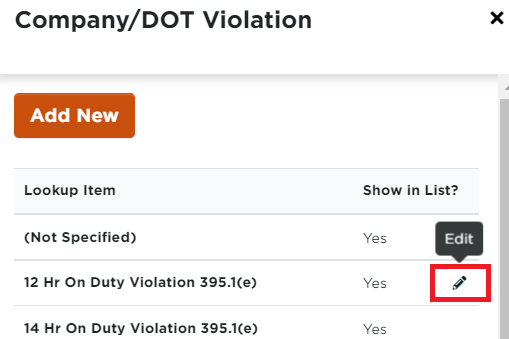
Toggle on the selection for "Is Critical?" and Save.
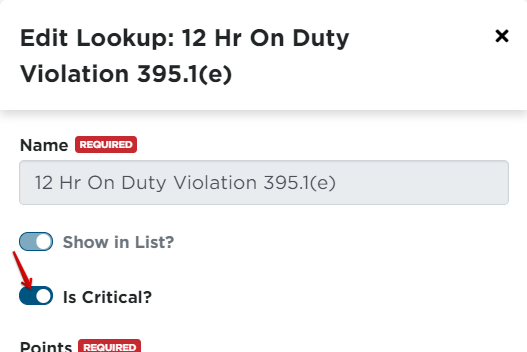
The list defaults to the following violations:
|
|
|
These are considered Form and Manner types of violations (not the violations italicized). On the right side of the page, there is a column Show in List? If this is set to No, the item will not be available when entering violations. These are usually seen when manually entering logs. These can be triggered by Encompass, however.
Calculated violations
Encompass also tracks calculated violations which revolve around available hours to work or drive (shown in italics in the above list). These violations are:
- 12 hr On Duty Violation 395.1(e)
- 14 hr Daily On Duty Violation 395.3(a)
- 11 hr Driving Violation 395.3(a)
- 60 hr/7 Day Violation 395.3(b)
- 70 hr/8 Day Violation 395.3(b)
Since Encompass automatically calculates these violations, they cannot be turned off. These will show up on logs and reports when they apply.
Viewing Violations
Go to Drivers > Hours of Service.
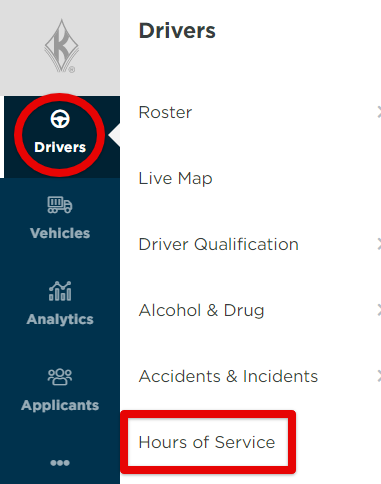
Click on the With Violations tab.
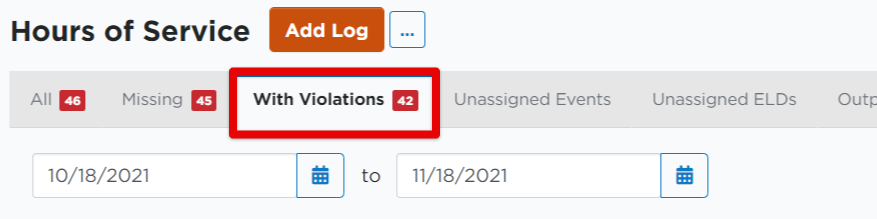
You can see the number of Violations and Critical Violations in their respective columns. Critical Violations are those that have been marked as "Is Critical?" within Settings, as noted earlier.