Hours of Service Rules
The Company Rules controls settings against a driver's log. For example, if your company allows a 34 hour reset, the system will automatically reset the driver's hours when the criteria of a 34-hour reset have been met. Additionally, in order for driver's to utilize any kind of Special Driving Conditions, such as Yard Moves, they must be enabled in Encompass before the driver will have the ability to use them in Encompass® ELD.
Think of Company Rules in terms of defaults. This page should represent the rules for the majority of your drivers. Individual drivers can have their rules modified via Employee Rules.
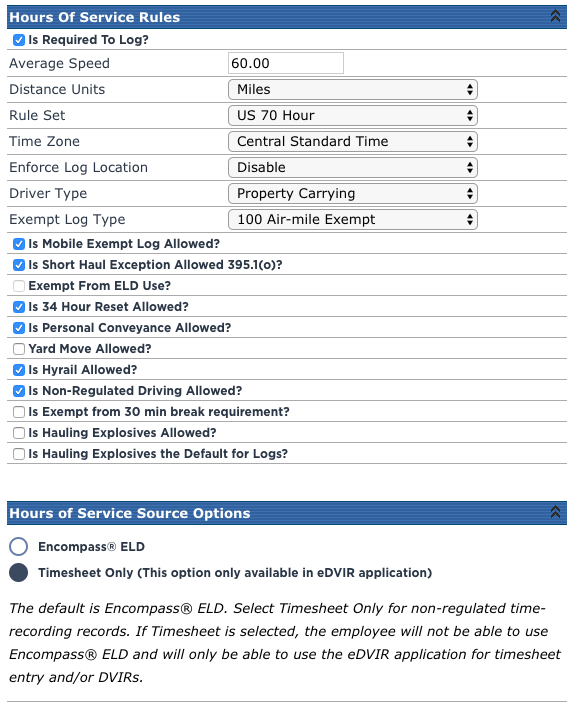
hours of service rules
- Is Required to Log?: Are your drivers required to log their hours of service? Note: If this is turned off, drivers will be able to log into Keller Mobile and log their time, however, they will not submit to Encompass and the data will not be saved on their devices.
- Average Speed: Maximum average speed for a daily log. This is calculated by taking the total number of miles for a log and divide it by the total time driven (i.e. 400 miles/10 hours = 4 mph).
- Distance Units: Unit of measure for driving distance: Miles or Kilometers
- Rule Set: Which hours of service regulation does your company follow? US 60 Hour/7 day or US 70 Hour/8 Day? If the regulation is not listed here, please contact us. Click here for the list of compatible rulesets for Encompass and Encompass® ELD.
- Time Zone: Time zone of the main terminal.
- Enforce Log Location: Do you want to require a location for each log event entry and duty status change? Note: This is for manual logs only.
- Driver Type: Are your drivers "passenger-" or "property-carrying"?
- Exempt Log Type: If your company utilizes exempt logs, which kind of exempt log is it? 100 air-mile CDL or 150 air-mile non-CDL?
- Is Mobile Exempt Log Allowed?: Does your company allow exempt logs (local driver/on duty logs)? Exempt drivers are not required to create a standard grid log if they meet all requirements of exemptions, nor are they required to take the 30 minute off-duty rest break.
- Is Short Haul Exception Allowed?: Does your company allow for the 16 hour short haul exception (big day)? For drivers of property-carrying CMVs who drive locally, there is an exception to the 14-hour rule in which drivers are eligible to extend their 14 hour day by 2 hours if particular requirements are met. See Short Haul Exemption Guidelines for more exemption information.
- Is 34 Hour Reset Allowed?: Do you allow your drivers to reset their 7/8 day log by taking 34 or more consecutive hours off duty? (Applies only to property-carrying drivers).
Special Driving Conditions
- Is Personal Conveyance Allowed?: When a driver is relieved from responsibility for performing work, are they allowed to operate the vehicle for personal use?
- Is Yard Move Allowed?: Do your drivers move the vehicles about the yard and that time should not count as drive time?
- Is Hyrail Allowed?: Do your drivers drive on railroad/hyrail tracks? This option allows driver to track driving time as on-duty when utilizing the hyrail option.
- Is Non-Regulated Driving Allowed?: Do you allow your drivers to be on-duty while driving when using the vehicle in a non-regulated condition Turning this option on will allow the driver to mark their log with non-regulated driving as on-duty.
- Is Exempt from 30 min break requirement?: Are there any conditions in which your drivers would not be required to take a 30 minute break? Example: Some haulers of live stock are exempt from this break.
- Is Hauling Explosives Allowed?: Do your drivers haul 1.1, 1.2, or 1.3 class explosives? If so, this allows drivers to indicate that they are hauling explosives on their log. The regulations for these drivers allows for the mandatory 30 minute break to be on-duty instead of off-duty.
- Is Hauling Explosives the Default for Logs?: If your drivers haul 1.1, 1.2, or 1.3 class explosives, should the log default to hauling explosives? Remember to think of the majority of the drivers. If they haul explosives more than half of the time, turn this on.
Hours of Service Source Options
For companies that are not required to adhere to Hours of Service regulations, there is an option to utilize 'Timesheet' functionality within the Encompass® DVIR application. This allows the drivers to log in to the DVIR application and keep track of Clock In/Clock Out times. Note: These are not 'Exempt Logs'. These are simple time keeping records.
- Select Encompass® ELD to allow all users in your company to log into the Encompass® ELD application for Hours of Service and Vehicle Inspection tracking.
- Select Timesheet Only to allow all users in your company to log into the Encompass® DVIR application to keep time records. If this option is selected, all users in your company will not be able to log into Encompass® ELD.


