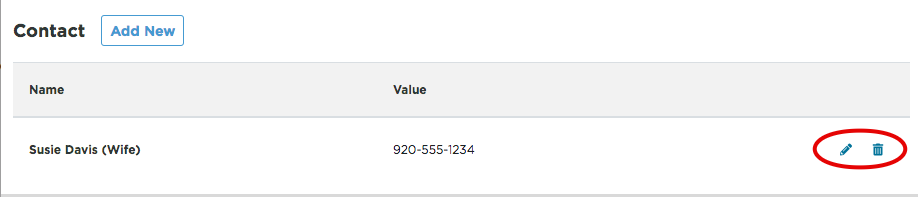Adding/Editing Contact Information
This article explains how to manage Contact Information within an Employee’s File in the system. From the Employee File tab, users can add new contact entries such as Emergency Contacts, Alternate Phone Numbers, or Vehicle Information by selecting “Add New.” Each entry requires a label in the “Name” field and the corresponding details in the “Value” field. Contact Information can be updated or deleted using the pencil (edit) or trash can (delete) icons. This process ensures Employee Records remain accurate, organized, and easily accessible.
From the Employee File tab when viewing the employee, select Add New next to Contact.
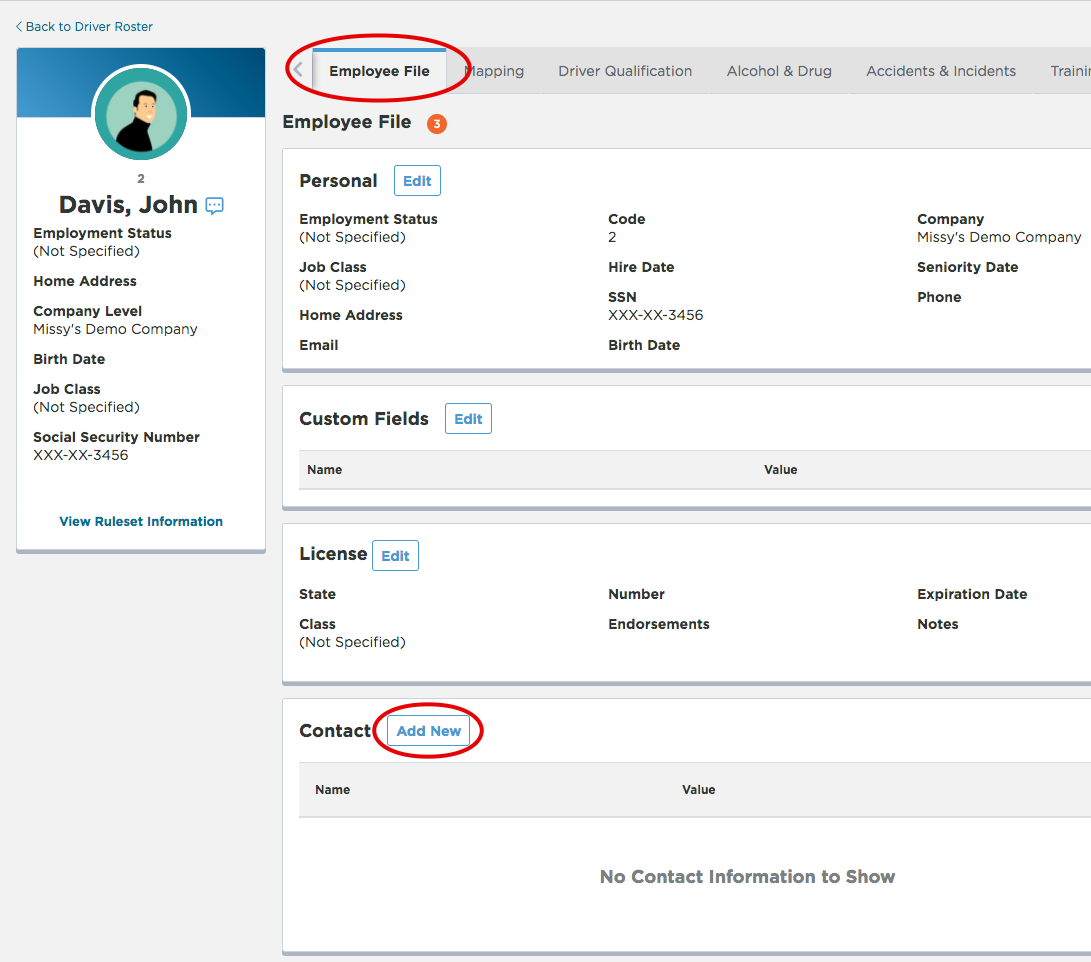
Complete the fields and click Save.
The Name is the 'label'. The Value is the actual information corresponding to the name.
In this example, we've added John Davis' wife's contact information.
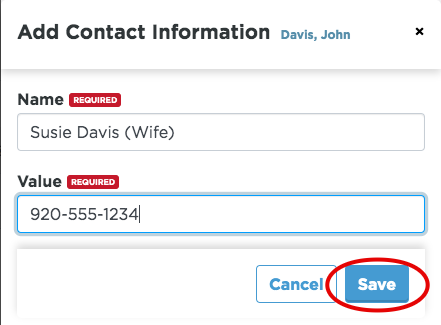
To Edit/Delete any Contact information, use the pencil or trash can icons to the right of the contact.