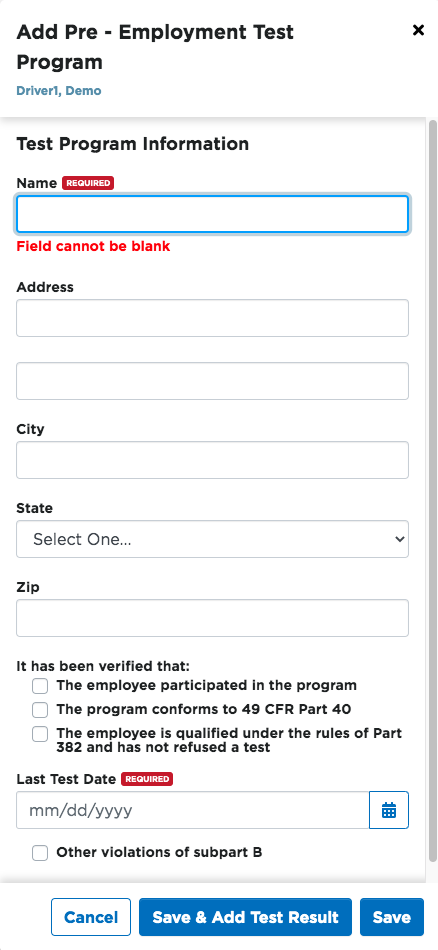Add an Employee Pre-Employment Test Program
This article explains how to record and manage an employee’s pre-employment Alcohol & Drug Test Information in Encompass. Users can access the employee’s Alcohol & Drug file via Drivers > Roster or Drivers > Alcohol & Drug, then select the employee and navigate to the Alcohol & Drug tab. To add a new pre-employment test, click Add New under the Employee Pre-Employment Test Program section and complete a 3-part questionnaire to verify eligibility for test exceptions. Required information includes the Testing Program Name and Address, Verification checkboxes, Last Test Date, any additional Violations, and optional Notes. After completing the form, click Save & Add Test Result or Save to store the record.
Steps
View the Employee's Alcohol & Drug file by going to Drivers > Roster, click on the driver's name and then select the Alcohol & Drug tab, or, select Drivers > Alcohol & Drug and click on the driver's name to view their Alcohol & Drug file.
When viewing the Alcohol & Drug file, scroll down to the Employee Pre-Employment Test Program section and click Add New.
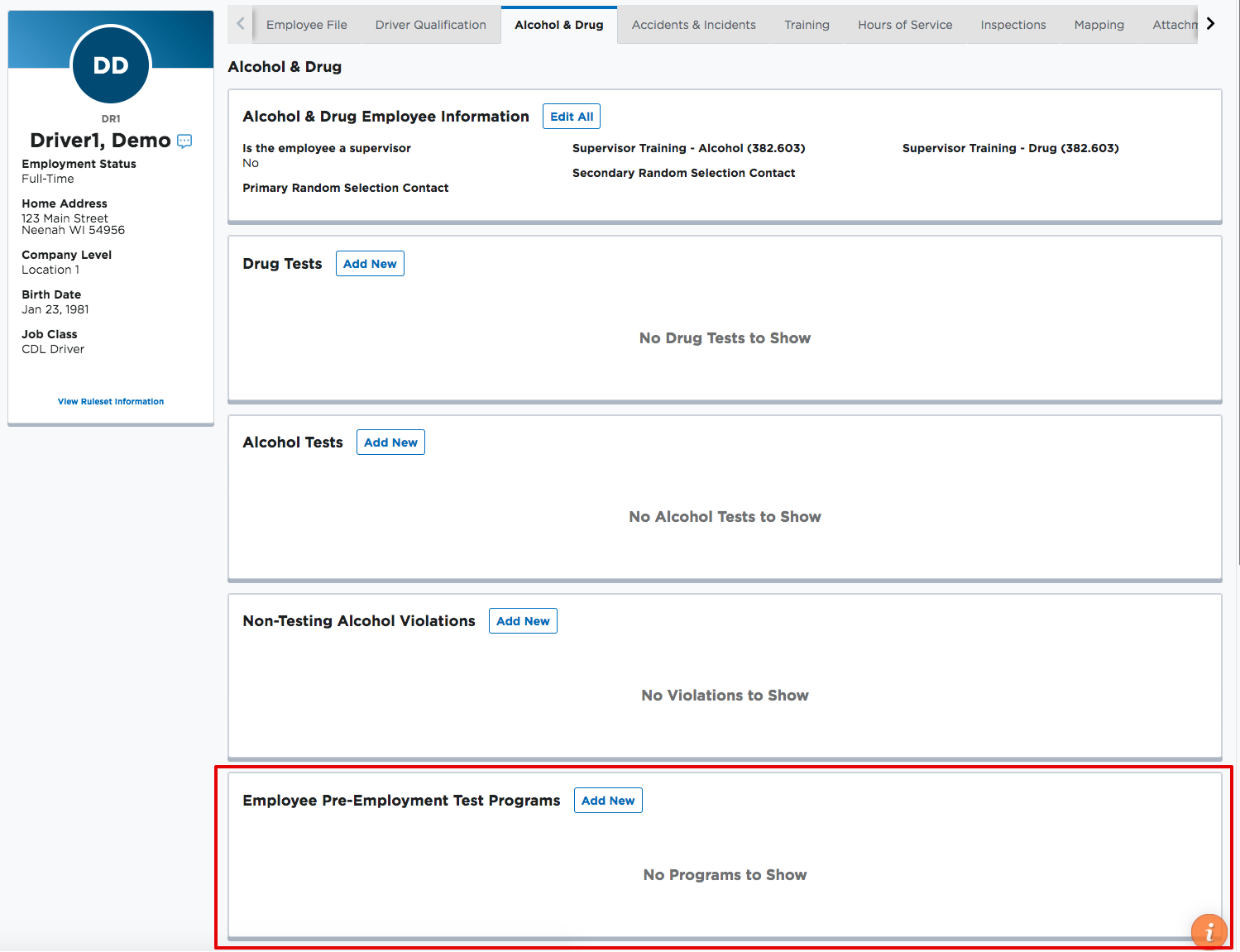
A three part questionnaire will then be prompted to see if the applicant meet the requirements of the pre-employment test exception.
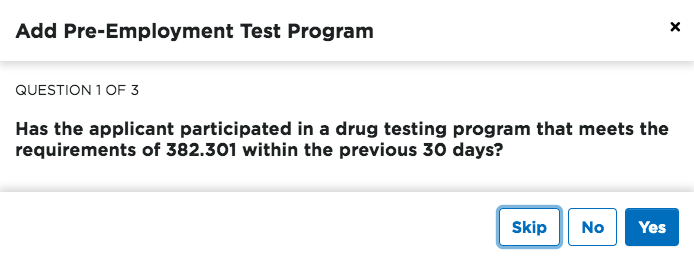
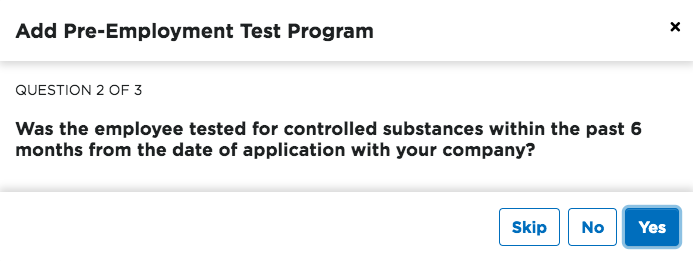
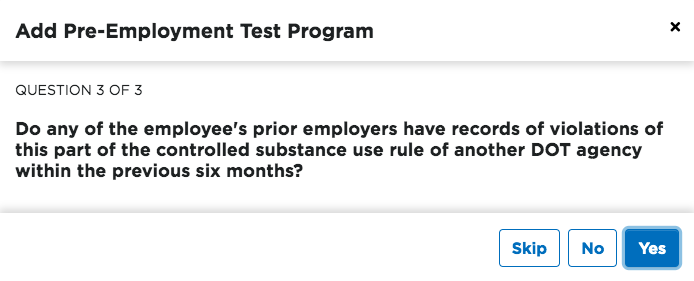
Enter the information about the test program.
- Name of the testing program
- Address, City, State, and Zip Code of the testing program
- Verify: check the three boxes as verified for the applicant/employee
- Last Test Date
- Check Other violations of subpart B if they apply to the applicant
- Enter any Notes needed
Click Save & Add Test Result or Save.