Duty Status Bar
The Duty Status bar is located in the green navigation bar across the top of the application and identifies four important pieces of information- driver name, location, duty status and date and time. Each piece of information can be clicked on and edited and most drivers consider these “quick links.
Duty Status Bar Components
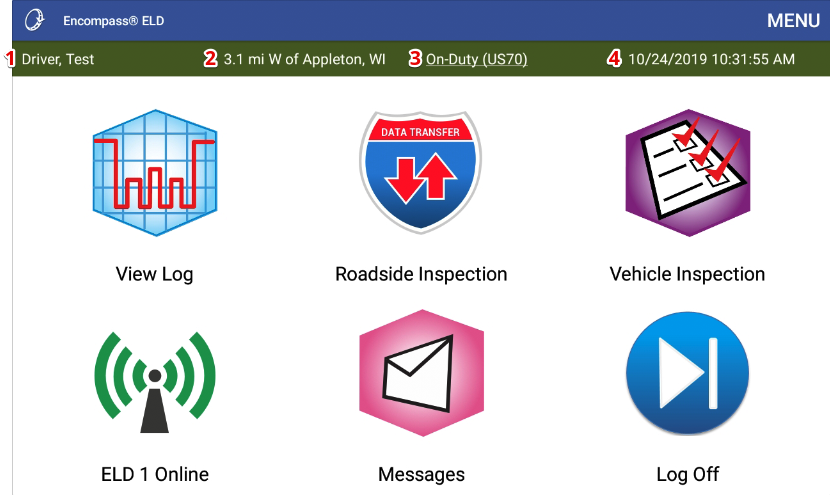
- The responsible driver: Team drivers and drivers who share devices can switch responsibility by tapping on the name.
- Location: This is the location in which the listed duty status began in. If connected to the ELD, the location will be automatically generated.
- Duty Status: Current duty status is listed here and a driver can change to a new duty status by tapping the current status.
- Date and Time: This shows the starting date and time of the current duty status (3).


