Reactivating a Disposed Unit
This article outlines the steps to reactivate a disposed Unit in Encompass® Vehicle Management. If a previously disposed Unit needs to be returned to service, users can locate it by going to Vehicle Management > Units and selecting All Disposed Units. After selecting the Unit Code and clicking Edit, remove the Disposition Date and click Save. The Unit will then move from the Disposed Units List to the Active Units View, making it available for use again.
To start, go to Vehicle Management > Units and select All Disposed Units.
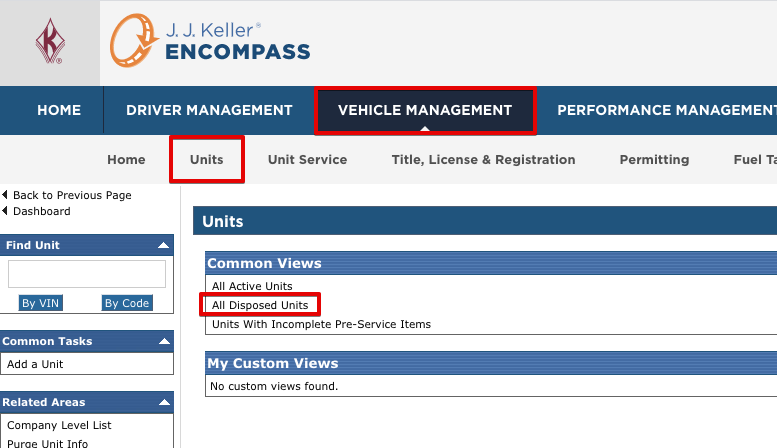
Select the Unit Code.
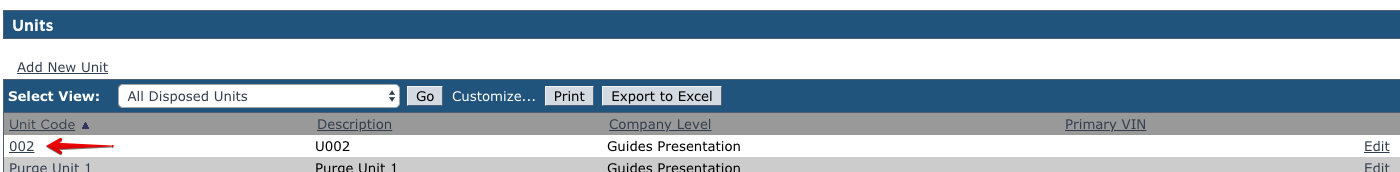
Select Edit.
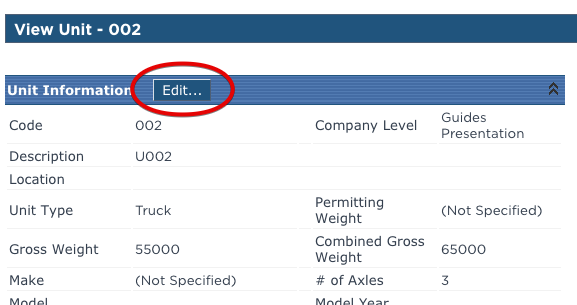
Remove the Disposition Date and click Save.
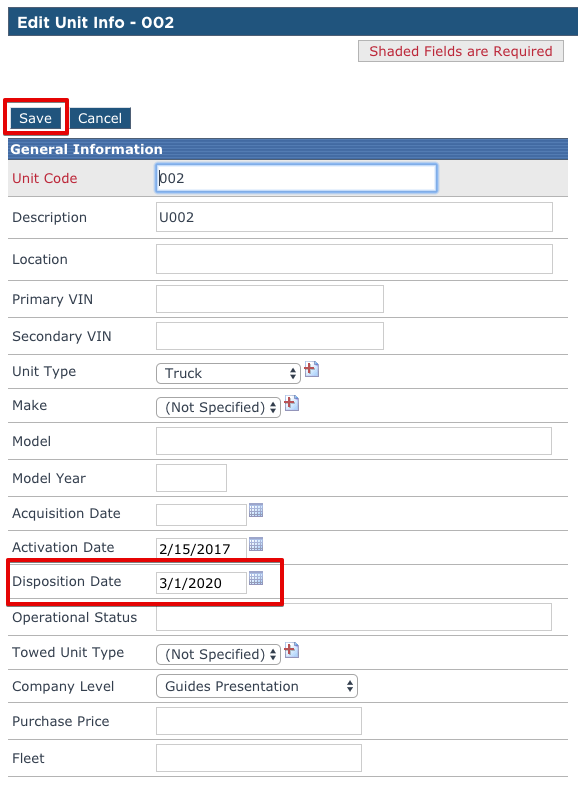
The unit will then no longer display in the Disposed Units list, but instead be shown in the Active Units view.


