Adding a Unit/Vehicle
This article explains how to add Powered Units in Encompass so that ELDs can be assigned to them. Users must navigate to Vehicle Management > Units and select Add a Unit from the Common Tasks menu. The required fields vary by Unit Type, with Powered Units needing additional information if Fuel Tax is enabled, such as IFTA Jurisdiction, Axle Count, Fuel Type, and Weight details. While the Unit Code is always required, entering details like Description and VIN is strongly recommended, especially since VIN is needed during Roadside Inspections. Once all information is entered, the record can be saved, and users should ensure Unit Codes are unique to avoid errors.
To start, go to Vehicle Management > Units. On the left-hand side, under Common Tasks, select Add a Unit.
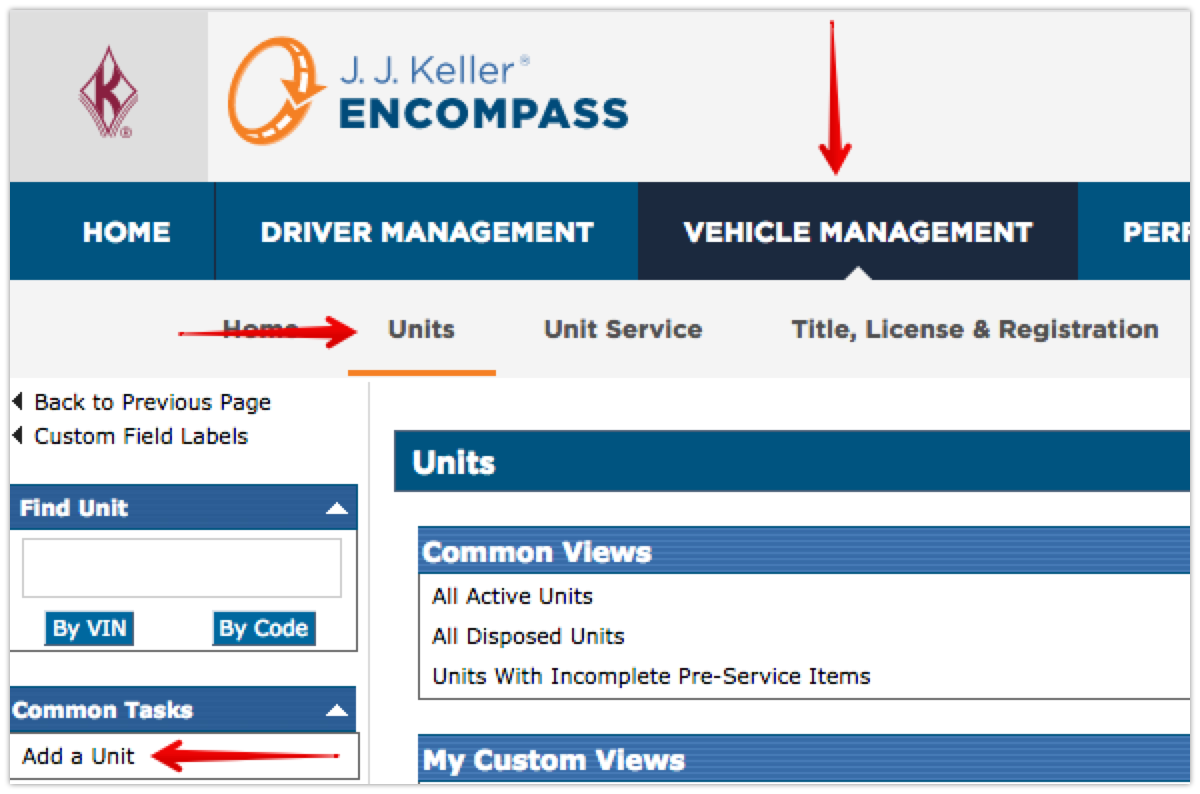
Enter General Information. Notice that the only required field is the Unit Code. Once the Unit Type is selected, this may change. Unit Types that are considered Powered units will require additional information for Fuel Tax (if Fuel Tax is enabled). These Unit Types are:
- Bus
- Charter Bus
- Equipment Hauler
- Motor Home
- Road Tractor
- Tractor
- Truck
- Truck-Tractor
- Wrecker
Note: Automobiles, pickups, and vans might be powered, but they typically don't weigh enough to warrant Fuel Tax tracking and therefore, Fuel Tax information is not required for them.
Additional fields required if utilizing Fuel Tax:
- IFTA Base Jurisdiction - The state in which the main business is located
- Distance Unit - Miles or Kilometers
- # of Axles
- Fuel Type - Diesel, Gas, etc.
- Unladen Weight - Weight of ONLY the vehicle
- Gross Vehicle Weight - Weight of the vehicle PLUS the trailer
- Combined Gross Weight - Weight of the vehicle PLUS fully-loaded trailer, i.e., maximum gross weight
Tip: The Description and VIN fields are not required, however, it is suggested these fields are completed. The Description helps with list views and reports. The VIN is needed when ELDs are used; this piece of information is required during a Roadside Inspection.
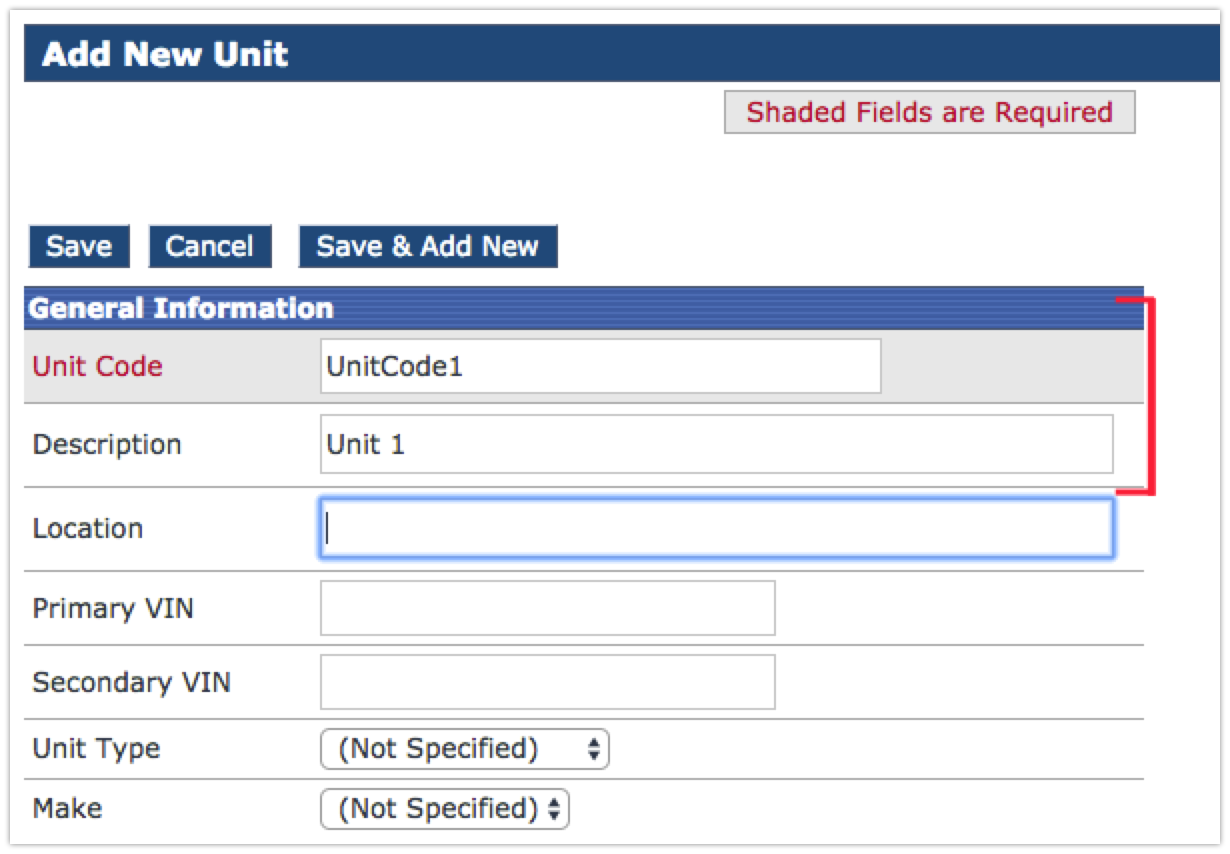
Once all necessary information has been added, click Save.
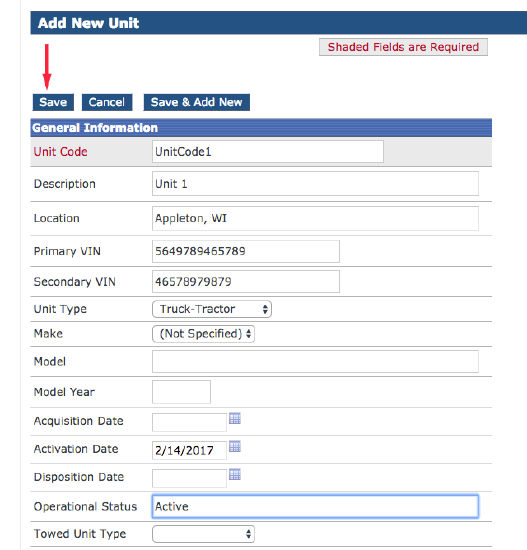
If an error is thrown saying that Storing the Unit information failed. Data would conflict with an existing record, this means that there is a unit, either active or inactive, that already has that same Unit Code.
NOTE: If you do only have E-Logs (no Fuel Tax) the additional fields for Fuel Tax will not be required.


