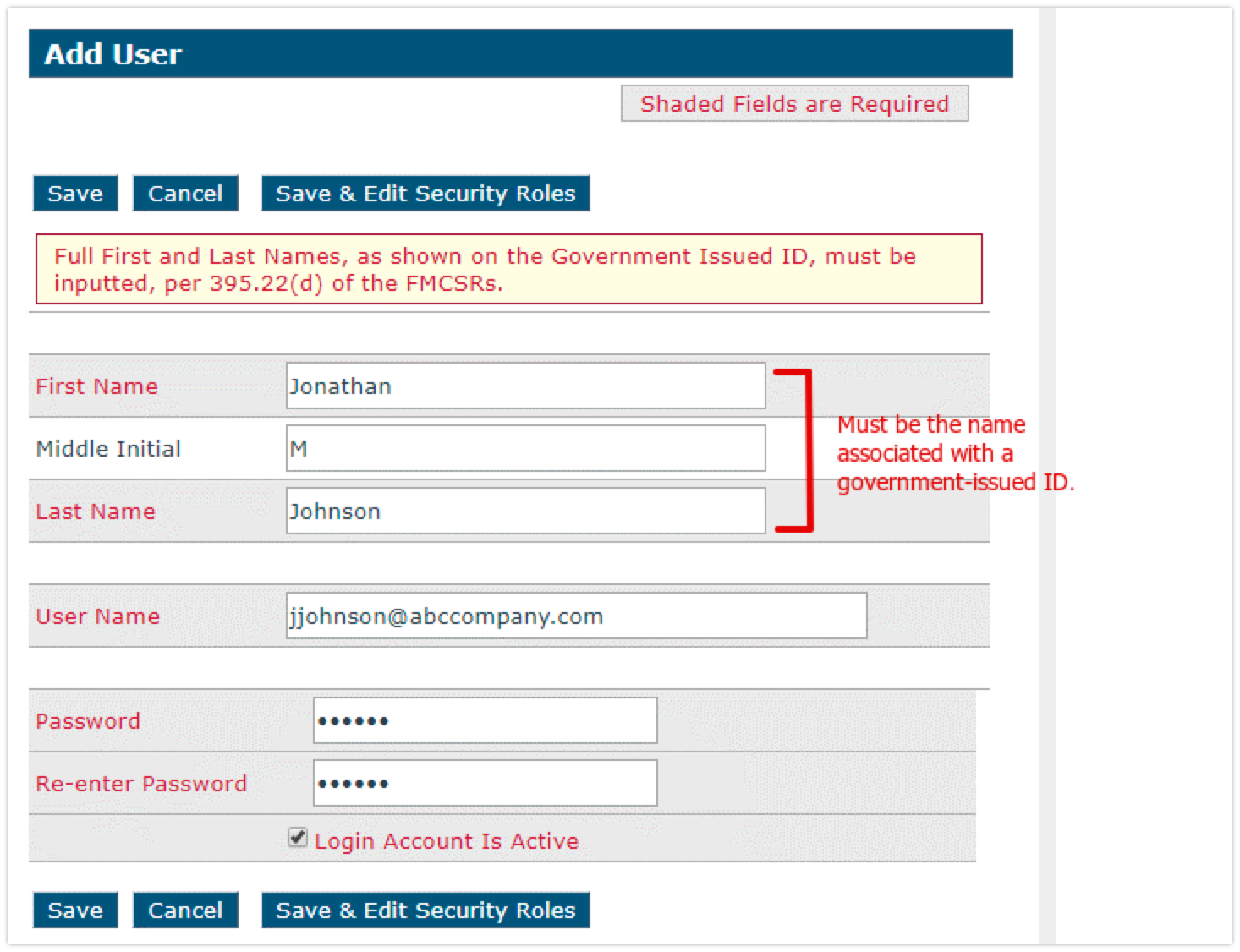Editing Encompass Users
This article provides instructions for editing an Encompass® user (excluding Encompass® ELD users) within the system. To edit a user, navigate to Setup in the upper-right menu, select Users in the Maintain Users box, and click Edit next to the desired user. Make the necessary changes to the user’s information and click Save at the top or bottom of the page. The article also notes that fake names, aliases, or nicknames are not permitted under the ELD Mandate, emphasizing the importance of using accurate user information.
Note: Only Encompass Administrators are able to edit other users/administrators in Encompass.
These steps will walk through editing an Encompass® user (not an Encompass® ELD user) in the system.
Edit the user
Go to Setup in the menu in the upper right-hand corner.
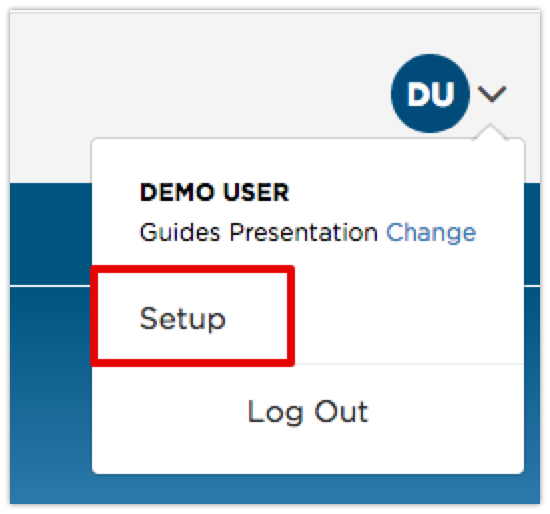
Click on Users in the Maintain Users box.
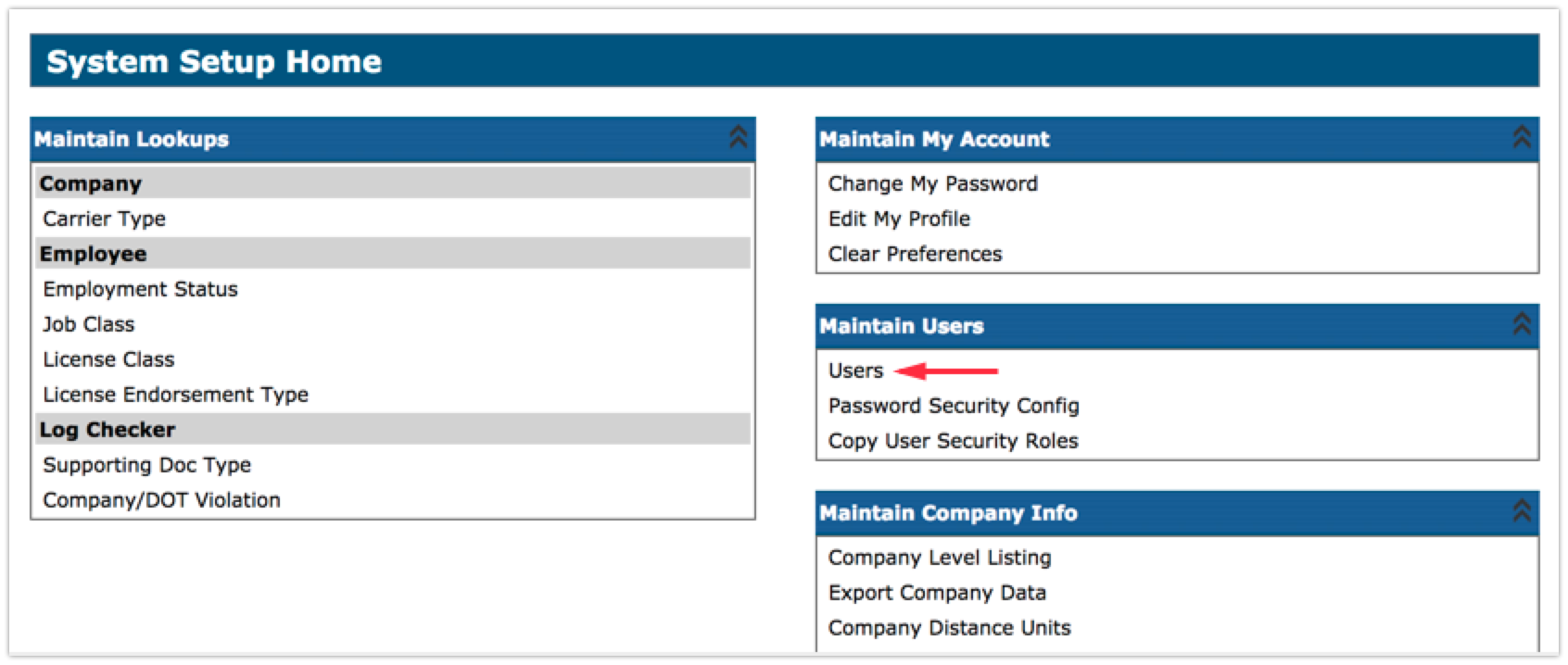
Click "Edit" next to the user.
Note: The user can be deleted by clicking 'Del' next to the user.
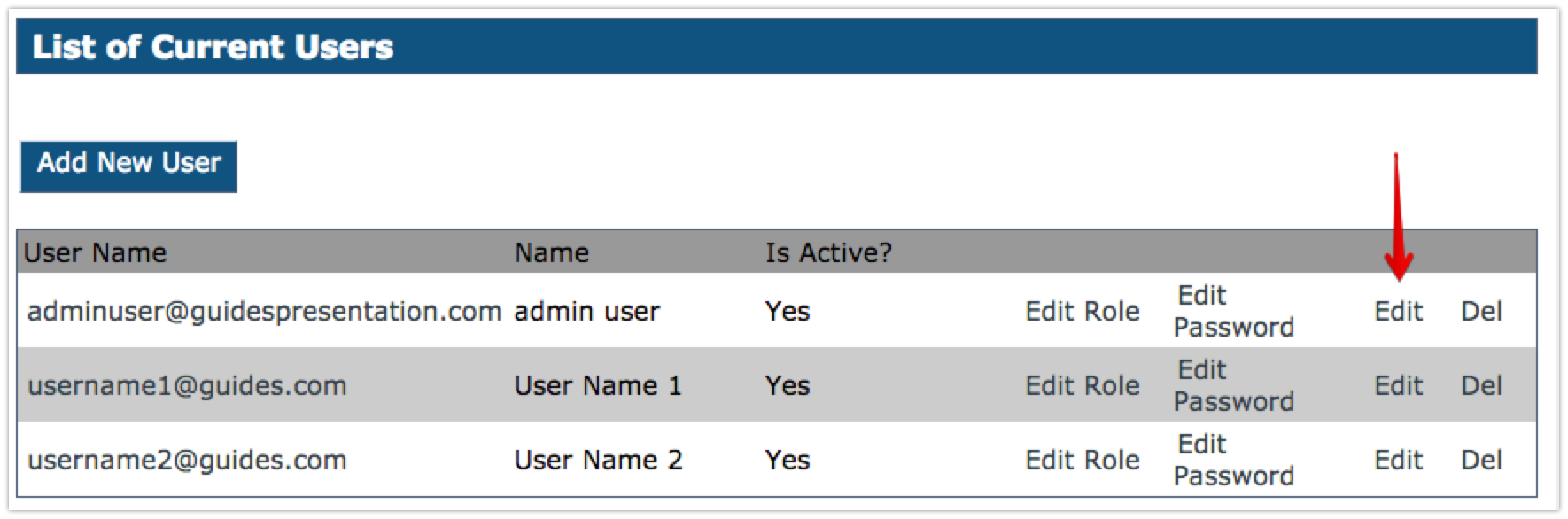
Make any necessary changes to any of the files, and click Save at the top or bottom of the page.
Note: With the ELD Mandate, entering fake users, aliases, nicknames, or the like is not allowed. The use of "User Name3" (in this guide) is simply a placeholder for a real name. The entry you make should look more like this: