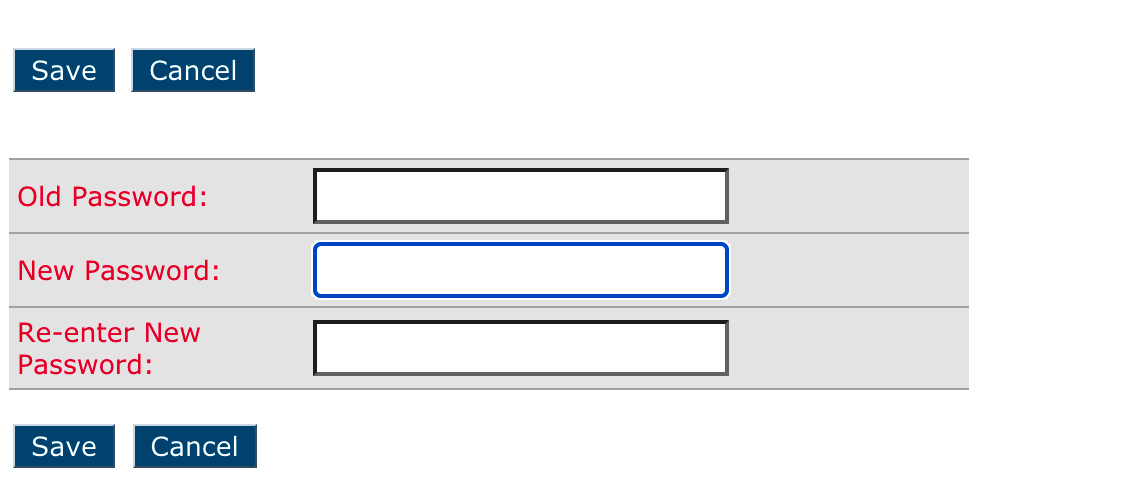Changing your Encompass Password
From the drop down menu in the upper right, select Setup.
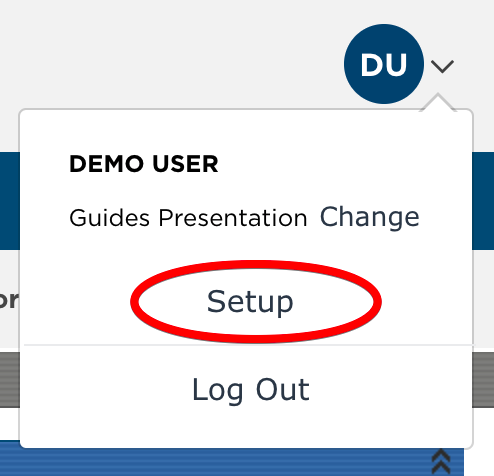
In the first box in the right hand column called Maintain My Account, select Change my Password.
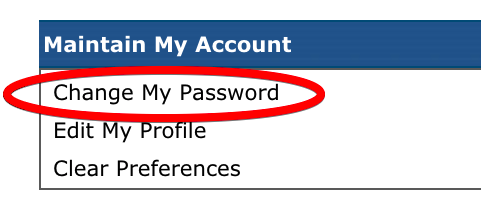
Enter your current password, the new password you'd like to use, and re-enter that new password to confirm it. Click Save.