Copying Security Roles
This article explains how to copy Security Roles from one Encompass® user to another, streamlining Role assignment and ensuring consistency in Permissions. To do this, navigate to Setup from the drop-down menu, then select Copy User Security Roles in the Maintain Users box. Choose the user to copy Roles from and the user to copy Roles to, and, if applicable, select specific Company Locations where the Permissions should apply. Finally, click Save to apply the copied Roles. This process helps Administrators efficiently manage user access and maintain security standards.
Select Setup from the drop down in the upper right.
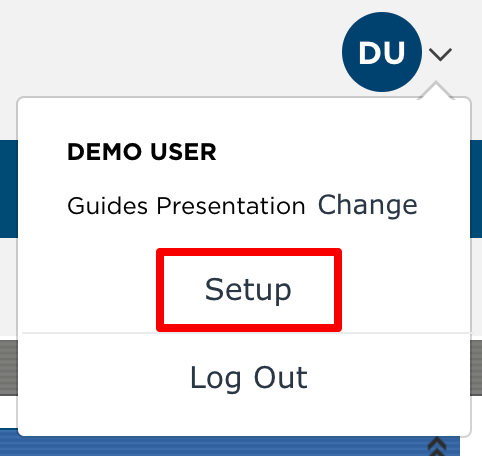
Select Copy User Security Roles in the Maintain Users box.
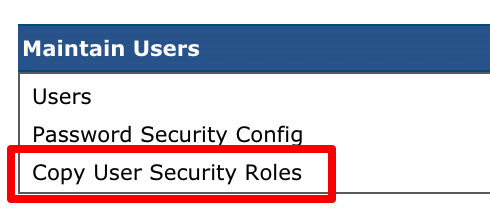
Select the user to copy the roles from, and the user to copy the roles to.
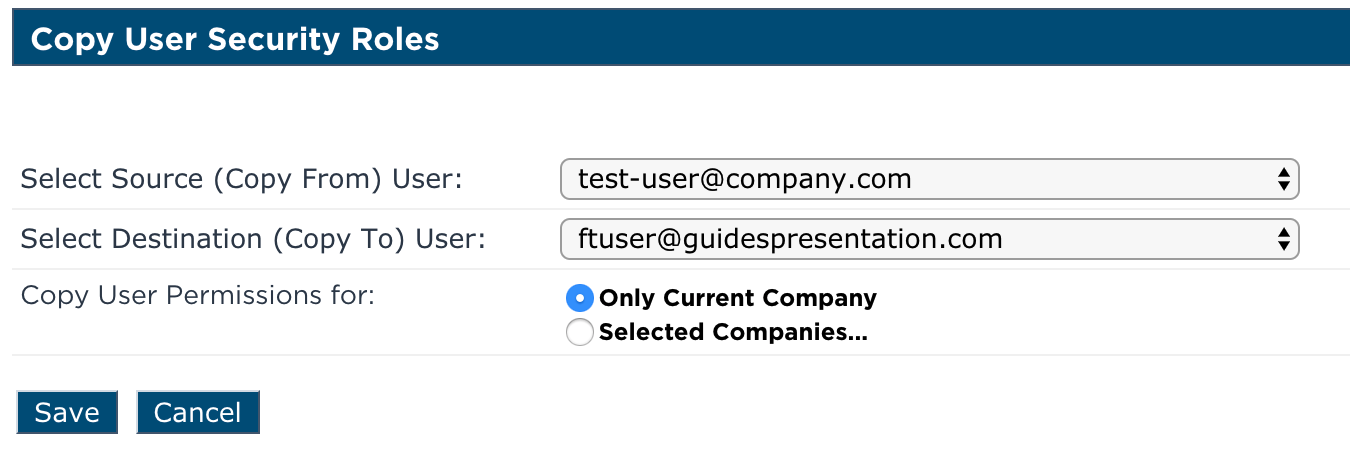
If your company has multiple locations that can be logged directly into, select Selected Companies... to select the locations in which the permissions should be applied for.
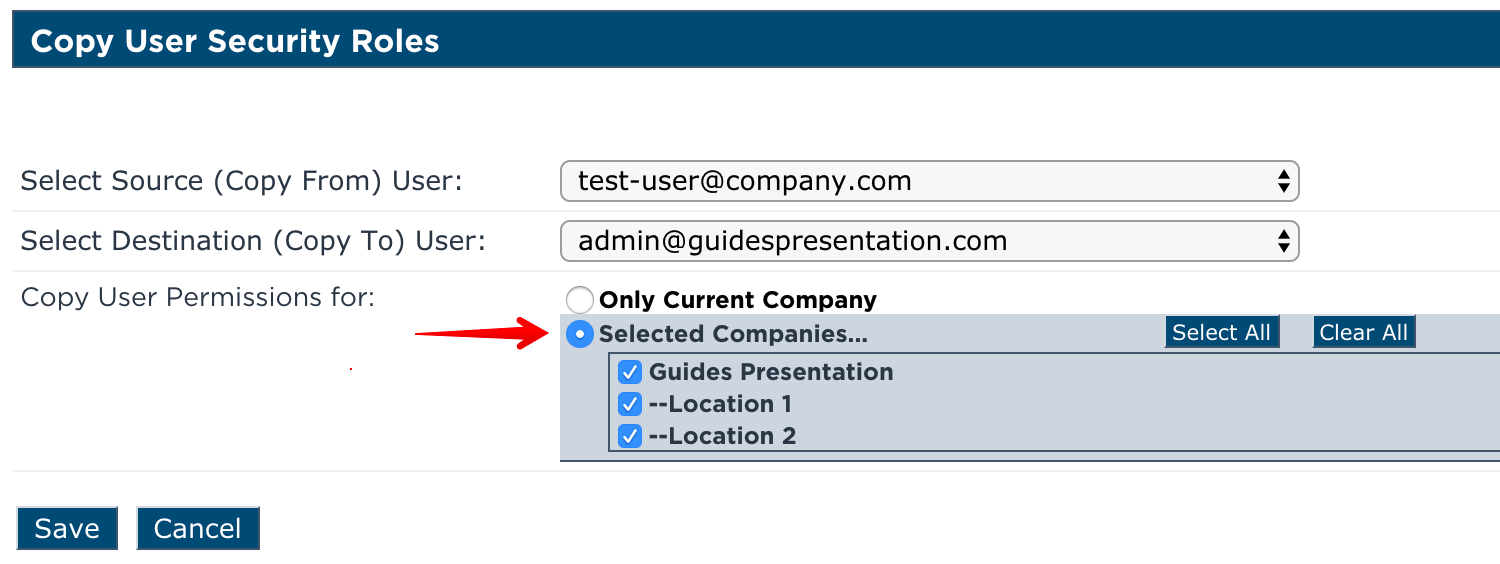
Click Save to store the new security roles for the user.


