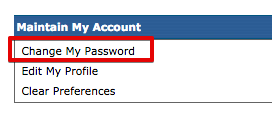Resetting Passwords for Encompass Users
If your Encompass® Users are unable to login and need to have their password reset, this is done by going to Setup in the drop-down menu in the upper right hand corner.
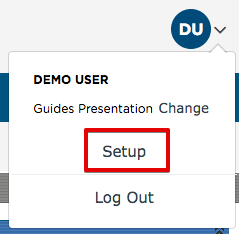
Select Users in the Maintain Users box.

Select Edit Password next to the user in which the password needs to be reset.
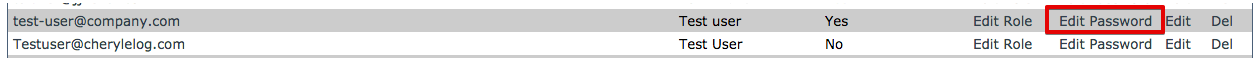
Create a new password for your user and click Save.
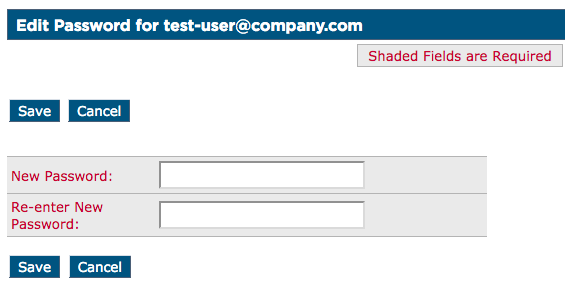
The Encompass® User should then login to Encompass and change their password to something of their choosing in Setup > Change My Password.